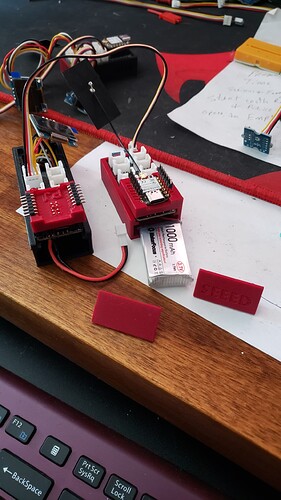![]()
![]()
Here is a Demo of the Expansion board with the External Flash Installed and being tested. It demonstrates the Button Interrupt to SLEEP and WAKE. It’s a rough Basic demo.
The Flash is Hardwired on the board to pin (D1) and both QSPI and SPI FLash are available. extra’s is the DS18B20 and the display is a cheapy , I2C (3C),running adafruit library code.
BSP files are all 1.1.1 and LIB’s listed. I printed the case and stretched ![]()
![]() one for the bigger battery.
one for the bigger battery.
// 12/16/2023 Grove Expansion Board Flash Chip Test Code & OLED Display press button to SLEEP or Wake-UP
// from Adafruit_SPIFlash Example
// Author: PJG
//
//----------------------------------------------------------------------------------------------
// BSP : Seeed nRF52 Boards 1.1.1
// Board : Seeed XIAO nRF52840 Sense
// Grove Expansion Board & cheapest (I2C) SSD1306 display on AL-Gore Network & Grove push-button
//----------------------------------------------------------------------------------------------
// SdFat - Adafruit Fork@ 2.2.3 // Pay close attention to the LIB versions.
// Adafruit SPIFlash@ 4.1.3 // NOT all are compatable and New ones do NOT work
// Adafruit TinyUSB [email protected] // There are TOO MANY Flash libraries out. YMMV
//
// This tests and Identifies the Onboard Xiao QSPI Flash Chip
// and Expansion Flash Chip on Grove Board that is Hardwired to A1/D1 (pin 1) on Xiao
// for the Flash chipSelect CS or SS in the code
// Adafruit_SPIFlash is set with SPI class mthod. You can mix QSPI mode and SPI class are possible.
// The trick with the Nordic Nrf52x devices is the SPI interfaces as NRF_SPIM0, NRF_SPIM1, NRF_SPIM2,
// NRF_SPIM3 for which buss. device mode or method.
// HTH
//
#include <Arduino.h>
#include <SPI.h>
#include <Wire.h>
#include <SdFat.h>
#include <Adafruit_SPIFlash.h>
#include <Adafruit_GFX.h>
#include <Adafruit_SSD1306.h>
#include <LSM6DS3.h>
// Flash Chip declerations, made up from Data Sheets.
SPIFlash_Device_t const p25q16h{
// You can Declare the chip you choose this way or add it to the flash_devices
// Configuration for W25Q80DV flash chip from the Data Sheet.
.total_size = (1UL << 21), // 2MiB
.start_up_time_us = 10000,
.manufacturer_id = 0x85,
.memory_type = 0x60,
.capacity = 0x15,
.max_clock_speed_mhz = 55,
.quad_enable_bit_mask = 0x02,
.has_sector_protection = 1,
.supports_fast_read = 1,
.supports_qspi = 1,
.supports_qspi_writes = 1,
.write_status_register_split = 1,
.single_status_byte = 0,
.is_fram = 0,
};
SPIFlash_Device_t const w25q80{
// Also seemsto be case sensative lower case preferred
// Configuration for W25Q80DV flash chip from the Data Sheet.
.total_size = (1UL << 20), // 1MiB
.start_up_time_us = 10000,
.manufacturer_id = 0xEF,
.memory_type = 0x40,
.capacity = 0x14,
.max_clock_speed_mhz = 55,
.quad_enable_bit_mask = 0x02,
.has_sector_protection = 0,
.supports_fast_read = 1,
.supports_qspi = 1,
.supports_qspi_writes = 0,
.write_status_register_split = 0,
.single_status_byte = 0,
.is_fram = 0,
};
//Create a instance of class LSM6DS3//#define int2Pin P0_11
LSM6DS3 myIMU(I2C_MODE, 0x6A); //I2C device address 0x6A // IMU
#define int2Pin PIN_LSM6DS3TR_C_INT1
#define OLED_RESET -1 //2 // Reset pin # (or -1 if sharing Arduino reset pin)
#define SCREEN_WIDTH 128 // OLED display width, in pixels
#define SCREEN_HEIGHT 32 // OLED display height, in pixels
#define clkDuring 400000UL
#define clkAfter 100000UL
// Declaration for an SSD1306 display connected to I2C (SDA, SCL pins)
Adafruit_SSD1306 display(SCREEN_WIDTH, SCREEN_HEIGHT, &Wire, OLED_RESET, clkDuring, clkAfter);
const int buttonPin = 2; // the number of the pushbutton pin
int buttonState = 0; // variable for reading the pushbutton status
uint8_t binterruptCount = 0; // Amount of received interrupts
const int BuzzerPin = 1;
int buzzer = BuzzerPin;
#define LEDR LED_BUILTIN // default
#define LEDG LED_GREEN
#define LEDB LED_BLUE
//#define LED LEDB
//#define LED P0_26 // RED
//#define LED P0_30 // GREEN
//#define LED P0_6 // BLUE
uint8_t interruptCount = 0; // Amount of received interrupts
uint8_t prevInterruptCount = 0; // Interrupt Counter from last loop
bool first10LoopCompleted = false;
#define SS_SPI0 1 // default to Pin 7 if you don't declare it as the CS for the Flash Chip A1/D1 pin1 on the Xiao
#define SS_SPI1 25 // Defaul SS or CS for the Onboard QSPI Flash Chip
SPIClass SPI_2(NRF_SPIM0, PIN_QSPI_IO1, PIN_QSPI_SCK, PIN_QSPI_IO0); // Onboard QSPI Flash chip
Adafruit_FlashTransport_SPI QflashTransport(PIN_QSPI_CS, SPI_2); // CS for QSPI Flash
Adafruit_SPIFlash Qflash(&QflashTransport);
SPIClass SPI_1(NRF_SPIM3, D9, D8, D10); // MISO, SCK, MOSI /EXPANSION FLASH// CS pin D1 (hardwired)
Adafruit_FlashTransport_SPI EflashTransport(SS_SPI0, SPI_1); // Flash Type
Adafruit_SPIFlash Eflash(&EflashTransport);
// ******************** START *****************//
void setup() {
Wire.begin();
Serial.begin(9600);
delay(2000);
//while (!Serial) delay(2100); // Code will wait until USB port is plugged in.
pinMode(BuzzerPin, OUTPUT);
buzzer = LOW ; // Buzzer OFF
Serial.println();
Serial.println("Program " __FILE__ " compiled on " __DATE__ " at " __TIME__);
Serial.println();
Serial.println("Processor came out of reset.");
Serial.println();
pinMode(D6, INPUT_PULLUP); // /WP
//pinMode(D7, INPUT_PULLUP); // /HOLD
pinMode(SS_SPI0, OUTPUT); // CS for flash
digitalWrite(SS_SPI0, HIGH); // <-- Set CS pin HIGH to deselect
pinMode(buttonPin, INPUT_PULLDOWN); // initialize the pushbutton pin as an input: for GROVE PB
//attachInterrupt(digitalPinToInterrupt(buttonPin), myISR_Falling, FALLING);
attachInterrupt(digitalPinToInterrupt(buttonPin), myISR_Rising, RISING);
myIMU.settings.gyroEnabled = 0; // Gyro currently not used, disabled to save power
myIMU.begin();
pinMode(int2Pin, INPUT_PULLUP);
attachInterrupt(digitalPinToInterrupt(int2Pin), int1ISR, RISING);
setupDoubleTapInterrupt();
startsound(); //Beep Buzzer speaker on A3
setupblink(); // Tests The onboard RGB LED
Serial.println("--------------");
Serial.println(SS_SPI0);
Serial.println(MOSI); // master out, slave in
Serial.println(MISO); // master in, slave out
Serial.println(SCK); // clock
Serial.println("--------------");
//startDisplay(); //Serial.println("SSD1306 allocation worked");
Serial.println("Flash Testing Now.");
Serial.println("Onboard QSPI Flash Testing");
Serial.println(F("QSPI Flash ID P25Q16H"));
//flashtestDisplay();
// Initialize QSPI flash library and check its chip ID.
if (!Qflash.begin(&p25q16h, 1)) {
Serial.println(F("Error, failed to initialize QSPI flash chip!"));
while (1)
;
}
Serial.print(F("QFlash chip JEDEC ID: 0x"));
Serial.println(Qflash.getJEDECID(), HEX);
Serial.print(F("Flash size: "));
Serial.print(Qflash.size() / 1024);
Serial.println(F(" KB"));
Serial.println(F("QFlash chip successfully ID'd!"));
delay(1000);
Serial.println(); // Keep Display the Same
Serial.println("Expansion Flash testing!!");
//digitalWrite(SS_SPI0, HIGH); // <-- Set CS pin HIGH to deselect
Serial.println(F("SPI Flash ID W25Q80DV"));
// Initialize W25Q80DV flash library and check its chip ID.
if (!Eflash.begin(&w25q80,1)) {
Serial.println(F("Error, failed to initialize W25Q80DV flash chip!"));
while (1)
;
}
Serial.print(F("W25Q80DV chip JEDEC ID: 0x"));
Serial.println(Eflash.getJEDECID(), HEX);
Serial.print(F("Flash size: "));
Serial.print(Eflash.size() / 1024);
Serial.println(F(" KB"));
Serial.println(F("SPI Flash chip successfully ID'd!"));
delay(1000);
if (!display.begin(SSD1306_SWITCHCAPVCC, 0x3C)) { // Address 0x3C for 128x32
Serial.println("SSD1306 allocation failed");
}
delay(1000);
startDisplay();
flashtestDisplay();
//delay (30000);
//sd_power_system_off();
//NRF_POWER->SYSTEMOFF = 1;
}
// **END of SETUP **//
void loop() {
delay(250);
digitalWrite(LED_BUILTIN, true);
delay(500);
digitalWrite(LED_BUILTIN, false);
delay(500);
if (first10LoopCompleted == true) {
testTheflash();
} else
display.clearDisplay();
display.setTextSize(1); // Normal 1:1 pixel scale
display.setTextColor(WHITE); // Draw white text
display.setCursor(0, 0); // Start at top-left corner
display.display();
//display.clearDisplay();
//display.display();// Your code here
buttonState = digitalRead(buttonPin); // read the state of the pushbutton value:
if (buttonState == HIGH) {
display.clearDisplay();
display.setTextSize(1); // Normal 1:1 pixel scale
display.setTextColor(WHITE); // Draw white text
display.setCursor(0, 0); // Start at top-left corner
display.display(); // Go do it.
display.println(" SLEEP ");
display.display();
delay(2000);
Serial.println("SLEEP/WAKE Button Pushed");
delay(2000);
menuMan();
goToPowerOff();
} else {
buttonState = LOW;
//menuMan();
}
delay(1500);
buttonState = digitalRead(buttonPin); // read the state of the pushbutton value:
display.clearDisplay();
display.setTextSize(2); // Normal 1:1 pixel scale
display.setTextColor(WHITE); // Draw white text
display.setCursor(10, 8); // Start at top-left corner
display.display(); // Go do it.
display.println(" Idle.... ");
display.display();
delay(1000);
display.setTextSize(2); // Normal 1:1 pixel scale
display.setTextColor(BLACK); // Draw white text
display.setCursor(10, 8); // Start at top-left corner
display.display(); // Go do it.
display.println(" Idle.... ");
display.display();
delay(1000);
display.setTextSize(1); // Normal 1:1 pixel scale
display.setTextColor(WHITE); // Draw white text
display.setCursor(10, 8); // Start at top-left corner
//display.display();
display.println(" POWER SAVE ");
display.display();
delay(500); // Go do it.
Serial.println("SOFT DEVICE “SYSTEM ON” POWER SAVE");
delay(1000);
sd_power_mode_set(NRF_POWER_MODE_LOWPWR);
sd_power_dcdc_mode_set(NRF_POWER_DCDC_ENABLE);
__WFE();
__WFI();
sd_app_evt_wait(); //SOFT DEVICE “SYSTEM ON” POWER SAVE
delay(100);
}
//END//
void myISR_Falling() { // Pressed Button Interrupt //
binterruptCount++;
buttonState = HIGH;
}
void myISR_Rising() { // Pressed Button Interrupt //
binterruptCount++;
buttonState = HIGH;
}
//
// Functions *****************************************************
//
void startDisplay() {
pinMode(LED_RED, OUTPUT); // initialize the LED pin as an output:
pinMode(LED_GREEN, OUTPUT); // initialize the LED pin as an output:
pinMode(LED_BLUE, OUTPUT);
pinMode(LED_BUILTIN, OUTPUT); // initialize the LED pin as an output:
display.clearDisplay();
display.setTextSize(1); // Normal 1:1 pixel scale
display.setTextColor(WHITE); // Draw white text
display.setCursor(0, 0); // Start at top-left corner
display.display(); // Go do it.
display.println("Display (StartUp)");
display.display();
delay(500);
display.clearDisplay();
display.setCursor(0, 0);
display.println("Power ON ");
delay(1000);
display.setCursor(0, 10);
display.print("Flash Test:\n"); //Flash Test:0123456789
display.display();
delay(1500);
}
void flashtestDisplay() {
display.setCursor(68, 10);
display.print("--");
display.display();
delay(250);
display.print("---");
display.display();
delay(250);
display.print("---");
display.display();
delay(250);
display.print("--");
display.display();
delay(500);
first10LoopCompleted = true;
}
void menuMan() {
display.setTextSize(1); // Normal 1:1 pixel scale
display.setTextColor(WHITE); // Draw white text
display.setCursor(0, 0);
if (first10LoopCompleted = false) {
display.println("Power ON ");
display.display();
delay(500);
}
display.setCursor(0, 10);
display.print("Flash Test:\n"); //Flash Test:0123456789
display.display();
delay(100);
display.clearDisplay();
display.display();
display.setCursor(12, 10);
display.print("PASS:");
display.print(Qflash.size() / 1024);
display.println(F(" KB"));
display.display();
delay(500);
display.setCursor(12, 18);
display.print("PASS:");
display.print(Eflash.size() / 1024);
display.println(F(" KB"));
display.display();
delay(250);
display.clearDisplay();
display.display();
}
void testTheflash() {
display.setTextColor(WHITE); // Draw white text
display.setTextSize(1);
display.setCursor(4, 22);
display.print("P25Q16H "); // turn ON
display.display();
delay(500);
display.setTextSize(2);
display.setCursor(63, 18);
display.print(" PASS");
display.display();
delay(500);
display.setTextSize(1);
display.setTextColor(BLACK); // turn Off
display.setCursor(4, 22);
display.print("P25Q16H ");
display.display();
delay(500);
display.setCursor(63, 18);
display.setTextSize(2);
display.print(" PASS");
display.display();
delay(250);
display.setTextColor(BLACK);
display.setCursor(63, 18);
display.setTextSize(2);
display.print(" PASS");
display.display();
delay(250);
display.setCursor(4, 22);
display.setTextSize(1);
display.print("P25Q16H ");
display.display();
delay(500);
display.setCursor(68, 10);
display.setTextSize(1);
display.print("**********");
display.display();
delay(500);
display.setTextColor(WHITE); // Draw white text
display.setCursor(4, 22);
display.print("W25Q80DV");
display.display();
delay(500);
display.setCursor(68, 10);
display.print("--");
display.display();
delay(500);
display.print("---");
display.display();
delay(500);
display.print("---");
display.display();
delay(500);
display.print("--");
display.display();
delay(500);
display.setCursor(63, 18);
display.setTextSize(2);
display.print(" PASS");
display.display();
delay(1000);
display.setTextColor(BLACK);
display.setCursor(4, 22);
display.setTextSize(1);
display.print("W25Q80DV");
display.display();
delay(500);
first10LoopCompleted = false;
}
void setupblink() {
setLedRGB(false, true, false); // Red
delay(1000);
setLedRGB(true, false, false); // Green
delay(1000);
setLedRGB(false, false, true); // Blue
delay(1000);
setLedRGB(false, false, false); // OFF
}
void setLedRGB(bool red, bool green, bool blue) {
if (!blue) {
digitalWrite(LEDB, HIGH); } else { digitalWrite(LEDB, LOW); }
if (!green) {
digitalWrite(LEDG, HIGH); } else { digitalWrite(LEDG, LOW); }
if (!red) {
digitalWrite(LEDR, HIGH); } else { digitalWrite(LEDR, LOW); }
}
void startsound() {
tone(buzzer, 890);
delay(220);
noTone(buzzer);
delay(20);
tone(buzzer, 800);
delay(220);
noTone(buzzer);
delay(20);
tone(buzzer, 800);
delay(220);
noTone(buzzer);
delay(20);
tone(buzzer, 990);
delay(420);
noTone(buzzer);
delay(20);
}
void setupDoubleTapInterrupt() {
uint8_t error = 0;
uint8_t dataToWrite = 0;
// Double Tap Config
myIMU.writeRegister(LSM6DS3_ACC_GYRO_CTRL1_XL, 0x60); //* Acc = 416Hz (High-Performance mode)// Turn on the accelerometer ODR_XL = 416 Hz, FS_XL = 2g
myIMU.writeRegister(LSM6DS3_ACC_GYRO_TAP_CFG1, 0x8E); // INTERRUPTS_ENABLE, SLOPE_FDS// Enable interrupts and tap detection on X, Y, Z-axis
myIMU.writeRegister(LSM6DS3_ACC_GYRO_TAP_THS_6D, 0x03); // was 85 Set tap threshold 8C
myIMU.writeRegister(LSM6DS3_ACC_GYRO_INT_DUR2, 0x7F); // Set Duration, Quiet and Shock time windows 7F
myIMU.writeRegister(LSM6DS3_ACC_GYRO_WAKE_UP_THS, 0x80); // Single & double-tap enabled (SINGLE_DOUBLE_TAP = 1)
myIMU.writeRegister(LSM6DS3_ACC_GYRO_MD1_CFG, 0x08); // Double-tap interrupt driven to INT1 pin
}
void int1ISR() {
interruptCount++;
;
}
void goToPowerOff() {
//sleepFlash();
setLedRGB(false, false, false);
Serial.println("Going to SLEEP System OFF Tap to WAKE \n");
display.clearDisplay();
display.setCursor(10, 8);
display.setTextSize(3);
display.print("SLEEP");
display.display();
delay(500);
display.clearDisplay();
display.display();
setupDoubleTapInterrupt(); // not needed here, if already applied..
delay(2000); // delay seems important to apply settings, before going to System OFF
//Ensure interrupt pin from IMU is set to wake up device
// nrf_gpio_cfg_sense_input(digitalPinToInterrupt(int2Pin), NRF_GPIO_PIN_PULLDOWN, NRF_GPIO_PIN_SENSE_HIGH);
delay(2000); // delay seems important to apply settings, before going to System OFF
uint32_t pin = D2;
pin = g_ADigitalPinMap[pin];
nrf_gpio_cfg_sense_input(pin, NRF_GPIO_PIN_PULLDOWN, NRF_GPIO_PIN_SENSE_HIGH);
delay(2000); //15 seconds before turns off (if USB is plugged in, that circuit will still draw 2mA)
Serial.println(" You're NOT doing anything, I'll Sleep.");
delay(2000);
sd_power_system_off();
NRF_POWER->SYSTEMOFF = 1;
}
Compiler output
FQBN: Seeeduino:nrf52:xiaonRF52840Sense
Using board 'xiaonRF52840Sense' from platform in folder: C:\Users\Dude\AppData\Local\Arduino15\packages\Seeeduino\hardware\nrf52\1.1.1
Using core 'nRF5' from platform in folder: C:\Users\Dude\AppData\Local\Arduino15\packages\Seeeduino\hardware\nrf52\1.1.1
Zip created at C:\Users\Dude\AppData\Local\Temp\arduino\sketches\720A1DB782F83CD8F422347589643311/GroveFlash_Display_test.ino.zip
EDIT----for- - Brevity------*
Using library SPI at version 1.0 in folder: C:\Users\Dude\AppData\Local\Arduino15\packages\Seeeduino\hardware\nrf52\1.1.1\libraries\SPI
Using library Wire at version 1.0 in folder: C:\Users\Dude\AppData\Local\Arduino15\packages\Seeeduino\hardware\nrf52\1.1.1\libraries\Wire
Using library SdFat - Adafruit Fork at version 2.2.3 in folder: D:\Arduino_projects\libraries\SdFat_-_Adafruit_Fork
Using library Adafruit SPIFlash at version 4.1.3 in folder: D:\Arduino_projects\libraries\Adafruit_SPIFlash
Using library Adafruit GFX Library at version 1.11.9 in folder: D:\Arduino_projects\libraries\Adafruit_GFX_Library
Using library Adafruit BusIO at version 1.14.5 in folder: D:\Arduino_projects\libraries\Adafruit_BusIO
Using library Adafruit SSD1306 at version 2.5.9 in folder: D:\Arduino_projects\libraries\Adafruit_SSD1306
Using library Seeed Arduino LSM6DS3 at version 2.0.3 in folder: D:\Arduino_projects\libraries\Seeed_Arduino_LSM6DS3
Using library Adafruit TinyUSB Library at version 1.7.0 in folder: C:\Users\Dude\AppData\Local\Arduino15\packages\Seeeduino\hardware\nrf52\1.1.1\libraries\Adafruit_TinyUSB_Arduino
"C:\\Users\\Dude\\AppData\\Local\\Arduino15\\packages\\Seeeduino\\tools\\arm-none-eabi-gcc\\9-2019q4/bin/arm-none-eabi-size" -A "C:\\Users\\Dude\\AppData\\Local\\Temp\\arduino\\sketches\\720A1DB782F83CD8F422347589643311/GroveFlash_Display_test.ino.elf"
Sketch uses 73140 bytes (9%) of program storage space. Maximum is 811008 bytes.
Global variables use 8132 bytes (3%) of dynamic memory, leaving 229436 bytes for local variables. Maximum is 237568 bytes.
Serial port OUTPUT…
Flash Testing Now.
Onboard QSPI Flash Testing
QSPI Flash ID P25Q16H
QFlash chip JEDEC ID: 0x856015
Flash size: 2048 KB
QFlash chip successfully ID'd!
Expansion Flash testing!!
SPI Flash ID W25Q80DV
W25Q80DV chip JEDEC ID: 0xEF4014
Flash size: 1024 KB
SPI Flash chip successfully ID'd!
SOFT DEVICE “SYSTEM ON” POWER SAVE
SLEEP/WAKE Button Pushed
Going to SLEEP System OFF Tap to WAKE
You're NOT doing anything, I'll Sleep.
thanks to the Support staff for getting me the info I needed to help make this proof of concept and video. This external Flash makes an ESP32C3 with grove peripherie a snap with extra memory to store that important DATA ![]() The Socket, & BIG ReSeT Button Helmet are also captured in this video as well.
The Socket, & BIG ReSeT Button Helmet are also captured in this video as well.
Have fun & My special message at the end.
GL ![]() PJ
PJ ![]()
![]()