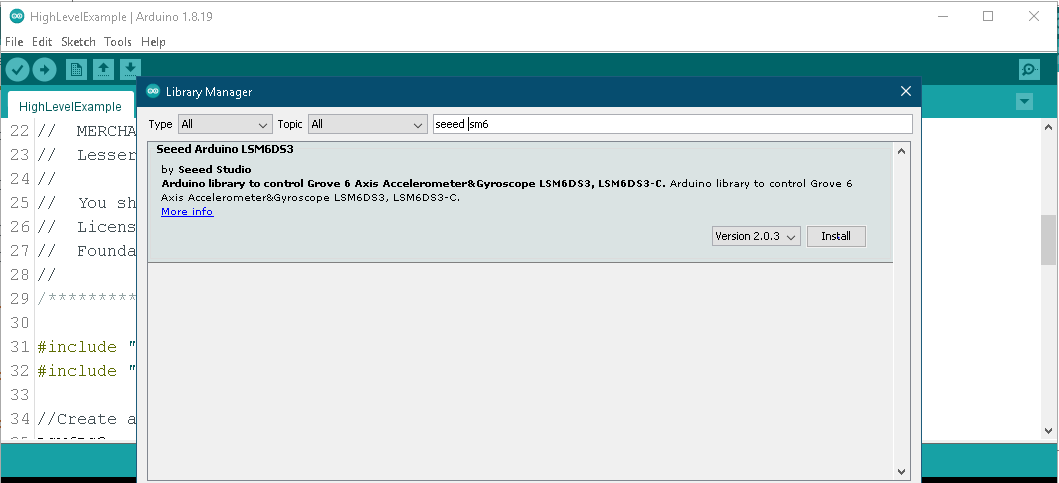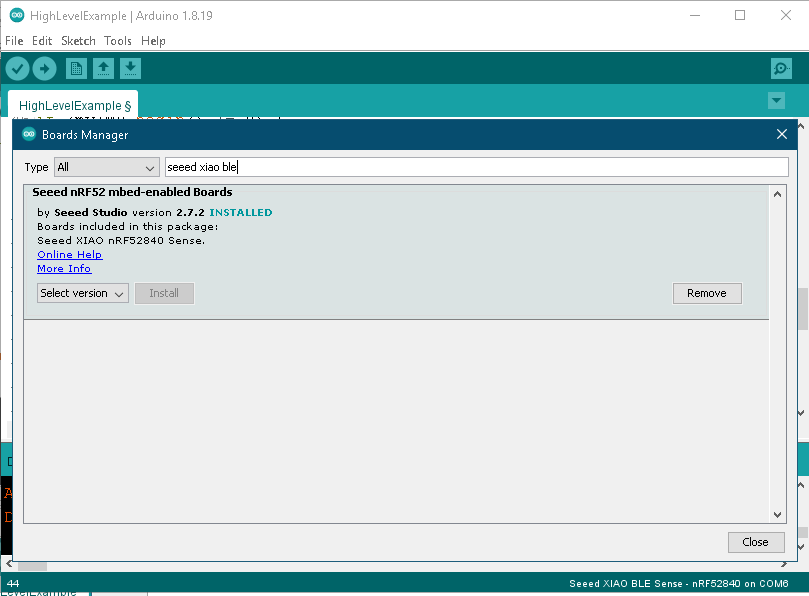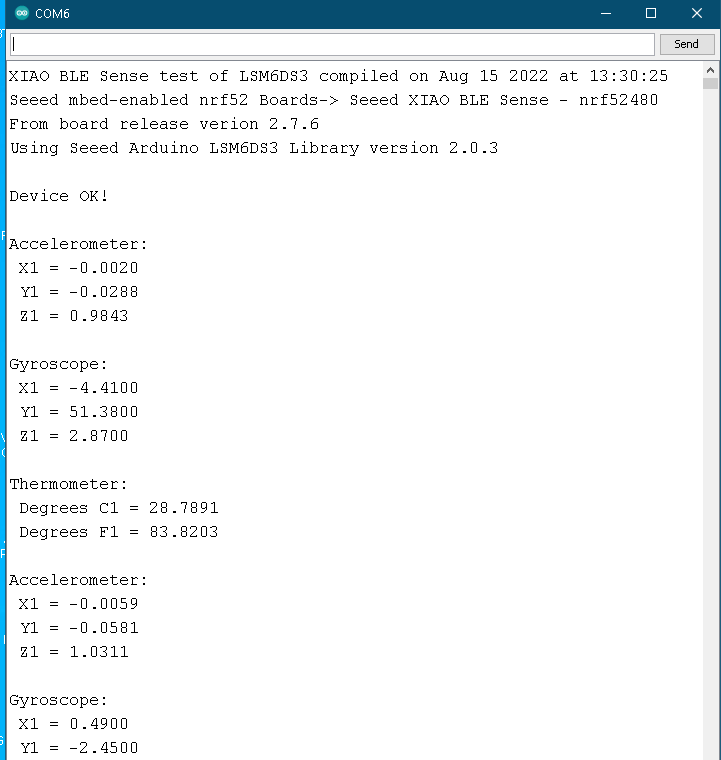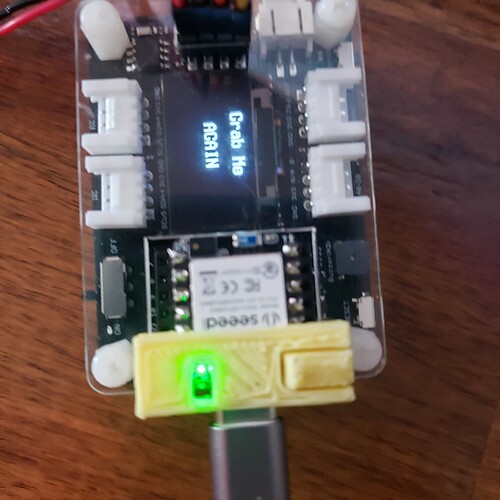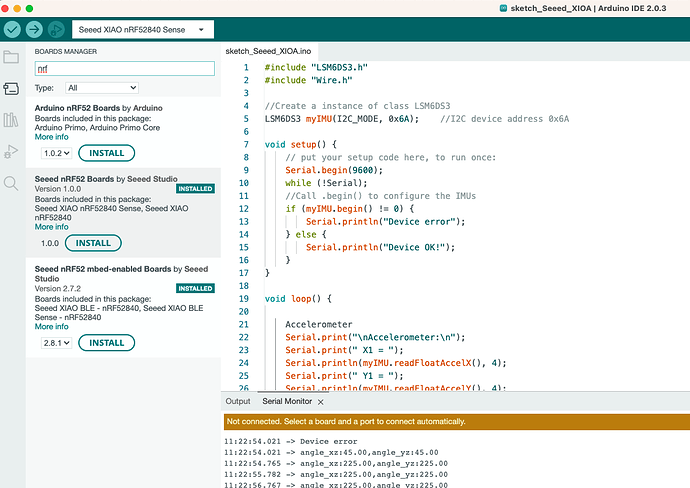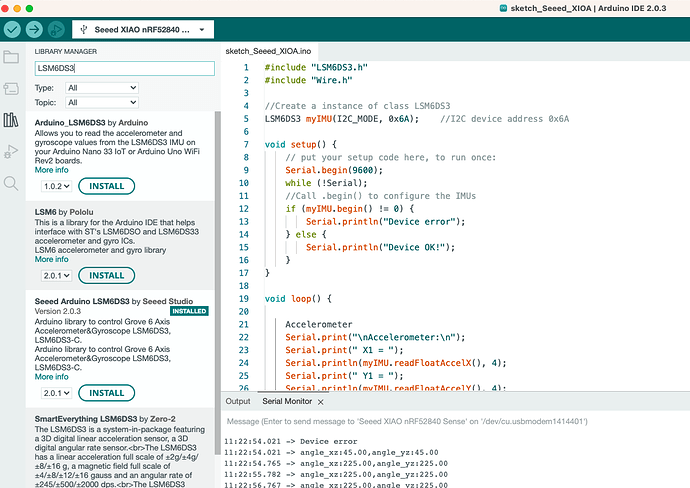Hello community,
I have just received two XIAO BLE SENSE boards and try to run the IMU examples. However, I am not able to properly initialize the sensor and read actual values. I have followed the example from the wiki, programming via the latest Arduino IDE (after installing the board support package, confirming blink to work and installing the library for the IMU sensor) and have also tried the CircuitPython example on using the IMU as per the posing on this forum.
IMU.begin() fails with error code 1 - hardware error.
When running the i2c_scanner from the Arduino Playground, I do not detect the IMU device on the I2C bus, which may be due to the fact that the device is not properly powered. I have tried to include
#define PIN_LSM6DS3TR_C_POWER (15)
...
pinMode(PIN_LSM6DS3TR_C_POWER, OUTPUT);
digitalWrite(PIN_LSM6DS3TR_C_POWER, HIGH);
but to no avail. When I add another I2C sensor, it is properly detected so the I2C bus seems to be working OK.
Since the board is so compact, I do not see how I can 1) easily confirm presence of the sensor and 2) confirm (measure) power to the sensor. There is a microphone soldered on the board, so I expect to have a BLE SENSE board.
Any help is appreciated!