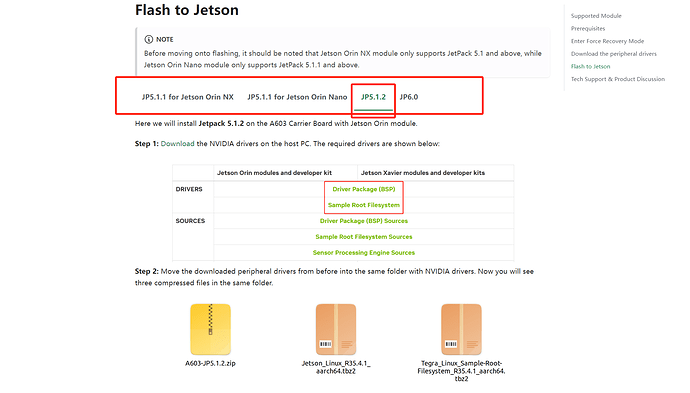Thank you for the reply! I followed the instructions for the normal a603 board flash with the imx219 driver and then replaced all the relevant files with the files provided earlier in this thread under 603_imx477new.zip. After reflashing having replaced those files I still got the same issue. Am I doing the replacement correctly? Would you mind giving a detailed explanation of how to replace the drivers correctly?
Are you flashing JP5.1.1, JP5.1.2 or JP6? You can check if you have replaced the driver correctly by this method
I’m flashing JP 5.1.2 and I follow all the steps on this page A603 Carrier Board | Seeed Studio Wiki up until the step
unzip A603-Orin-NX-JP5.1.1.zip
instead of the command above I do
unzip 603_imx477_jp512_new.zip
which is the new device tree provided by you earlier in this thread. This step does not ask me to replace any files, but instead just creates a “603_imx477_jp512” folder. I do the recommended check by doing
sha1sum ./Linux_for_Tegra/kernel/Image
before and after trying to replace the files with the unzip command, however the Image file has the same ID before and after. I’m doing this on ubuntu 20 laptop so not sure if that makes a difference.
As a side note, I also tried manually individually replacing the files in the Linux_for_Tegra folder with the 603_imx477_jp512.zip files and reflashed the board, but still had the issue where using the imx219 driver immediately shut off the USB ports.
Please can you point me in the right direction and help me understand how to get this right?
If it has the same ID before and after replacing the zip, then it means that the driver was not replaced successfully. I recommend you to add sudo to the unzip step like:
sudo unzip 603_imx477_jp512_new.zip
I had this problem once. If you don’t use sudo when replacing the file, it will result in not replacing it successfully.
Maybe you can try it.
BTW, there is a tutorial for JP5.1.2 within the Wiki, where you need to switch.
Seeing that the name of the driver you unzipped doesn’t match the name of the driver named JP5.1.2 for IMX477 on our website. Please check if your driver is downloaded under this link
Use IMX477 Camera with A603 Jetson Carrier Board | Seeed Studio Wiki
Greetings,
I’m having the same problem with the A603 alongside a Orin NX 8GB, but with JetPack 5.1.1 and a IMX219 camera. The camera gets recognized, but when I try to get streaming from the camera in any way, my USB peripherals gets disabled. Also worth noting that I am unable to see the streaming as well.
Here is the log generated by the streaming command
$ gst-launch-1.0 nvarguscamerasrc sensor-id=0 ! fakesink
Setting pipeline to PAUSED ...
Pipeline is live and does not need PREROLL ...
Setting pipeline to PLAYING ...
New clock: GstSystemClock
GST_ARGUS: Creating output stream
CONSUMER: Waiting until producer is connected...
GST_ARGUS: Available Sensor modes :
GST_ARGUS: 3280 x 2464 FR = 21.000000 fps Duration = 47619048 ; Analog Gain range min 1.000000, max 10.625000; Exposure Range min 13000, max 683709000;
GST_ARGUS: 3280 x 1848 FR = 28.000001 fps Duration = 35714284 ; Analog Gain range min 1.000000, max 10.625000; Exposure Range min 13000, max 683709000;
GST_ARGUS: 1920 x 1080 FR = 29.999999 fps Duration = 33333334 ; Analog Gain range min 1.000000, max 10.625000; Exposure Range min 13000, max 683709000;
GST_ARGUS: 1640 x 1232 FR = 29.999999 fps Duration = 33333334 ; Analog Gain range min 1.000000, max 10.625000; Exposure Range min 13000, max 683709000;
GST_ARGUS: 1280 x 720 FR = 59.999999 fps Duration = 16666667 ; Analog Gain range min 1.000000, max 10.625000; Exposure Range min 13000, max 683709000;
GST_ARGUS: Running with following settings:
Camera index = 0
Camera mode = 2
Output Stream W = 1920 H = 1080
seconds to Run = 0
Frame Rate = 29.999999
GST_ARGUS: Setup Complete, Starting captures for 0 seconds
GST_ARGUS: Starting repeat capture requests.
CONSUMER: Producer has connected; continuing.
nvbuf_utils: dmabuf_fd -1 mapped entry NOT found
Error generated. /dvs/git/dirty/git-master_linux/multimedia/nvgstreamer/gst-nvarguscamera/gstnvarguscamerasrc.cpp, threadExecute:694 NvBufSurfaceFromFd Failed.
Error generated. /dvs/git/dirty/git-master_linux/multimedia/nvgstreamer/gst-nvarguscamera/gstnvarguscamerasrc.cpp, threadFunction:247 (propagating)
Got EOS from element "pipeline0".
Execution ended after 0:00:04.007026383
Setting pipeline to NULL ...
GST_ARGUS: Cleaning up
(Argus) Error Timeout: (propagating from src/rpc/socket/client/ClientSocketManager.cpp, function send(), line 137)
(Argus) Error Timeout: (propagating from src/rpc/socket/client/SocketClientDispatch.cpp, function dispatch(), line 91)
(Argus) Error Timeout: (propagating from src/rpc/socket/client/ClientSocketManager.cpp, function send(), line 137)
(Argus) Error Timeout: (propagating from src/rpc/socket/client/SocketClientDispatch.cpp, function dispatch(), line 91)
GST_ARGUS: Done Success
(Argus) Error Timeout: (propagating from src/rpc/socket/client/ClientSocketManager.cpp, function send(), line 137)
(Argus) Error Timeout: (propagating from src/rpc/socket/client/SocketClientDispatch.cpp, function dispatch(), line 91)
Freeing pipeline ...
(Argus) Error Timeout: (propagating from src/rpc/socket/client/ClientSocketManager.cpp, function send(), line 137)
(Argus) Error Timeout: (propagating from src/rpc/socket/client/SocketClientDispatch.cpp, function dispatch(), line 91)
(Argus) Error InvalidState: Argus client is exiting with 4 outstanding client threads (in src/rpc/socket/client/ClientSocketManager.cpp, function recvThreadCore(), line 366)
Is there a patch for JetPack 5.1.1 to work with IMX219 cameras? I also would like to use the Orin NX with a IMX519 camera if there’s a patch for it.
Thanks,
new into linux and jetson, a couple of weeks back flashed a A603 orin nx 16, everything worked (including usb), today the bootloader upgraded and lost functionality of USB plus not ssh over micro usb either.
Could you please provide the version of the image you have burned?
I followed the flash tutorial on seed’s wiki. I flashed Jetpack 6.2.
If I follow it after I upgrade the system all peripheral break, no usb no ethernet, etc.
The work aroun I found was to in step 1 dowload the “NVIDIA drivers” changin the link from r36_release_v4.3/release/Jetson_Linux_r36.4.3_aarch64.tbz2
to
r36_release_v4.4/release/Jetson_Linux_r36.4.4_aarch64.tbz2
and doing the same for the sample root system.
Jetson Orin NX (Seeed A603) header UART not receiving PX4 TELEM2 — USB-TTL (3-wire) works, onboard UART silent
Setup
- Flight controller: CubePilot Cube Orange Plus
- Autopilot: PX4 v1.16.0
- Companion: Jetson Orin NX 16 GB on Seeed reComputer A603
- OS/SDK: JetPack 6.2 (Ubuntu 22.04)
- Tools available: QGroundControl, MAVProxy, mavlink-router, PyMAVLink, Micro XRCE-DDS Agent v2.4.2
- Wiring (A603 W8 ↔ TELEM2, 3.3 V TTL):
- A603 pin 8 (UART1_TX) → TELEM2 pin 3 (RX)
- A603 pin 10 (UART1_RX) ← TELEM2 pin 2 (TX)
- GND ↔ GND (TELEM2 pin 6)
- (Also tried RTS/CTS on A603 pin 11 ↔ TELEM2 CTS and A603 pin 36 ↔ TELEM2 RTS)
Goal / Modes
- MAVLink over TELEM2 → Jetson
MAV_1_CONFIG=TELEM2,SER_TEL2_BAUD=230400and921600,MAV_1_MODE=Onboard,UXRCE_DDS_CFG=Disabled
- uXRCE-DDS over TELEM2 → Jetson
MAV_1_CONFIG=Disabled,UXRCE_DDS_CFG=TELEM2, same baud rates; Jetson runsMicroXRCEAgent serial -D <port> -b <baud>
What works (baseline)
- Using a USB-to-TTL 3.3 V dongle on Cube TELEM2 (→
/dev/ttyUSB*), both MAVLink and uXRCE-DDS work at 230400 and 921600. - This working case uses only GND, TX, RX (no RTS/CTS).
What doesn’t work
- Using the A603 40-pin header UART on the Jetson (expected
/dev/ttyTHS1), I get no data. - Already disabled
[email protected]andModemManager. - Tried line settings with and without HW flow control, e.g.:
stty -F /dev/ttyTHS1 230400 cs8 -cstopb -parenb -ixon -ixoff -crtscts
stty -F /dev/ttyTHS1 921600 cs8 -cstopb -parenb -ixon -ixoff -crtscts
- Raw reads show nothing; moving the exact same TELEM2 cable back to a USB-UART dongle works immediately.
Asking for help
- What is the correct
/dev/tty*mapping for the A603 W8 header UART on Orin NX + JetPack 6.2? Is itttyTHS1or another node? - Is there a known-good device-tree overlay or jetson-io recipe to enable that header UART (and RTS/CTS) on the A603?
- Any known quirks at 921600 on this header that require flow control or specific termios settings on Orin NX?
- Besides ModemManager/getty, are there other services on JP 6.2 that commonly grab THS UARTs?
- If someone has Cube TELEM2 ↔ A603 header UART working, could you share which
/dev/tty*, whether RTS/CTS is enabled, and the baud/flow-control settings that were stable?
Thanks in advance—happy to apply any suggested overlay/config and report back the exact working recipe.
Hi @afrivas , I`m also drone developer.
Could you try change the permission?
ls -l /dev/ttyTHS*
#crw-rw---- 1 root dialout 240, 1 Nov 22 2023 /dev/ttyTHS1
#crw-rw---- 1 root dialout 240, 2 Nov 22 2023 /dev/ttyTHS2
sudo chmod 666 /dev/ttyTHS1
sudo chmod 666 /dev/ttyTHS2
ls -l /dev/ttyTHS*
#crw-rw-rw- 1 root dialout 240, 1 Sep 16 09:36 /dev/ttyTHS1
#crw-rw-rw- 1 root dialout 240, 2 Sep 16 09:36 /dev/ttyTHS2
I got ttyTHS1 serial communication working on the Jetson Orin Nano 8GB on A603.
I found issue about ttyTHS2.
The device tree shows status=okay, and UART5 (serial@3140000) is enabled. However, looking at the pinmux configuration, all pins for uart5 (py5, py6, py7, pz0) are set to tristate=1, which means they are in input mode. This is the problem.
nvidia@jetson-orin-nano:~$ sudo cat /proc/device-tree/bus@0/serial@3140000/status
okay
nvidia@jetson-orin-nano:~$ sudo cat /sys/kernel/debug/pinctrl/2430000.pinmux/pinconf-groups | grep -A2 uart
88 (uart2_tx_px4):
pull=0
tristate=0
--
function=uartb
89 (uart2_rx_px5):
pull=0
tristate=1
--
function=uartb
90 (uart2_rts_px6):
pull=0
tristate=0
--
function=uartb
91 (uart2_cts_px7):
pull=0
tristate=1
--
function=uartb
92 (uart5_tx_py5):
pull=1
tristate=1
--
93 (uart5_rx_py6):
pull=1
tristate=1
--
94 (uart5_rts_py7):
pull=1
tristate=1
--
95 (uart5_cts_pz0):
pull=1
tristate=1
--
120 (uart1_cts_pr5):
pull=0
tristate=0
--
function=uarta
121 (uart1_rts_pr4):
pull=0
tristate=0
--
function=uarta
122 (uart1_rx_pr3):
pull=2
tristate=1
--
function=uarta
123 (uart1_tx_pr2):
pull=0
tristate=0
--
function=uarta
124 (cpu_pwr_req_pi5):
pull=0
--
125 (uart4_cts_ph6):
pull=0
tristate=0
--
126 (uart4_rts_ph5):
pull=1
tristate=1
--
127 (uart4_rx_ph4):
pull=1
tristate=1
--
128 (uart4_tx_ph3):
pull=1
tristate=1
Same issue. USB peripherals stopped working after sudo apt upgrade from L4T 36.4.3 to 36.4.7.
By the way, following the instructions for flashing a603_imx477_jp62 as mentioned by @Seeed_Seraphina above, and then upgrading to 36.4.7, the video0 device didn’t show up by default. After using jetson-io to configure the 24-pin CSI header to the IMX477-Dual mode, the video0 device showed up, and can be seen in the v4l2-ctl --list-devices. However, the nvgstcapture-1.0 --sensor-id=0 streaming command gave me this error:
** Message: 12:24:09.655: main:4732 iterating capture loop …
NvMMLiteOpen : Block : BlockType = 4
===== NvVideo: NVENC =====
NvMMLiteBlockCreate : Block : BlockType = 4
GST_ARGUS: Creating output stream
CONSUMER: Waiting until producer is connected…
GST_ARGUS: Available Sensor modes :
GST_ARGUS: 3840 x 2160 FR = 29.999999 fps Duration = 33333334 ; Analog Gain range min 1.000000, max 22.250000; Exposure Range min 13000, max 683709000;GST_ARGUS: 1920 x 1080 FR = 59.999999 fps Duration = 16666667 ; Analog Gain range min 1.000000, max 22.250000; Exposure Range min 13000, max 683709000;
GST_ARGUS: Running with following settings:
Camera index = 0
Camera mode = 1
Output Stream W = 1920 H = 1080
seconds to Run = 0
Frame Rate = 59.999999
GST_ARGUS: Setup Complete, Starting captures for 0 seconds
GST_ARGUS: Starting repeat capture requests.
CONSUMER: Producer has connected; continuing.
nvbuf_utils: dmabuf_fd -1 mapped entry NOT found
Error generated. /dvs/git/dirty/git-master_linux/multimedia/nvgstreamer/gst-nvarguscamera/gstnvarguscamerasrc.cpp, threadExecute:734 NvBufSurfaceFromFd Failed.
Error generated. /dvs/git/dirty/git-master_linux/multimedia/nvgstreamer/gst-nvarguscamera/gstnvarguscamerasrc.cpp, threadFunction:245 (propagating)
Please advise!