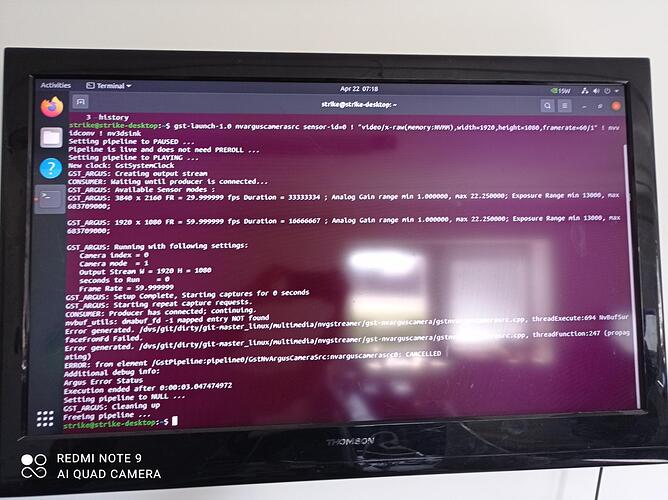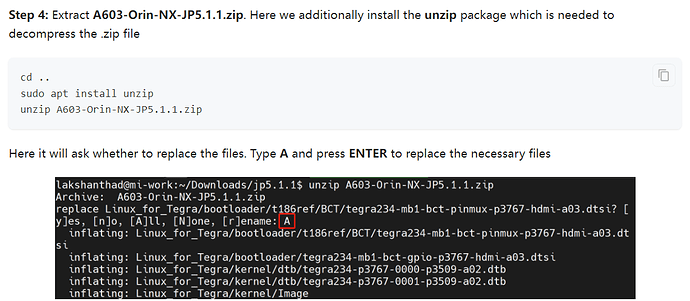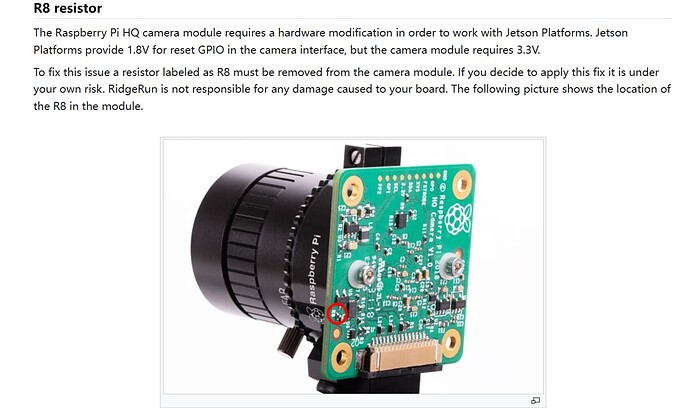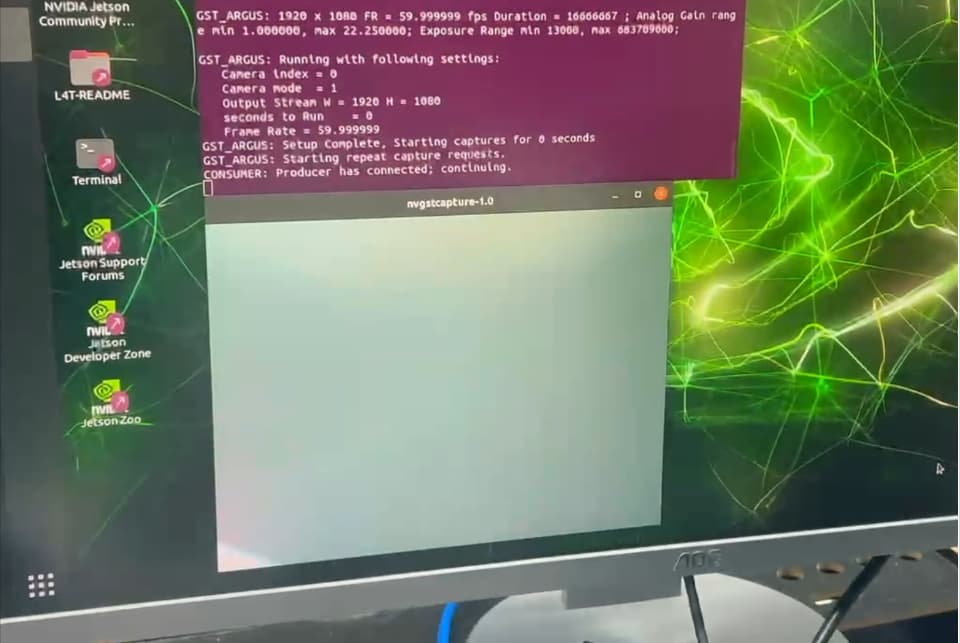We have bought the A603 carrier board for jetson orin from you.
The jetson is flashed with Jetpack version 5.1.2 (L4T Version 35.4.1) following the wiki guide A603 Carrier Board | Seeed Studio Wiki.
Note that we made sure to get the correct BSP driver for jetson 5.1.2. When we interact with our connected mipi camera using v4l2, all connected USB devices disconnects. We do have a NVIDIA jetson orin nano developer kit, this carrier board does not present the same issue.
This causes us to believe that the error is in your provided peripheral drivers. Is this an issue you are familiar with, or can you propose a solution?
attached are the system logs from when the issue is encountered.
Feb 29 16:19:51 haawkai systemd[1]: Starting AutoSensor…
Feb 29 16:19:51 haawkai systemd[1]: Started AutoSensor.
Feb 29 16:19:51 haawkai kernel: [ 77.759896] nvgpu: 17000000.ga10b fbp_pg_mask_store:981 [INFO] no value change, same mask already set
Feb 29 16:19:51 haawkai kernel: [ 77.759911] nvgpu: 17000000.ga10b tpc_pg_mask_store:1070 [INFO] no value change, same mask already set
Feb 29 16:19:51 haawkai kernel: [ 77.802807] nvgpu: 17000000.ga10b railgate_enable_store:323 [INFO] railgate is disabled.
Feb 29 16:19:51 haawkai kernel: [ 77.846953] v4l2loopback driver version 0.12.3 loaded
Feb 29 16:19:52 haawkai nvargus-daemon[1207]: === NVIDIA Libargus Camera Service (0.99.33)=== Listening for connections…=== gst-launch-1.0[3125]: Connection established (FFFF9A73E900)OFParserListModules: module list: /proc/device-tree/tegra-camera-platform/modules/module0
Feb 29 16:19:52 haawkai nvargus-daemon[1207]: OFParserListModules: module list: /proc/device-tree/tegra-camera-platform/modules/module1
Feb 29 16:19:52 haawkai nvargus-daemon[1207]: NvPclHwGetModuleList: No module data found
Feb 29 16:19:52 haawkai nvargus-daemon[1207]: NvPclHwGetModuleList: No module data found
Feb 29 16:19:52 haawkai nvargus-daemon[1207]: OFParserGetVirtualDevice: NVIDIA Camera virtual enumerator not found in proc device-tree
Feb 29 16:19:52 haawkai nvargus-daemon[1207]: ---- imager: No override file found. ----
Feb 29 16:19:52 haawkai nvargus-daemon[1207]: ---- imager: No override file found. ----
Feb 29 16:19:52 haawkai nvargus-daemon[1207]: (NvCamV4l2) Error ModuleNotPresent: V4L2Device not available (in /dvs/git/dirty/git-master_linux/camera/utils/nvcamv4l2/v4l2_device.cpp, function findDevice(), line 256)
Feb 29 16:19:52 haawkai nvargus-daemon[1207]: (NvCamV4l2) Error ModuleNotPresent: (propagating from /dvs/git/dirty/git-master_linux/camera/utils/nvcamv4l2/v4l2_device.cpp, function initialize(), line 60)
Feb 29 16:19:52 haawkai nvargus-daemon[1207]: (NvOdmDevice) Error ModuleNotPresent: (propagating from dvs/git/dirty/git-master_linux/camera-partner/imager/src/devices/V4L2SensorViCsi.cpp, function initialize(), line 111)
Feb 29 16:19:52 haawkai nvargus-daemon[1207]: NvPclDriverInitializeData: Unable to initialize driver v4l2_sensor
Feb 29 16:19:52 haawkai nvargus-daemon[1207]: NvPclInitializeDrivers: error: Failed to init camera sub module v4l2_sensor
Feb 29 16:19:52 haawkai nvargus-daemon[1207]: NvPclStartPlatformDrivers: Failed to start module drivers
Feb 29 16:19:52 haawkai nvargus-daemon[1207]: NvPclDriver_V4L2_Focuser_Stub_Close: Invalid NULL input pPclDriver
Feb 29 16:19:52 haawkai nvargus-daemon[1207]: NvPclStateControllerOpen: Failed ImagerGUID 0. (error 0xA000E)
Feb 29 16:19:52 haawkai nvargus-daemon[1207]: NvPclOpen: PCL Open Failed. Error: 0xf
Feb 29 16:19:52 haawkai nvargus-daemon[1207]: SCF: Error BadParameter: Sensor could not be opened. (in src/services/capture/CaptureServiceDeviceSensor.cpp, function getSourceFromGuid(), line 726)
Feb 29 16:19:52 haawkai nvargus-daemon[1207]: SCF: Error BadParameter: (propagating from src/services/capture/CaptureService.cpp, function addSourceByGuid(), line 453)
Feb 29 16:19:52 haawkai nvargus-daemon[1207]: SCF: Error BadParameter: (propagating from src/api/CameraDriver.cpp, function addSourceByIndex(), line 347)
Feb 29 16:19:52 haawkai nvargus-daemon[1207]: SCF: Error BadParameter: (propagating from src/api/CameraDriver.cpp, function getSource(), line 519)
Feb 29 16:19:53 haawkai kernel: [ 79.987259] falcon 154c0000.nvenc: Direct firmware load for nvhost_nvenc080.fw failed with error -2
Feb 29 16:19:53 haawkai kernel: [ 79.996590] falcon 154c0000.nvenc: Falling back to sysfs fallback for: nvhost_nvenc080.fw
Feb 29 16:19:53 haawkai kernel: [ 80.005859] falcon 154c0000.nvenc: looking for firmware in subdirectory
Feb 29 16:19:54 haawkai nvargus-daemon: E/ libnvphs:socket: Error[2]: socket connection /var/lib/nvphs/nvphsd.ctl to PHS failed: No such file or directory
Feb 29 16:19:54 haawkai nvargus-daemon: D/ libnvphs:socket: Warning: connecting to Power Hinting Service failed. Is PHS running?
Feb 29 16:19:54 haawkai nvargus-daemon[1207]: === gst-launch-1.0[3125]: CameraProvider initialized (0xffff946ccbe0)SCF: Error BadValue: NvPHSSendThroughputHints (in src/common/CameraPowerHint.cpp, function sendCameraPowerHint(), line 56)
Feb 29 16:19:54 haawkai nvargus-daemon: E/ libnvphs:socket: Error[2]: socket connection /var/lib/nvphs/nvphsd.ctl to PHS failed: No such file or directory
Feb 29 16:19:54 haawkai nvargus-daemon: D/ libnvphs:socket: Warning: connecting to Power Hinting Service failed. Is PHS running?
Feb 29 16:19:54 haawkai nvargus-daemon: E/ libnvphs: Error: NvPHSSendThroughputHints[usecase=camera, hint=MinCPU, value=4294967295, timeout_ms=1000]: queue_or_send() failed
Feb 29 16:19:54 haawkai geoclue[2775]: Service not used for 60 seconds. Shutting down…
Feb 29 16:19:54 haawkai systemd[1]: geoclue.service: Succeeded.
Feb 29 16:19:54 haawkai kernel: [ 80.720153] bwmgr API not supported
Feb 29 16:19:54 haawkai kernel: [ 80.790413] bwmgr API not supported
Feb 29 16:19:54 haawkai kernel: [ 80.849704] bwmgr API not supported
Feb 29 16:19:54 haawkai kernel: [ 80.894229] usb 1-3.1: USB disconnect, device number 3
Feb 29 16:19:54 haawkai kernel: [ 80.898118] cp210x ttyUSB0: cp210x converter now disconnected from ttyUSB0
Feb 29 16:19:54 haawkai kernel: [ 80.898205] cp210x 1-3.1:1.0: device disconnected
Feb 29 16:19:54 haawkai kernel: [ 80.908455] nvmap_alloc_handle: PID 3125: gst-launch-1.0: WARNING: All NvMap Allocations must have a tag to identify the subsystem allocating memory.Please pass the tag to the API call NvRmMemHanldeAllocAttr() or relevant.
Feb 29 16:19:54 haawkai kernel: [ 81.099187] tegra-xusb 3610000.xhci: entering ELPG done
Feb 29 16:19:55 haawkai systemd[1]: autosensor.service: Control process exited, code=exited, status=1/FAILURE
Feb 29 16:19:55 haawkai dbus-daemon[1659]: [session uid=1000 pid=1659] Activating via systemd: service name=‘org.gtk.vfs.Metadata’ unit=‘gvfs-metadata.service’ requested by ‘:1.38’ (uid=1000 pid=2697 comm="/usr/bin/gnome-shell " label=“kernel”)
Feb 29 16:19:55 haawkai systemd[1616]: Starting Virtual filesystem metadata service…
Feb 29 16:19:55 haawkai dbus-daemon[1659]: [session uid=1000 pid=1659] Successfully activated service ‘org.gtk.vfs.Metadata’
Feb 29 16:19:55 haawkai systemd[1616]: Started Virtual filesystem metadata service.
Feb 29 16:19:55 haawkai nvargus-daemon[1207]: === gst-launch-1.0[3125]: Connection closed (FFFF9A73E900)=== gst-launch-1.0[3125]: WARNING: CameraProvider was not destroyed before client connection terminated.=== gst-launch-1.0[3125]: The client may have abnormally terminated. Destroying CameraProvider…=== gst-launch-1.0[3125]: CameraProvider destroyed (0xffff946ccbe0)=== gst-launch-1.0[3125]: WARNING: Cleaning up 1 outstanding requests…=== gst-launch-1.0[3125]: WARNING: Cleaning up 1 outstanding stream settings…=== gst-launch-1.0[3125]: WARNING: Cleaning up 1 outstanding queues…=== gst-launch-1.0[3125]: WARNING: Cleaning up 1 outstanding sessions…SCF: Error InvalidState: (propagating from src/services/gl/EGLStreamProducer.cpp, function presentBufferInternal(), line 535)
Feb 29 16:19:55 haawkai nvargus-daemon[1207]: SCF: Error InvalidState: (propagating from src/services/gl/EGLStreamProducer.cpp, function presentBufferInternal(), line 535)
Feb 29 16:19:55 haawkai systemd[1]: autosensor.service: Failed with result ‘exit-code’.
Feb 29 16:19:55 haawkai nvargus-daemon[1207]: SCF: Error InvalidState: (propagating from src/services/gl/EGLStreamProducer.cpp, function presentBufferInternal(), line 535)
Feb 29 16:19:55 haawkai kernel: [ 81.554845] bwmgr API not supported
Feb 29 16:19:55 haawkai nvargus-daemon[1207]: message repeated 2 times: [ SCF: Error InvalidState: (propagating from src/services/gl/EGLStreamProducer.cpp, function presentBufferInternal(), line 535)]
Feb 29 16:19:55 haawkai nvargus-daemon[1207]: === gst-launch-1.0[3125]: WARNING: Cleaning up 1 outstanding streams…(Argus) Error InvalidState: Unknown stream deleted. (in src/api/CaptureSessionImpl.cpp, function outputStreamDeleted(), line 1104)