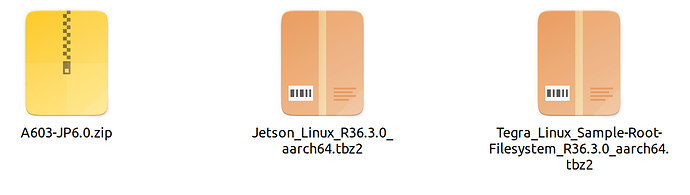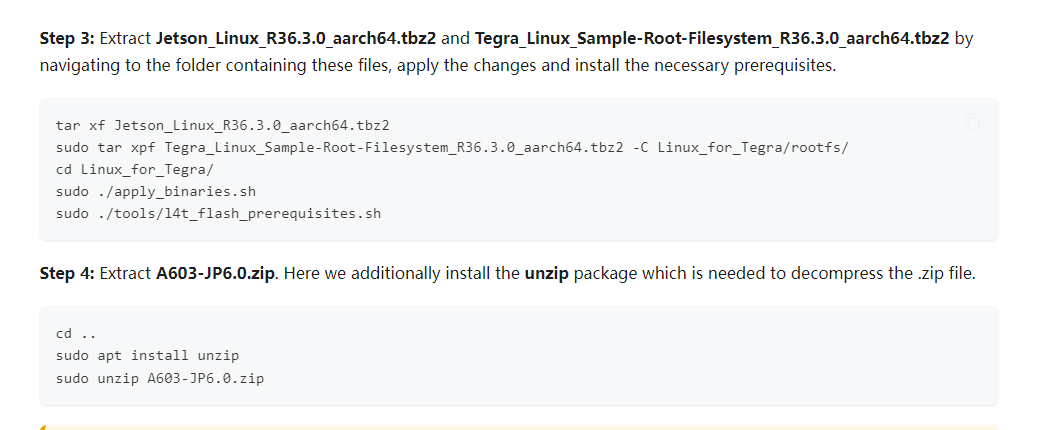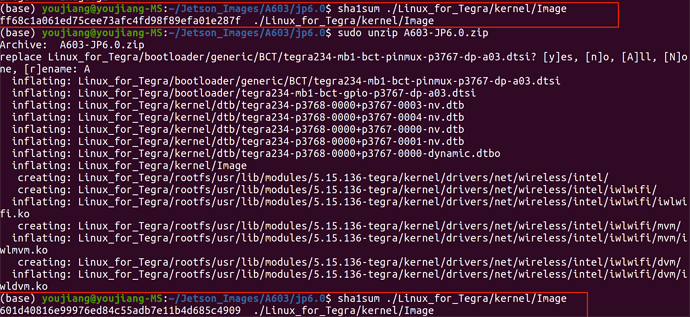Today we try again to flash JP6 using the exact steps as documented in the wiki . After flashing, we can still use USB normally. Please refer to the GIF I sent. I have a keyboard and mouse connected and both work fine
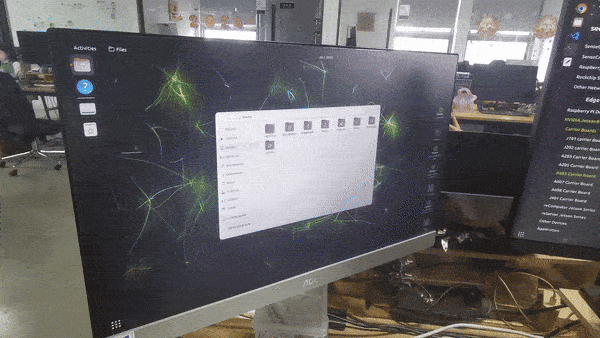
I suggest you use the following method to check if your driver program has been successfully replaced. Compare the files before and after the replacement to see if they are different (refer to the filenames that appeared during our replacement process).
1 Move the downloaded peripheral drivers from before into the same folder with NVIDIA drivers. Now you will see three compressed files in the same folder. Open a terminal in this folder
2 Run this command to check the filenames in the path before the replacement. See if they match the ones shown in the picture below.
$ sha1sum ./Linux_for_Tegra/kernel/Image
3 Following the step3 and step4 in wiki. Use sudo to replace the driver
4 Run the command again to check if the current filenames are different from the filenames before the replacement. If they are different, it indicates that the replacement was successful.
$ sha1sum ./Linux_for_Tegra/kernel/Image