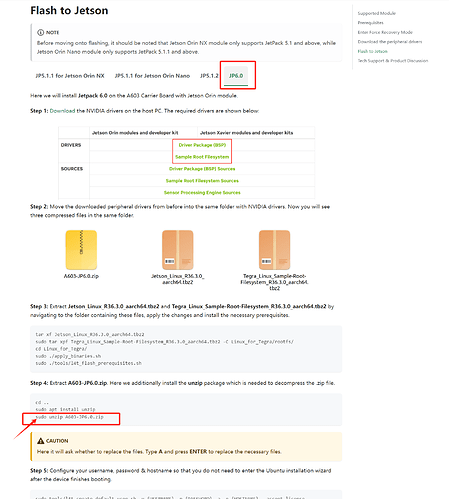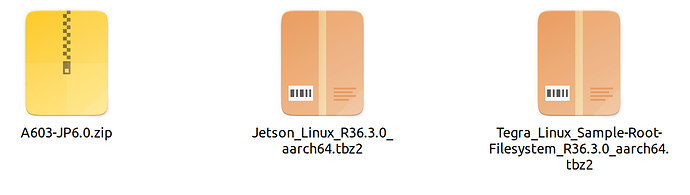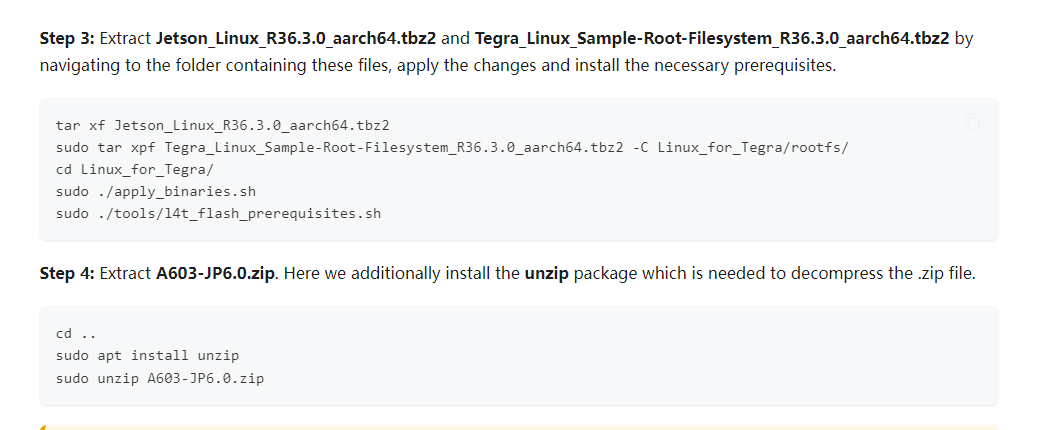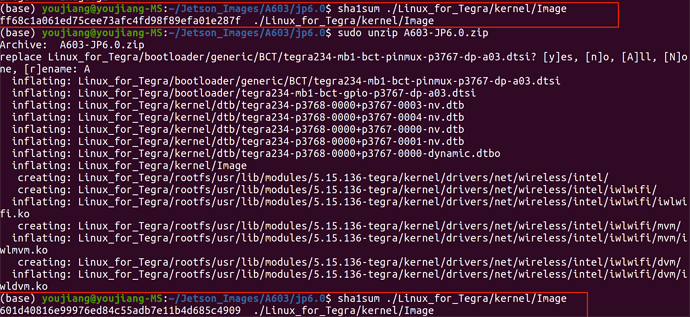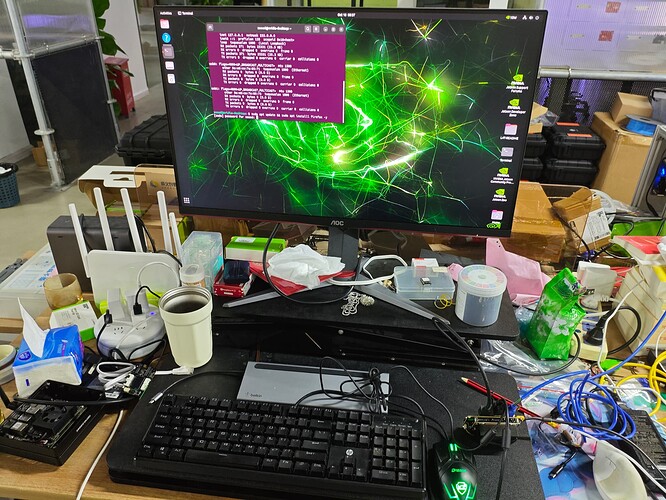The tutorial you are looking at is not for the JP6 version. We have confirmed that if you do not use sudo when replacing the driver, the replacement will not be successful. So we have deliberately used sudo for all the commands in the wiki for A603 JP6.0.
Hi Seraphina,
I have been using the correct tutorial just pasted that image as it’s more or less the same step each time. Apologies for the confusion.
From the logs I provided, you can see I did use sudo and typed ‘A’ to replace the files:
steven@acer-linux:~/Downloads/NVIDIA/JetsonOrinNano$ sudo unzip A603-JP6.0.zip
Archive: A603-JP6.0.zip
replace Linux_for_Tegra/bootloader/generic/BCT/tegra234-mb1-bct-pinmux-p3767-dp-a03.dtsi? [y]es, [n]o, [A]ll, [N]one, [r]ename: A
inflating: Linux_for_Tegra/bootloader/generic/BCT/tegra234-mb1-bct-pinmux-p3767-dp-a03.dtsi
inflating: Linux_for_Tegra/bootloader/tegra234-mb1-bct-gpio-p3767-dp-a03.dtsi
inflating: Linux_for_Tegra/kernel/dtb/tegra234-p3768-0000+p3767-0003-nv.dtb
inflating: Linux_for_Tegra/kernel/dtb/tegra234-p3768-0000+p3767-0004-nv.dtb
inflating: Linux_for_Tegra/kernel/dtb/tegra234-p3768-0000+p3767-0000-nv.dtb
inflating: Linux_for_Tegra/kernel/dtb/tegra234-p3768-0000+p3767-0001-nv.dtb
inflating: Linux_for_Tegra/kernel/dtb/tegra234-p3768-0000+p3767-0000-dynamic.dtbo
inflating: Linux_for_Tegra/kernel/Image
creating: Linux_for_Tegra/rootfs/usr/lib/modules/5.15.136-tegra/kernel/drivers/net/wireless/intel/
creating: Linux_for_Tegra/rootfs/usr/lib/modules/5.15.136-tegra/kernel/drivers/net/wireless/intel/iwlwifi/
inflating: Linux_for_Tegra/rootfs/usr/lib/modules/5.15.136-tegra/kernel/drivers/net/wireless/intel/iwlwifi/iwlwifi.ko
creating: Linux_for_Tegra/rootfs/usr/lib/modules/5.15.136-tegra/kernel/drivers/net/wireless/intel/iwlwifi/mvm/
inflating: Linux_for_Tegra/rootfs/usr/lib/modules/5.15.136-tegra/kernel/drivers/net/wireless/intel/iwlwifi/mvm/iwlmvm.ko
creating: Linux_for_Tegra/rootfs/usr/lib/modules/5.15.136-tegra/kernel/drivers/net/wireless/intel/iwlwifi/dvm/
inflating: Linux_for_Tegra/rootfs/usr/lib/modules/5.15.136-tegra/kernel/drivers/net/wireless/intel/iwlwifi/dvm/iwldvm.ko
So from what I’m reading, I’m following the instructions exactly but the USBs are not working. The BSP on the previous wiki were incorrect, could this not be the case again? There’s nothing else I can do from my side.
Today we try again to flash JP6 using the exact steps as documented in the wiki . After flashing, we can still use USB normally. Please refer to the GIF I sent. I have a keyboard and mouse connected and both work fine
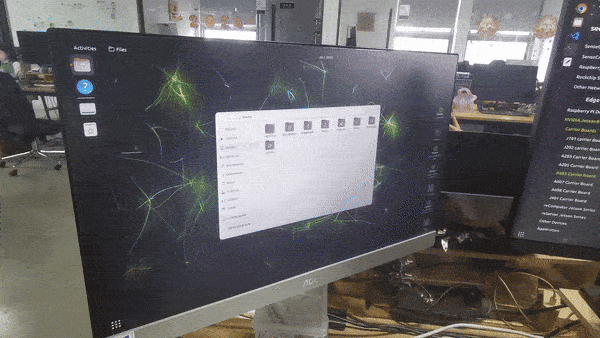
I suggest you use the following method to check if your driver program has been successfully replaced. Compare the files before and after the replacement to see if they are different (refer to the filenames that appeared during our replacement process).
1 Move the downloaded peripheral drivers from before into the same folder with NVIDIA drivers. Now you will see three compressed files in the same folder. Open a terminal in this folder
2 Run this command to check the filenames in the path before the replacement. See if they match the ones shown in the picture below.
$ sha1sum ./Linux_for_Tegra/kernel/Image
3 Following the step3 and step4 in wiki. Use sudo to replace the driver
4 Run the command again to check if the current filenames are different from the filenames before the replacement. If they are different, it indicates that the replacement was successful.
$ sha1sum ./Linux_for_Tegra/kernel/Image
Thanks Seraphina, really appreciate the effort in trying to resolve this.
So I did exactly what you described above, got the same sha outputs as yourself - i.e. initially before replacement:
sha1sum ./Linux_for_Tegra/kernel/Image
ff68c1a061ed75cee73afc4fd98f89efa01e287f ./Linux_for_Tegra/kernel/Image
and then after sudo unzip A603-JP6.0.zip:
sha1sum ./Linux_for_Tegra/kernel/Image
601d40816e99976ed84c55adb7e11b4d685c4909 ./Linux_for_Tegra/kernel/Image
Then created the default user, flashed board etc.
Booted device and still no USB. Tried my other A603 board as I have two, same result.
Is there any hardware differences in the recent PCB builds etc? I’m really struggling here, I need this to work and don’t have a lot of time to keep dedicating to it.
I know from your end it must be really frustrating for you because it works, but it doesn’t for me.
I can ssh into the board, enable VNC etc. HDMI works.
Is there any way to install the USB driver live on a running jetson, that may be the last thing to try.
Thanks for the image, I have the same version. Really strange.
I have contacted you via message and we can communicate in it
Hello –
Several months ago I was able to successfully flash my Orin NX on an A603 to JP 5.1.2 using the steps and files in the wiki.
This week I tried to follow the steps in the wiki (on the same computer, just a fresh download) and flashing fails. On the host side, it times out with “waiting for target to boot up” and the device side serial logs end with:
enable_remote_access
enable remote access
insmod /lib/modules/5.10.120-tegra/kernel/drivers/mtd/mtd.ko
insmod /lib/modules/5.10.120-tegra/kernel/drivers/mtd/devices/qspi_mtd.ko
[ 8.458762] qspi_mtd spi6.0: MX25U51279G (65536 Kbytes)
[ 8.461874] qspi_mtd spi6.0: mtd .name = spi6.0, .size = 0x4000000 (64MiB) .erasesize = 0x00010000 (64KiB) .numeraseregions = 0
[ 8.476432] 1 fixed-partitions partitions found on MTD device spi6.0
[ 8.479900] Creating 1 MTD partitions on "spi6.0":
[ 8.484876] 0x000000000000-0x000004000000 : "Whole_flash0"
insmod /lib/modules/5.10.120-tegra/kernel/drivers/spi/spi-tegra210-qspi.ko
insmod /lib/modules/5.10.120-tegra/kernel/drivers/hwmon/pwm-fan.ko
[ 8.513903] using random self ethernet address
[ 8.514029] using random host ethernet address
[ 8.516718] Mass Storage Function, version: 2009/09/11
[ 8.517339] LUN: removable file: (no medium)
[ 8.522899] LUN: removable file: (no medium)
[ 8.527189] LUN: removable file: (no medium)
[ 8.531671] LUN: removable file: (no medium)
Add /dev/nvme0n1
[ 8.538683] rndis0: HOST MAC ba:61:4d:39:d6:e1
[ 8.541411] rndis0: MAC 52:49:86:57:7b:b1
[ 8.545729] tegra-xudc 3550000.xudc: EP 0 (type: ctrl, dir: out) enabled
bash: cannot set terminal process group (-1): Inappropriate ioctl for device
bash: no job control in this shell
bash-5.0# [ 10.550789] tegra-xusb 3610000.xhci: entering ELPG done
Can you help me figure out what is going on? For what its worth, I’m able to flash to jetpack 6 using the instructions in the wiki but I need jetpack 5.1.2 for my project.
Are there any successes here? I have the same problem
There are several reasons why you may encounter WAITING FOR BOOT, and it is recommended that you troubleshoot them:
- Check if you have entered the forced recovery mode.
- Check whether the cable you connect to the linux host is a data cable.
- check if there is a micro SD card slot on your module; if there is, it is not compatible with the carrier board.
- cross-test with other ssd to see if there is a possibility that the ssd is not installed properly, resulting in failure to boot.
no, I have the same problem that inov8s had … usb not working
Hi Andreas,
Unfortunately I was never able to resolve this and the project I needed it for paused, I RMA’d my carrier boards (without my Jetson module or SSD) with the help of Seeed_Seraphina and using their module and SSD they could demonstrate the USBs working no problem.
So it was either a module or SSD issue, my module was from the Dev Kit and Seraphina also linked a post on the Nvidia forums which could or could not be related: Different charge numbered jetson orin nano's behave differently when writing to QSPI on custom carrier boards - Jetson Orin Nano - NVIDIA Developer Forums but I had no success with that and could not find much else.
Due to other work commitments I did not get to the point of making a post on the Nvidia forums but if you have any success it would be appreciated if you could update this thread.
Sorry I can’t be of more help, hope you get it working.
Steven
Did anyone ever get to root cause of this problem? I have the exact same issue with two different A603 boards using multiple different Orin Nanos and NVMe/SD for storage. Each time neither of the USB-A ports work.
I haven’t been able to get back to this unfortunately.
@Seeed_Seraphina - can you put a known good SD card image on an FTP for us to confirm this is not a software problem?
We can make sure that the driver we put on FTP is fine. But just in case we will test it further.
Hello,
I have done the following steps and can still not use the USB a ports on my A603 carrier board.
Info:
- Power Source: MEAN WELL USA Inc. GST90A19-P1M, AC/DC DESKTOP ADAPTER 19V 90W
- SOM: Jetson Orin Nano 8gb
- Carrier Board: A603
- Storage: NVMe
- Jetpack version: 6.2
- Host laptop: HP running Ubuntu 20.04
Procedure:
I followed your guide (cannot add a link, but you can Google “Computer_A603_Flash_System”) and also added a profile with a username and password:
tar xf Jetson_Linux_r36.4.3_aarch64.tbz2
sudo tar xpf Tegra_Linux_Sample-Root-Filesystem_r36.4.3_aarch64.tbz2 -C Linux_for_Tegra/rootfs/
sudo tar zxpf 603_jp62.tar.gz
sudo cp -r 603_jp62/Linux_for_Tegra/* Linux_for_Tegra/
cd Linux_for_Tegra/
sudo ./tools/l4t_flash_prerequisites.sh
sudo ./apply_binaries.sh
sudo ./tools/backup_restore/l4t_create_default_user.sh -u username -p password -a --accept-license
I was able to flash with the following command with no issues:
sudo ./tools/kernel_flash/l4t_initrd_flash.sh --external-device nvme0n1p1 \
-c tools/kernel_flash/flash_l4t_t234_nvme.xml -p "-c bootloader/generic/cfg/flash_t234_qspi.xml" \
--showlogs --network usb0 jetson-orin-nano-devkit-super internal
When I booted up the Jetson, it opened to the login page but I could not connect any peripherals. I had to connect through SSH (used nmap to find IP). Everything else seems to be working with the Jetson other than the USB ports on the carrier board.
Troubleshooting attempts:
- lsusb shows it can see the usb hub, but no usb devices that connect to it
- Multimeter shows no voltage on the power rails of the USB
- Tried to reflash and saw the same behavior
- sha1sum ./Linux_for_Tegra/kernel/Image
- b359f28d974d94c9bdc8d0026cd4f25f46a76acd ./Linux_for_Tegra/kernel/Image
Do you have any guidance? Would a different Jetpack version be better? Could i simple enable the 5v rails? Is this a host computer issue? Thank you.
I may have figured out the issue. I needed to download the peripheral drivers: 603_jp62.tar.gz that are linked in the tutorial. Will report back if it works. EDIT: it worked. Thank you!
Hi,
I am seeing this issue on my system as well.
- SOM: Jetson Orin NX 16gb
- Carrier Board: A603 rev2.0 and rev2.1
- Storage: NVMe
- Jetpack version: 6.2
I flashed the jetson by following the wiki guide and using the jp62 files.
I currently have 2 kinds of A603 carrier received from the supplier - rev2.0 and rev2.1.
When using the rev2.0 carrier, the USB works after flashing.
But with the rev2.1 carrier, both USB ports are not working at all.
Is there an update to the jp62 files for the USB issue?
Or an update regarding the A603 revision change?
Thanks!