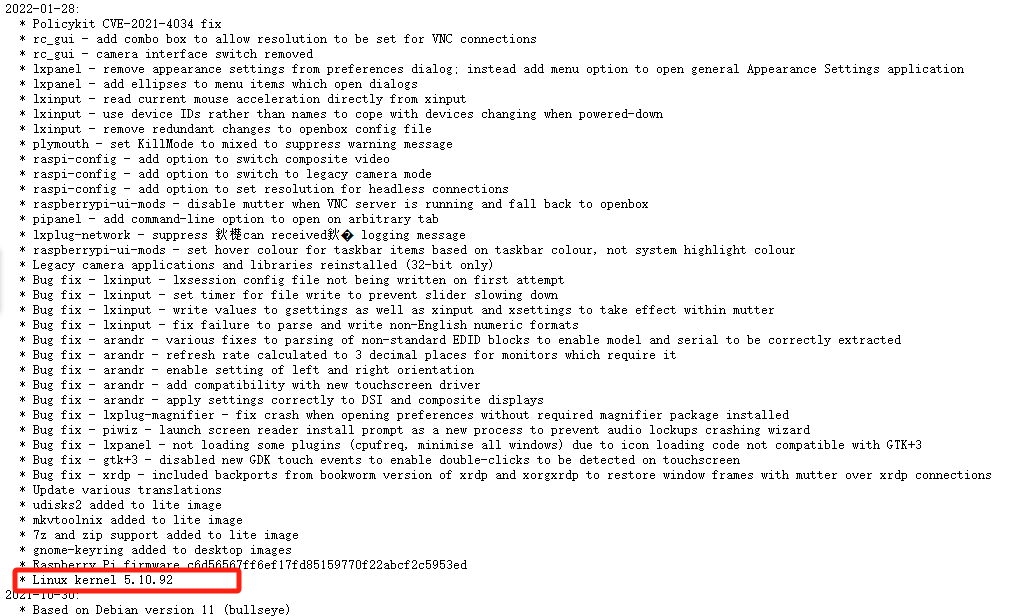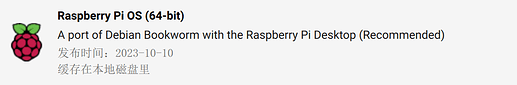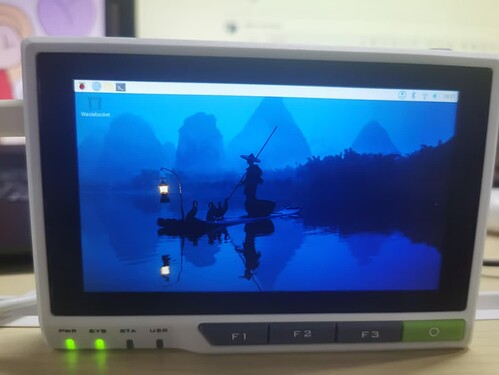@Seeed_Seraphina I’m facing the same issue
- Downloaded https://downloads.raspberrypi.com/raspios_arm64/images/raspios_arm64-2022-01-28/2022-01-28-raspios-bullseye-arm64.zip
- Installed driver; for some reason they updated my kernel too
cd /tmp
git clone https://github.com/Seeed-Studio/seeed-linux-dtoverlays --depth 1
./scripts/reTerminal.sh
- Before:
L5.10.92-v8+
- After:
6.1.21-v8+
After reboot, still no screen.
i2cdetect -y 1
0 1 2 3 4 5 6 7 8 9 a b c d e f
00: -- -- -- -- -- -- -- --
10: -- -- -- -- -- -- -- -- -- UU -- -- -- -- -- --
20: -- -- -- -- -- -- -- -- -- UU -- -- -- -- -- --
30: -- -- -- -- -- -- -- -- UU -- -- -- -- -- -- --
40: -- -- -- -- -- -- -- -- -- -- -- -- -- -- -- --
50: -- -- -- -- -- -- 56 -- -- -- -- -- -- -- -- --
60: -- -- -- -- -- -- -- -- -- -- -- -- -- -- -- --
70: -- -- -- -- -- -- -- --
I thought I also try flash the display, but it won’t work:
- Comment line in config
- Reboot
- Test
$ i2ctransfer -y 1 w2@0x45 0x9b 0x01
Error: Sending messages failed: Remote I/O error
$ i2cdetect -y 1
0 1 2 3 4 5 6 7 8 9 a b c d e f
00: -- -- -- -- -- -- -- --
10: -- -- -- -- -- -- -- -- -- 19 -- -- -- -- -- --
20: -- -- -- -- -- -- -- -- -- 29 -- -- -- -- -- --
30: -- -- -- -- -- -- -- -- 38 -- -- -- -- -- -- --
40: -- -- -- -- -- -- -- -- -- -- -- -- -- -- -- --
50: -- -- -- -- -- -- 56 -- -- -- -- -- -- -- -- --
60: -- -- -- -- -- -- -- -- -- -- -- -- -- -- -- --
70: -- -- -- -- -- -- -- --
Whatever I do, I can’t get the dislay to work again.
I’m also confused why your script would move the kernel from 5.* to 6.* even though it’s not supported. Reported this on Github here.
EDIT: Tried again
- Fresh image https://files.seeedstudio.com/wiki/ReTerminal/RPiOS_Images/2022-07-21-Raspbian-reTerminal-arm64/64bit-20220721T012743Z-001.zip
- Boot → Screen black
- Update firmware
$ i2cdetect -y 1
0 1 2 3 4 5 6 7 8 9 a b c d e f
00: -- -- -- -- -- -- -- --
10: -- -- -- -- -- -- -- -- -- 19 -- -- -- -- -- --
20: -- -- -- -- -- -- -- -- -- 29 -- -- -- -- -- --
30: -- -- -- -- -- -- -- -- 38 -- -- -- -- -- -- --
40: -- -- -- -- -- -- -- -- -- -- -- -- -- -- -- --
50: -- -- -- -- -- -- 56 -- -- -- -- -- -- -- -- --
60: -- -- -- -- -- -- -- -- -- -- -- -- -- -- -- --
70: -- -- -- -- -- -- -- --
$ i2ctransfer -y 1 w2@0x45 0x9b 0x01
Error: Sending messages failed: Remote I/O error
Firmware
cd /tmp
mkdir STM32
cd STM32/
wget https://sourceforge.net/projects/stm32flash/files/stm32flash-0.7.tar.gz
wget https://github.com/Seeed-Studio/seeed-linux-dtoverlays/releases/download/2022-05-29-reTerminal-V1.9/STM32G030F6_R2.bin
tar -xvf stm32flash-0.7.tar.gz
cd stm32flash-0.7/
make
Let’s go
./stm32flash -a 0x56 -o /dev/i2c-1
stm32flash 0.7
http://stm32flash.sourceforge.net/
Warning: Not a tty: /dev/i2c-1
Error: Failed to apply settings
Error probing interface "serial_posix"
Interface i2c: addr 0x56
Version : 0x12
Device ID : 0x0466 (STM32G03xxx/04xxx)
- RAM : Up to 8KiB (4096b reserved by bootloader)
- Flash : Up to 64KiB (size first sector: 1x2048)
- Option RAM : 128b
- System RAM : 8KiB
Erasing flash
$ ./stm32flash -a 0x56 -w ../STM32G030F6_R2.bin -v -g 0x0 /dev/i2c-1
stm32flash 0.7
http://stm32flash.sourceforge.net/
Using Parser : Raw BINARY
Size : 17000
Warning: Not a tty: /dev/i2c-1
Error: Failed to apply settings
Error probing interface "serial_posix"
Interface i2c: addr 0x56
Version : 0x12
Device ID : 0x0466 (STM32G03xxx/04xxx)
- RAM : Up to 8KiB (4096b reserved by bootloader)
- Flash : Up to 64KiB (size first sector: 1x2048)
- Option RAM : 128b
- System RAM : 8KiB
Write to memory
Erasing memory
Wrote and verified address 0x08004268 (100.00%) Done.
Starting execution at address 0x08000000... done.
i2ctransfer -y 1 w2@0x45 0x9b 0x00
nano /boot/config.txt # uncomment overlay
reboot
Screen still black.
[ 2.982220] i2c_dev: i2c /dev entries driver
[ 4.358208] i2c 1-0045: Fixing up cyclic dependency with fe700000.dsi
[ 4.732054] brcmstb-i2c fef04500.i2c: @97500hz registered in polling mode
[ 4.734681] brcmstb-i2c fef09500.i2c: @97500hz registered in polling mode
[ 6.431479] [DSI]i2c_md_init:
[ 6.431687] [DSI]i2c_md_probe:start
[ 6.449625] i2c_mipi_dsi 1-0045: I2C read id failed: -5
[ 6.499005] lis3lv02d_i2c 1-0019: supply Vdd not found, using dummy regulator
[ 6.518014] lis3lv02d_i2c 1-0019: supply Vdd_IO not found, using dummy regulator
[ 6.616555] lis331dlh_i2c: 8 bits 3DC sensor found
Still 56:
i2cdetect -y 1
0 1 2 3 4 5 6 7 8 9 a b c d e f
00: -- -- -- -- -- -- -- --
10: -- -- -- -- -- -- -- -- -- UU -- -- -- -- -- --
20: -- -- -- -- -- -- -- -- -- UU -- -- -- -- -- --
30: -- -- -- -- -- -- -- -- UU -- -- -- -- -- -- --
40: -- -- -- -- -- -- -- -- -- -- -- -- -- -- -- --
50: -- -- -- -- -- -- 56 -- -- -- -- -- -- -- -- --
60: -- -- -- -- -- -- -- -- -- -- -- -- -- -- -- --
70: -- -- -- -- -- -- -- --
EDIT
So, this is funny.
Out of options, I dissambled the device to check connections; Of course everything was just fine; Pulled-out the battery for a sec; Put it back together. Boot … Working.
Why?
Did that reset something?
dmesg | grep "mipi_dsi\|DSI"
[ 5.917948] [DSI]i2c_md_init:
[ 5.918344] [DSI]i2c_md_probe:start
[ 5.923940] i2c_mipi_dsi 1-0045: I2C read id: 0xc3
[ 5.925653] [DSI]mipi_dsi_device:
[ 5.985580] [DSI]i2c_md_probe:finished.
[ 5.986348] [DSI]mipi_dsi_probe:
[ 6.233156] mipi_dsi fe700000.dsi.0: failed to attach dsi to host: -517
[ 6.237177] [DSI]mipi_dsi_probe:
[ 6.395559] [DSI]panel_prepare:
[ 8.732836] [DSI]ili9881d_prepare:
[ 8.864898] [DSI]panel_enable:
[ 15.040542] [DSI]panel_disable:
[ 15.043957] [DSI]panel_unprepare:
[ 15.101906] [DSI]panel_prepare:
[ 15.160823] [DSI]ili9881d_prepare:
[ 15.292868] [DSI]panel_enable:
[ 15.675569] [DSI]panel_disable:
[ 15.678831] [DSI]panel_unprepare:
[ 15.739103] [DSI]panel_prepare:
[ 15.796796] [DSI]ili9881d_prepare:
[ 15.924813] [DSI]panel_enable:
$ i2cdetect -y 1
0 1 2 3 4 5 6 7 8 9 a b c d e f
00: -- -- -- -- -- -- -- --
10: -- -- -- -- -- -- -- -- -- UU -- -- -- -- -- --
20: -- -- -- -- -- -- -- -- -- UU -- -- -- -- -- --
30: -- -- -- -- -- -- -- -- UU -- -- -- -- -- -- --
40: -- -- -- -- -- UU -- -- -- -- -- -- -- -- -- --
50: -- -- -- -- -- -- -- -- -- -- -- -- -- -- -- --
60: -- -- -- -- -- -- -- -- -- -- -- -- -- -- -- --
70: -- -- -- -- -- -- -- --