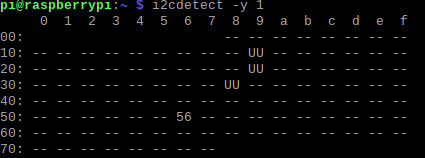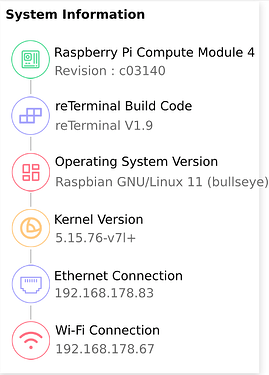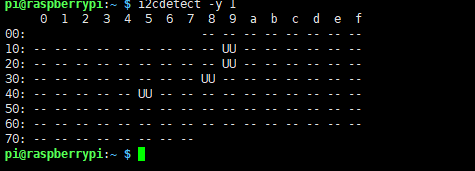Yes, I have fallen down the same nasty hole, and cannot find my way back out.
I received my reTerminal before Christmas and have roamed around the Net ever since, trying all the guides and scripts and forums - right through Christmas and New Year - and now, frankly, I wish I had never bought it.
My goal was to use this device as a Home Assistant terminal, using Lakshan’s script from the Getting Started wiki. Getting Started with HA on reTerminal. This script failed at Step 14 when HA rejected the shipped Raspbian as an “un-authorised” OS. (The “fix-broken-install” didn’t work).
Since then I have tried many combinations of HA with Raspbian OS, trying with and without Docker containers, but without success. Most of my interaction has been via VNC, with the screen displayed through HDMI.
But things went downhill when I stepped through the guide: FAQ #2: How can I flash Raspberry Pi OS which is originally shipped with reTerminal?. I used the 32-bit 2022-07-21-Raspbian-reTerminal. NB. It is labelled as 2022-07-21, but it actually unpacks as 2022-06-19. Re-flashing the OS killed the LCD and multiple attempts to flash OS images, followed by re-installing the reTerminal drivers have failed. Install reTerminal drivers after flashing.
I have not tried re-flashing the STM32 since the reTerminal is very new, and was working. Q1: Update the STM32 firmware. The other buttons etc. seem to work, and i2cdetect seems to show the correct address for the newer DSI chip (0x56).
I have noticed that the reTerminal demo tool shows the LCD backlight slider is always at 0 (but increasing it to max has no effect). I guess this might be related? Other data for my current installation from the reTerminal demo script is:
I have now abandoned all hope of getting HA and Raspbian to play nicely together on reTerminal and instead will use another RPi4 to run HAOS. But I do hope I can at least use my reTerminal as a remote HMI kiosk.
I am no expert and would greatly appreciate any guidance/suggestions/scripts that might help me get the LCD working again. Thanks in advance.
Cheers, Stephen
[PS. Shouldn’t there be a reTerminal sub-category in this forum?]