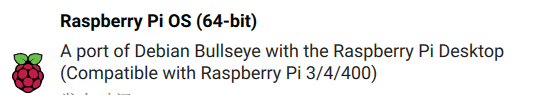I try to get a Respeaker 4-Mic Array for Raspberry Pi v1.2 01/11/2021 running on a
- Rasperry Pi 3
- Raspbian GNU/Linux 10 (buster)
- Kernel 5.10.103-v7+
I started from the provided image: https://files.seeedstudio.com/linux/Raspberry%20Pi%204%20reSpeaker/2021-05-07-raspios-buster-armhf-lite-respeaker.img.xz
But the mic did not work out of the box, so I uninstalled and installed from https://github.com/respeaker/seeed-voicecard with no luck.
I did apt-get updates / upgrades and added dtoverlay=seeed-voicecard to /boot/config.txt
to assure the card is powered. But the card does not shuw up using arecord -L
(and trying to record audio does not work).
Setting the leds using the demo provided by https://github.com/respeaker/pixel_ring works like a charm.
Migth the Respeaker be broken?
(As new user, I’m only allowed to add two links, so I used the code formatting as workaround…)