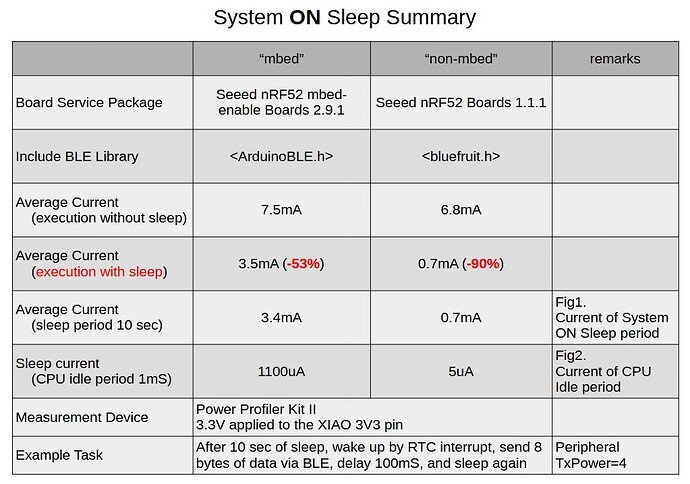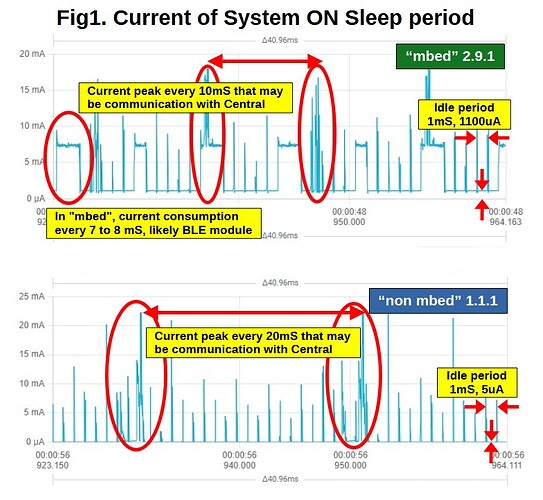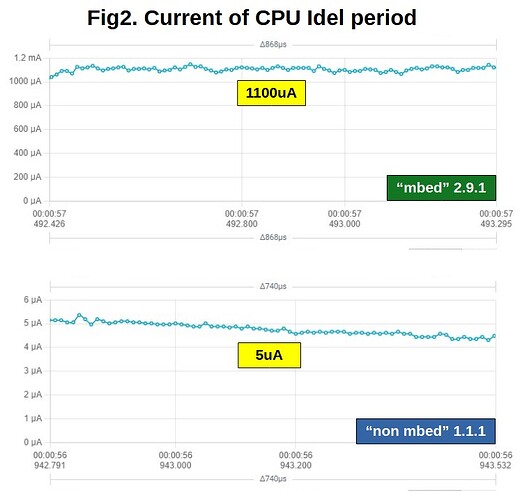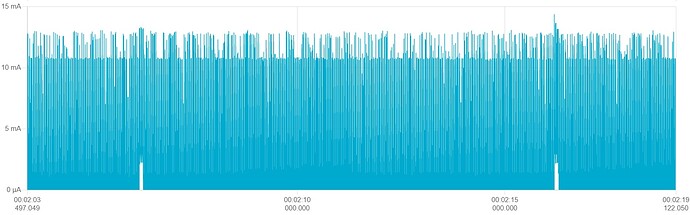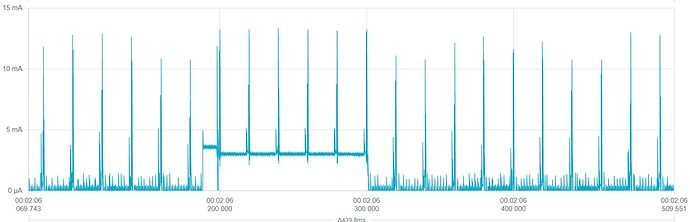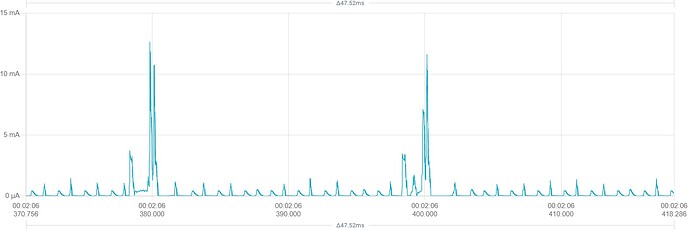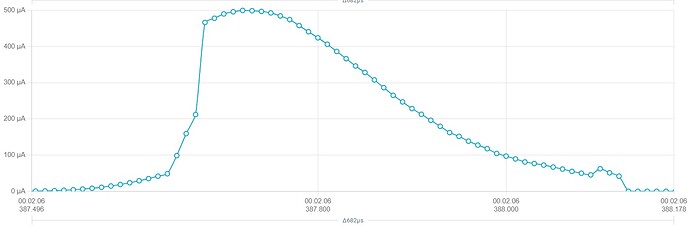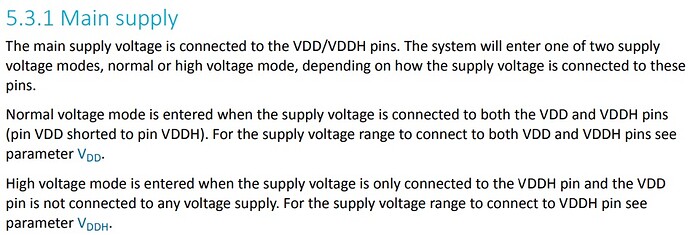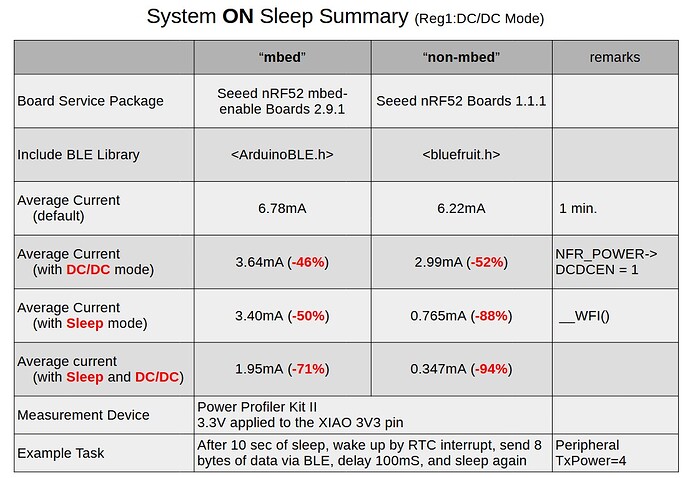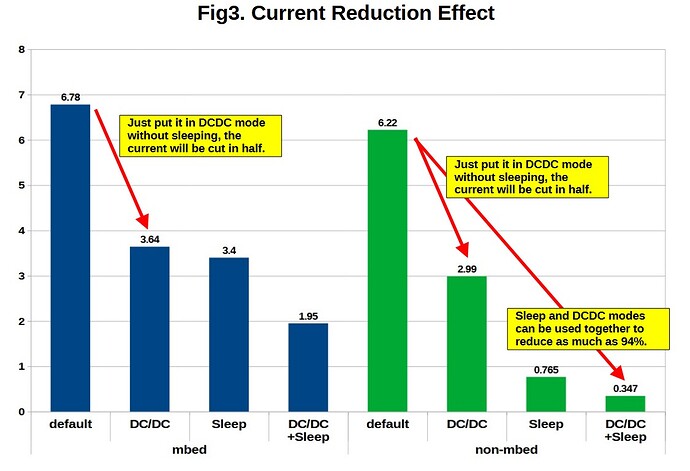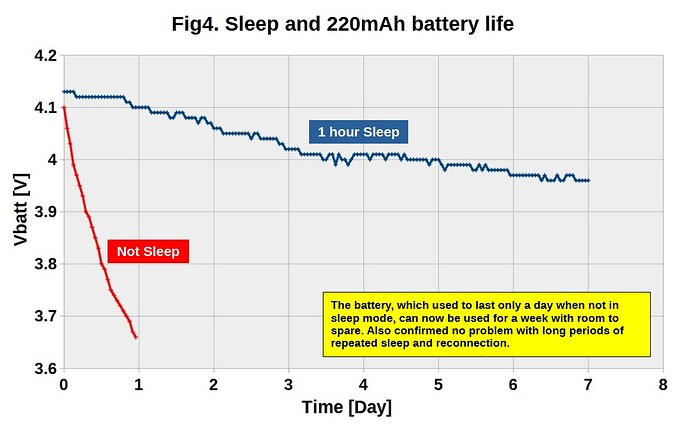System_OFF_Sleep (Deep Sleep) is used to significantly reduce current consumption, but requires an external trigger for wake-up. On the other hand, System_ON_Sleep can easily woken up using the built-in RTC interrupt. In a project that periodically sends data from a peripheral to the central, I experimented with System_On_Sleep to see how much current consumption of a peripheral XIAO could be reduced.
In System_ON_Sleep, the CPU sleeps by the WFI() command, but during sleep, it seems to repeatedly exit the idle state every 1mS, check the requests of modules, supply current to the necessary modules for the necessary time, and return to the idle state. When the RTC interrupt occurs, the CPU wakes up and performs the defined task, then sleeps again by the WFI() command.
The example sketch is "(1)sleep for 10 seconds, (2)wake up by RTC interrupt, (3)send 8 bytes of data to the central, (4)after 100mS delay, (5)sleep again”.
3.3V was applied to the 3V3 pin of XIAO and the current consumption was measured using PPK2.
As a result, it was found that 53% of the current can be reduced when using “mbed 2.9.1” and 90% when using “non mbed 1.1.1”.
The reasons why “mbed 2.9.1” is not able to reduce the current are: (1) the radio module is probably powered every 7~8mS even during sleep, (2) the communication frequency with the central is 10mS (“non mbed” 20mS), and (3) the idle current is 1100uA (“non mbed” 5uA).
Reading and verifying these reasons from the source code is unfortunately beyond my capabilities.
The current reduction effect of “non mbed 1.1.1” is expected to be significant for my project, which involves periodic data transfers.
Here is the sketch used for the measurement.
XIAO_BLE_SystemOnSleep.zip (310.0 KB)
The following documents were used for reference.
“https://embeddedcentric.com/lesson-14-nrf5x-power-management-tutorial/”
nRF52840 Product Specification v1.1 5.3 POWER — Power supply, 6.22 RTC — Real-time-counter
“GitHub - tigoe/BluetoothLE-Examples: BluetoothLE Examples of various platfoms”