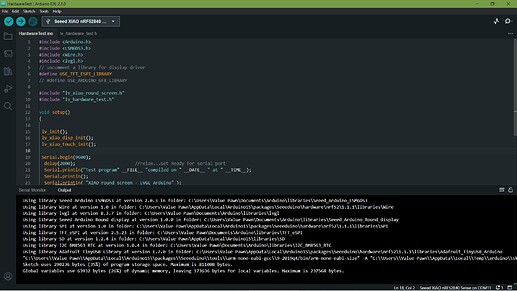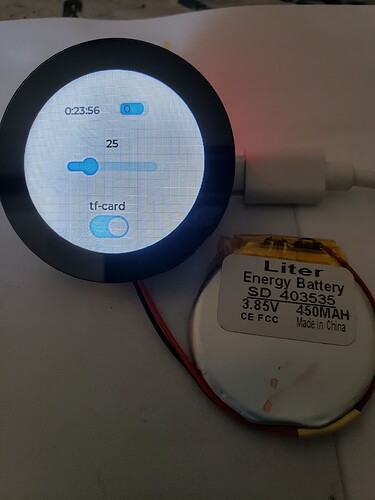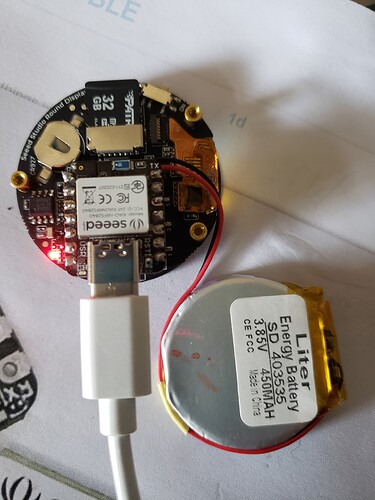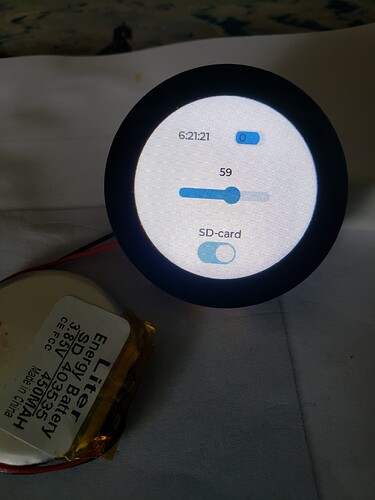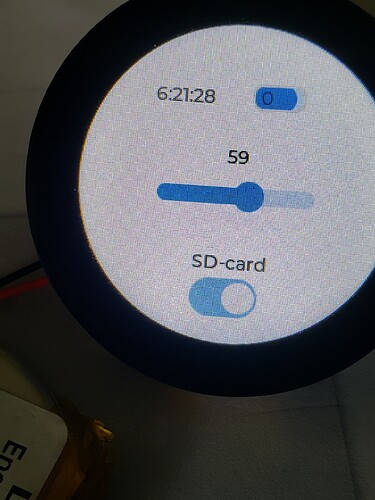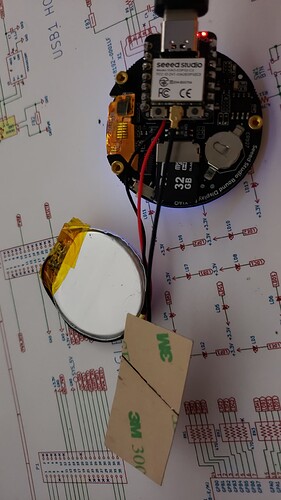I received the Round Display and out of the box the Examples Do not work completely… Go figure?
Battery Level doesn’t read just displays the label.
Slider works, but is Touchy…
SD-card(TFcard) On screen switch is just an indicator.
IMO, looks like they spent a solid 3 minutes or 5th graders were off that day. On testing examples.
Here’s what does for me YMMV.
Get the libs needed, Do the cut and paste, then the comment out , the uncomment in select file etc.
Be sure to Choose the NON mbed Chip “Xiao Nrf52840 Sense” and USB port “EVERY TIME” in IDE 2.0X
HTH
GL ![]() PJ
PJ
#include <Arduino.h>
#include <LSM6DS3.h>
#include <Wire.h>
#include <lvgl.h>
// uncomment a library for display driver
#define USE_TFT_ESPI_LIBRARY
// #define USE_ARDUINO_GFX_LIBRARY
#include "lv_xiao_round_screen.h"
#include "lv_hardware_test.h"
void setup()
{
lv_init();
lv_xiao_disp_init();
lv_xiao_touch_init();
Serial.begin(9600);
delay(2000); //relax...Get Ready for serial port
Serial.println("Test program" __FILE__ "compiled on " __DATE__ " at " __TIME__);
Serial.println();
Serial.println( "XIAO round screen - LVGL_Arduino" );
delay(2000);
lv_hardware_test();
}
void loop()
{
lv_timer_handler(); //let the GUI do its work
delay( 5 );
}
Using library Seeed Arduino LSM6DS3 at version 2.0.3 in folder: C:\Users\Value Pawn\Documents\Arduino\libraries\Seeed_Arduino_LSM6DS3
Using library Wire at version 1.0 in folder: C:\Users\Value Pawn\AppData\Local\Arduino15\packages\Seeeduino\hardware\nrf52\1.1.1\libraries\Wire
Using library lvgl at version 8.3.7 in folder: C:\Users\Value Pawn\Documents\Arduino\libraries\lvgl
Using library Seeed Arduino Round display at version 1.0.0 in folder: C:\Users\Value Pawn\Documents\Arduino\libraries\Seeed_Arduino_Round_display
Using library SPI at version 1.0 in folder: C:\Users\Value Pawn\AppData\Local\Arduino15\packages\Seeeduino\hardware\nrf52\1.1.1\libraries\SPI
Using library TFT_eSPI at version 2.5.23 in folder: C:\Users\Value Pawn\Documents\Arduino\libraries\TFT_eSPI
Using library SD at version 1.2.4 in folder: C:\Users\Value Pawn\AppData\Local\Arduino15\libraries\SD
Using library I2C BM8563 RTC at version 1.0.4 in folder: C:\Users\Value Pawn\Documents\Arduino\libraries\I2C_BM8563_RTC
Using library Adafruit TinyUSB Library at version 1.7.0 in folder: C:\Users\Value Pawn\AppData\Local\Arduino15\packages\Seeeduino\hardware\nrf52\1.1.1\libraries\Adafruit_TinyUSB_Arduino
"C:\\Users\\Value Pawn\\AppData\\Local\\Arduino15\\packages\\Seeeduino\\tools\\arm-none-eabi-gcc\\9-2019q4/bin/arm-none-eabi-size" -A "C:\\Users\\Value Pawn\\AppData\\Local\\Temp\\arduino\\sketches\\6DC0D7935EF980F89A0D4B23A1B8BA04/HardwareTest.ino.elf"
Sketch uses 290236 bytes (35%) of program storage space. Maximum is 811008 bytes.
Global variables use 63932 bytes (26%) of dynamic memory, leaving 173636 bytes for local variables. Maximum is 237568 bytes.
Performing 1200-bps touch reset on serial port COM11
Waiting for upload port...
Upload port found on COM10
"C:\Users\Value Pawn\AppData\Local\Arduino15\packages\Seeeduino\hardware\nrf52\1.1.1/tools/adafruit-nrfutil/win32/adafruit-nrfutil.exe" --verbose dfu serial -pkg "C:\Users\Value Pawn\AppData\Local\Temp\arduino\sketches\6DC0D7935EF980F89A0D4B23A1B8BA04/HardwareTest.ino.zip" -p COM10 -b 115200 --singlebank
Upgrading target on COM10 with DFU package C:\Users\Value Pawn\AppData\Local\Temp\arduino\sketches\6DC0D7935EF980F89A0D4B23A1B8BA04\HardwareTest.ino.zip. Flow control is disabled, Single bank, Touch disabled
Opened serial port COM10
Starting DFU upgrade of type 4, SoftDevice size: 0, bootloader size: 0, application size: 290244
Sending DFU start packet
Sending DFU init packet
Sending firmware file
########################################
########################################
########################################
########################################
########################################
########################################
########################################
########################################
########################################
########################################
########################################
########################################
########################################
########################################
#######
Activating new firmware
DFU upgrade took 18.999632835388184s
Device programmed.
The display switch does not need to be “ON” to upload successfully…LOL (don’t ask how I know) ![]()
Display power switch does NOT reset the Xiao. (you have to press the tiny button)
I only needed to put it in “boot-loader” mode initially for the first Upload, all subsequent uploads worked straight away with it being detected correctly and board and port set each time.
The Display is Nice the Touch is OK, It’s way to “PHAT” IMO. “THICK” with the added battery.
thay should have gone more in this direction.
https://www.instagram.com/pauls_3d_things/
I have two of theses and they are sweet the round and thin watch only (no-GPS)
Looks like ttgo is also getting in on the round bandwagon…
https://www.cnx-software.com/2023/06/10/t-rgb-esp32-s3-board-gets-larger-2-8-inch-round-color-display/
![]()
![]()