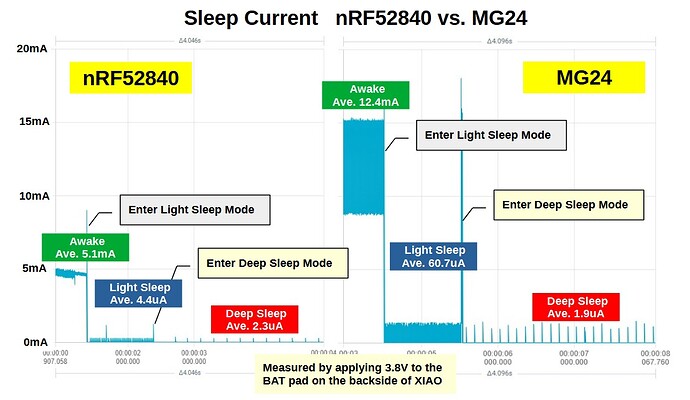Hi there,
Ok that is fair enough SPI we agree, LOL. I do a similar Batch thing but use the Rom Mac and internal serial number to get a Unique part ID.
Yes, The Xiao Nrf52 Series is getting LONG in the tooth, It’s ok. I’m sure the sales will tell the story in the end.
Both matter and Zigbee are on the rise.
The radio draws about 40 mA when transmitting at 19.5 dBm. even at 1000mAH and being generous you get 30 days at most. considering no sensors , which is unrealistic for an IOT device MCU. 
Fair to say your customers just aren’t aware then, that the MG24 is a low‐cost, prototyping platform. It hasn’t been designed, qualified, or certified for safety-critical applications (e.g., meeting IEC 61508, ISO 26262, or similar standards).or that IAR Embedded Workbench, Keil MDK, SEGGER Embedded Studio, ARM Development Studio, and various static analysis tools are among the industry‑MOST recognized tools that support accredited development processes. At the SEI (in Pittsburgh)we dealt with this often,
I never saw Simple Studio on the list, ISO9001 probably Oh’ the framework, I have been through the process twice both times successful one for Software and one for a medical device, surgical field (SSG- Spinal Stiffness Gauge) but anyway … Even so, VB and PLIO use underlying industry‑recognized tools into a certified process when possible. If you’re developing in a regulated environment, you’ll often integrate these. Even if you’re using the nRF Connect SDK in VS Code, understanding that the underlying toolchain (GCC for ARM, CMake, etc.) is part of a larger ecosystem that can be integrated into ISO‑compliant processes and has. So It’s only part of the whole picture. but that’s for another thread.
" The Nrf52840 Xiao is the TOP selling Co. product YTD " ERIC , CEO 
For a graphics card co. SIL has a lot to prove…Time will tell 

GL  PJ
PJ 
Simplicity Studio, along with its SDK, has a steep learning curve too compared to simpler frameworks (e.g., Arduino). New users may find the configuration, especially for Zigbee/Thread stacks, to be more complex.
Toolchain and Vendor Lock-in, or features like Zigbee or Thread, the configuration system can be intricate. This might require a deeper understanding of the numerous build-time options to get the system running exactly as needed.
I would like to know what you do for the available bootloader options (and update mechanisms) might not be as flexible or as widely supported by the community compared to some open alternatives (like MCUboot). This can add challenges if you plan to implement custom DFU/OTA update schemes. Do you use DFU & OTA over BLE ?
EDIT: closed is fine, it’s tapped out…They can Start another thread more specifically related.