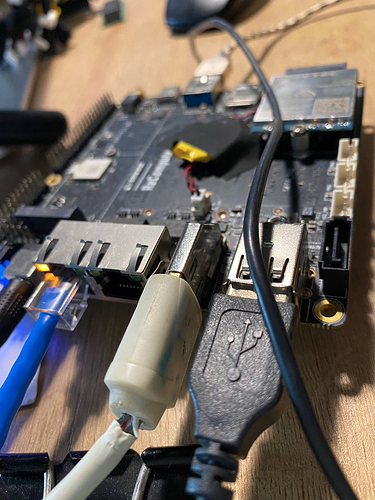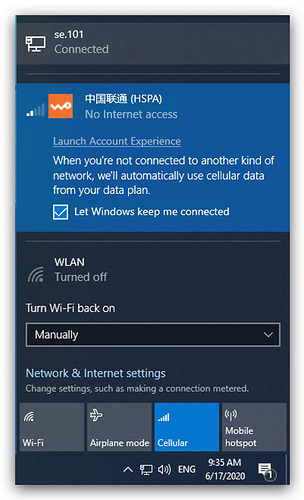I plugged an EM06-E module on X86J4105 board, it works good with Vodafone on Debian no issue and no driver to install.
But if you plug it you cannot use anymore the 2 onboard Intel Lan ports. 
The Bios automatically disable them. I tried to clear cmos, flashing Bios, but nothing…
I think that is a bug on Bios, the modem work through USB connection so why Bios need to shutdown both Lan that works on Pcie? It makes no sense to me.
I checked on Uefi command at boot with command PCI to list pcie devices, so I’m sure that it’s not an OS issue.
Anyone can help me? I need to use both Lan and 4g module to create a router 4g, lan with pfSense on Proxmox
1 Like
Hi @salvathor
Sorry we are not very familiar with pfSense OS, we will test this condition this week and get back to you thanks 
Thanks,
but please note that is not related to pfSense, the LAN dissapear also on Debian or Windows.
If I remove the 4G module, the LAN ports come back.
I have no news, I tihnk that I’ll buy an USB adapter to use the cellular modem…
No it’s not a SW issue, it’s a BIOS issue…
As I told in the previous message: the fact that LANs are disabled by BIOS can be verified at boot on UEFI command prompt listing PCIe devices. The only way to enable them back it’s to unplug the modem.
The LANs simply doesn’t exist anymore, so any OS can’t access them.
Hi @salvathor,
I have connected both 4g module and LAN and got this.
can you screenshot what you got?
2 Likes