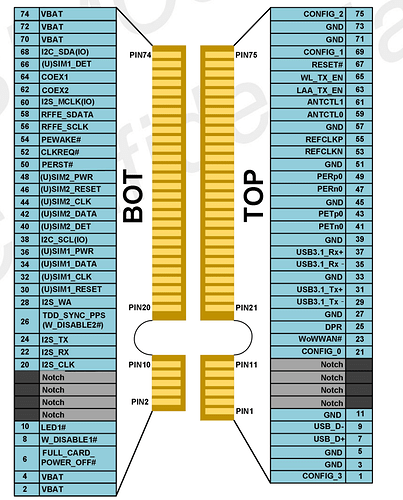I have a Odyssey X86J4125 64GB eMMC. I would like to make it a 5G gateway with cellular module sim8200EA-m2. The cellular module does work in archlinux live cd environment and have access to Internet. However, when the cellular is pluged in, i can not see my 2 ethernal ports and also my m.2 nvme device which are related to south bridge. It seems 5G module will deactivate other pcie device connected to south bridge.
This problem is os independent(same in windows). I found some similar topic in the forum:
4G module EM06 problem with onboard LAN - Products & Technology / ODYSSEY Serials - Seeed Forum (seeedstudio.com)
@qbisicwte As we tested, SIMCOM 8200 serial has a compatibility issues that cause NVME and LAN device can’t be found. We suggest you use Fibccom 5G module.
Thank you very much for your solution @qbisicwte. Here is an English translation of the original response in Chinese:
I give the following solution as a record to facilitate the query of others who need it. First of all, I declare that I am using the archlinux system.
The following tools are required:
- minicom
- lsusb
- modemmanager
The reason for the conflict with the south bridge pcie is that the sim8200EA works in HOST mode by default and needs to be switched to EP mode
How to switch to EP mode:
- minicom -D /dev/ttyUSB2
- at+cpciemode=HOST
- Then restart the computer
- After restarting, lsusb found that the device number has changed to “05c6 901f”, which needs to be added to the generic or option driver number.
- echo “05c6 901f” > /sys/bus/usb-serial/drivers/generic/new_id
- Then you can identify the serial port /dev/ttyUSB2
- Then minicom -D /dev/ttyUSB2
- at+cusbcfg=usbid,1e0e,9001(qmi dial)
- or at+cusbcfg=usbid,1e0e,9003 (mbim dial)
In this way, it can be used normally with ModemManager. It should be noted that the at serial port in EP mode is at /dev/ttyUSB3. Determine if it can be used mmcli -L
Hello @qbisicwte,
Did you try and upgrade the BIOS to the latest version by following the wiki below?
抱歉,原始解决方案有错误,mmcli可以连接但无法转出网口,需要更改下
用绝缘胶带屏蔽金手指背面大概50-74偶数引脚,不再需要at改变pcie模式和usbid
这样就可以拨号上网了,实测Linux下使用NetworkManager 和 ModemManager 可以获取ip,ping通互联网,win10下需要将usbid设置为mbim模式应该也可以上网。
具体是那个引脚造成南桥pcie link lost 有待测试,猜测与50,52 ,54有关
Please remove the RTC battery reset the the BIOS setting.
Bios reset, Bios version is SD-BS-CJ41G-300-101-H…
Aha, thanks for your share. ![]()