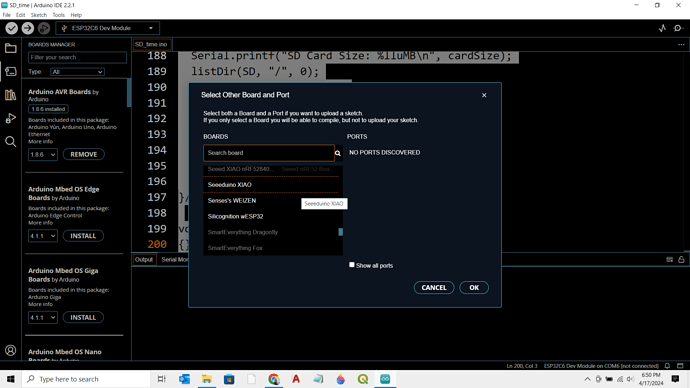OS WIndows 10
Arduino IDE 2.3.2
The board is powered up with the green LED on continuously and the yellow LED flashing about once per second.
I am trying to get the board to accept any upload. I am trying the Hello World example just to see if it will upload. I added the json file to my preferences. I am able to select the correct board and COM port (COM7 in my system).
I am able to read the board info:
BN: Seeeduino XIAO
VID: 0x2886
PID: 0x802F
SN: 5080E6355154315432202020FF111E27
I have tried another known good USB C cable.
I am not certain but perhaps my bootloader is corrupt?
I understand it is possible to upload a boot loader using the pads on the bottom of the board, but do no know where to get the bootloader code. I do have other ESP8266 and ESP32 boards available if needed to upload the bootloader. When I compile the sketch I get the following, and then it says “Uploading” but never actually connects to the board.
Output window:
FQBN: Seeeduino:samd:seeed_XIAO_m0
Using board ‘seeed_XIAO_m0’ from platform in folder: C:\Users\bbutc\AppData\Local\Arduino15\packages\Seeeduino\hardware\samd\1.8.5
Using core ‘arduino’ from platform in folder: C:\Users\bbutc\AppData\Local\Arduino15\packages\Seeeduino\hardware\samd\1.8.5
Detecting libraries used…
C:\Users\bbutc\AppData\Local\Arduino15\packages\Seeeduino\tools\arm-none-eabi-gcc\7-2017q4/bin/arm-none-eabi-g++ -mcpu=cortex-m0plus -mthumb -c -g -Os -w -std=gnu++14 -ffunction-sections -fdata-sections -fno-threadsafe-statics -nostdlib --param max-inline-insns-single=500 -fno-rtti -fno-exceptions -D__SKETCH_NAME__=“”“hello_world_XIAO.ino”“” -w -x c++ -E -CC -DF_CPU=48000000L -DARDUINO=10607 -DARDUINO_SEEED_XIAO_M0 -DARDUINO_ARCH_SAMD -DARDUINO_SAMD_ZERO -D__SAMD21__ -D__SAMD21G18A__ -DARM_MATH_CM0PLUS -DSEEED_XIAO_M0 -DUSB_VID=0x2886 -DUSB_PID=0x802F -DUSBCON -DUSB_CONFIG_POWER=100 -DUSB_MANUFACTURER=“Seeed” -DUSB_PRODUCT=“Seeed XIAO M0” -IC:\Users\bbutc\AppData\Local\Arduino15\packages\Seeeduino\hardware\samd\1.8.5/libraries/Adafruit_TinyUSB_Arduino/src/arduino -DARDUINO_SAMD_ZERO -D__SAMD21__ -D__SAMD21G18A__ -DARM_MATH_CM0PLUS -DSEEED_XIAO_M0 -DUSB_VID=0x2886 -DUSB_PID=0x802F -DUSBCON -DUSB_CONFIG_POWER=100 -DUSB_MANUFACTURER=“Seeed” -DUSB_PRODUCT=“Seeed XIAO M0” -IC:\Users\bbutc\AppData\Local\Arduino15\packages\Seeeduino\hardware\samd\1.8.5/libraries/Adafruit_TinyUSB_Arduino/src/arduino -IC:\Users\bbutc\AppData\Local\Arduino15\packages\Seeeduino\tools\CMSIS\5.7.0/CMSIS/Core/Include/ -IC:\Users\bbutc\AppData\Local\Arduino15\packages\Seeeduino\tools\CMSIS\5.7.0/CMSIS/DSP/Include/ -IC:\Users\bbutc\AppData\Local\Arduino15\packages\Seeeduino\tools\CMSIS-Atmel\1.2.1/CMSIS-Atmel/CMSIS/Device/ATMEL/ -IC:\Users\bbutc\AppData\Local\Arduino15\packages\Seeeduino\hardware\samd\1.8.5\cores\arduino -IC:\Users\bbutc\AppData\Local\Arduino15\packages\Seeeduino\hardware\samd\1.8.5\variants\XIAO_m0 C:\Users\bbutc\AppData\Local\Temp\arduino\sketches\B8566D6A079F3ED2E18DF32466007E76\sketch\hello_world_XIAO.ino.cpp -o nul
Generating function prototypes…
C:\Users\bbutc\AppData\Local\Arduino15\packages\Seeeduino\tools\arm-none-eabi-gcc\7-2017q4/bin/arm-none-eabi-g++ -mcpu=cortex-m0plus -mthumb -c -g -Os -w -std=gnu++14 -ffunction-sections -fdata-sections -fno-threadsafe-statics -nostdlib --param max-inline-insns-single=500 -fno-rtti -fno-exceptions -D__SKETCH_NAME__=“”“hello_world_XIAO.ino”“” -w -x c++ -E -CC -DF_CPU=48000000L -DARDUINO=10607 -DARDUINO_SEEED_XIAO_M0 -DARDUINO_ARCH_SAMD -DARDUINO_SAMD_ZERO -D__SAMD21__ -D__SAMD21G18A__ -DARM_MATH_CM0PLUS -DSEEED_XIAO_M0 -DUSB_VID=0x2886 -DUSB_PID=0x802F -DUSBCON -DUSB_CONFIG_POWER=100 -DUSB_MANUFACTURER=“Seeed” -DUSB_PRODUCT=“Seeed XIAO M0” -IC:\Users\bbutc\AppData\Local\Arduino15\packages\Seeeduino\hardware\samd\1.8.5/libraries/Adafruit_TinyUSB_Arduino/src/arduino -DARDUINO_SAMD_ZERO -D__SAMD21__ -D__SAMD21G18A__ -DARM_MATH_CM0PLUS -DSEEED_XIAO_M0 -DUSB_VID=0x2886 -DUSB_PID=0x802F -DUSBCON -DUSB_CONFIG_POWER=100 -DUSB_MANUFACTURER=“Seeed” -DUSB_PRODUCT=“Seeed XIAO M0” -IC:\Users\bbutc\AppData\Local\Arduino15\packages\Seeeduino\hardware\samd\1.8.5/libraries/Adafruit_TinyUSB_Arduino/src/arduino -IC:\Users\bbutc\AppData\Local\Arduino15\packages\Seeeduino\tools\CMSIS\5.7.0/CMSIS/Core/Include/ -IC:\Users\bbutc\AppData\Local\Arduino15\packages\Seeeduino\tools\CMSIS\5.7.0/CMSIS/DSP/Include/ -IC:\Users\bbutc\AppData\Local\Arduino15\packages\Seeeduino\tools\CMSIS-Atmel\1.2.1/CMSIS-Atmel/CMSIS/Device/ATMEL/ -IC:\Users\bbutc\AppData\Local\Arduino15\packages\Seeeduino\hardware\samd\1.8.5\cores\arduino -IC:\Users\bbutc\AppData\Local\Arduino15\packages\Seeeduino\hardware\samd\1.8.5\variants\XIAO_m0 C:\Users\bbutc\AppData\Local\Temp\arduino\sketches\B8566D6A079F3ED2E18DF32466007E76\sketch\hello_world_XIAO.ino.cpp -o C:\Users\bbutc\AppData\Local\Temp\4123111094\sketch_merged.cpp
C:\Users\bbutc\AppData\Local\Arduino15\packages\builtin\tools\ctags\5.8-arduino11/ctags -u --language-force=c++ -f - --c+±kinds=svpf --fields=KSTtzns --line-directives C:\Users\bbutc\AppData\Local\Temp\4123111094\sketch_merged.cpp
Compiling sketch…
“C:\Users\bbutc\AppData\Local\Arduino15\packages\Seeeduino\tools\arm-none-eabi-gcc\7-2017q4/bin/arm-none-eabi-g++” -mcpu=cortex-m0plus -mthumb -c -g -Os -w -std=gnu++14 -ffunction-sections -fdata-sections -fno-threadsafe-statics -nostdlib --param max-inline-insns-single=500 -fno-rtti -fno-exceptions -MMD “-D__SKETCH_NAME__="""hello_world_XIAO.ino"""” -DF_CPU=48000000L -DARDUINO=10607 -DARDUINO_SEEED_XIAO_M0 -DARDUINO_ARCH_SAMD -DARDUINO_SAMD_ZERO -D__SAMD21__ -D__SAMD21G18A__ -DARM_MATH_CM0PLUS -DSEEED_XIAO_M0 -DUSB_VID=0x2886 -DUSB_PID=0x802F -DUSBCON -DUSB_CONFIG_POWER=100 “-DUSB_MANUFACTURER="Seeed"” “-DUSB_PRODUCT="Seeed XIAO M0"” “-IC:\Users\bbutc\AppData\Local\Arduino15\packages\Seeeduino\hardware\samd\1.8.5/libraries/Adafruit_TinyUSB_Arduino/src/arduino” -DARDUINO_SAMD_ZERO -D__SAMD21__ -D__SAMD21G18A__ -DARM_MATH_CM0PLUS -DSEEED_XIAO_M0 -DUSB_VID=0x2886 -DUSB_PID=0x802F -DUSBCON -DUSB_CONFIG_POWER=100 “-DUSB_MANUFACTURER="Seeed"” “-DUSB_PRODUCT="Seeed XIAO M0"” “-IC:\Users\bbutc\AppData\Local\Arduino15\packages\Seeeduino\hardware\samd\1.8.5/libraries/Adafruit_TinyUSB_Arduino/src/arduino” “-IC:\Users\bbutc\AppData\Local\Arduino15\packages\Seeeduino\tools\CMSIS\5.7.0/CMSIS/Core/Include/” “-IC:\Users\bbutc\AppData\Local\Arduino15\packages\Seeeduino\tools\CMSIS\5.7.0/CMSIS/DSP/Include/” “-IC:\Users\bbutc\AppData\Local\Arduino15\packages\Seeeduino\tools\CMSIS-Atmel\1.2.1/CMSIS-Atmel/CMSIS/Device/ATMEL/” “-IC:\Users\bbutc\AppData\Local\Arduino15\packages\Seeeduino\hardware\samd\1.8.5\cores\arduino” “-IC:\Users\bbutc\AppData\Local\Arduino15\packages\Seeeduino\hardware\samd\1.8.5\variants\XIAO_m0” “C:\Users\bbutc\AppData\Local\Temp\arduino\sketches\B8566D6A079F3ED2E18DF32466007E76\sketch\hello_world_XIAO.ino.cpp” -o “C:\Users\bbutc\AppData\Local\Temp\arduino\sketches\B8566D6A079F3ED2E18DF32466007E76\sketch\hello_world_XIAO.ino.cpp.o”
Compiling libraries…
Compiling core…
Using previously compiled file: C:\Users\bbutc\AppData\Local\Temp\arduino\sketches\B8566D6A079F3ED2E18DF32466007E76\core\variant.cpp.o
Using precompiled core: C:\Users\bbutc\AppData\Local\Temp\arduino\cores\aa1f4e86cb7642c18b892abaaacdbab5\core.a
Linking everything together…
“C:\Users\bbutc\AppData\Local\Arduino15\packages\Seeeduino\tools\arm-none-eabi-gcc\7-2017q4/bin/arm-none-eabi-g++” “-LC:\Users\bbutc\AppData\Local\Temp\arduino\sketches\B8566D6A079F3ED2E18DF32466007E76” -Os -Wl,–gc-sections -save-temps “-TC:\Users\bbutc\AppData\Local\Arduino15\packages\Seeeduino\hardware\samd\1.8.5\variants\XIAO_m0/linker_scripts/gcc/flash_with_bootloader.ld” “-Wl,-Map,C:\Users\bbutc\AppData\Local\Temp\arduino\sketches\B8566D6A079F3ED2E18DF32466007E76/hello_world_XIAO.ino.map” --specs=nano.specs --specs=nosys.specs -mcpu=cortex-m0plus -mthumb -Wl,–cref -Wl,–check-sections -Wl,–gc-sections -Wl,–unresolved-symbols=report-all -Wl,–warn-common -Wl,–warn-section-align -u _printf_float -u _scanf_float -Wl,–wrap,_write -u __wrap__write -o “C:\Users\bbutc\AppData\Local\Temp\arduino\sketches\B8566D6A079F3ED2E18DF32466007E76/hello_world_XIAO.ino.elf” “C:\Users\bbutc\AppData\Local\Temp\arduino\sketches\B8566D6A079F3ED2E18DF32466007E76\sketch\hello_world_XIAO.ino.cpp.o” “C:\Users\bbutc\AppData\Local\Temp\arduino\sketches\B8566D6A079F3ED2E18DF32466007E76\core\variant.cpp.o” -Wl,–start-group “-LC:\Users\bbutc\AppData\Local\Arduino15\packages\Seeeduino\tools\CMSIS\5.7.0/CMSIS/DSP/Lib/GCC/” -larm_cortexM0l_math -lm “-LC:\Users\bbutc\AppData\Local\Arduino15\packages\Seeeduino\hardware\samd\1.8.5\variants\XIAO_m0” -lm “C:\Users\bbutc\AppData\Local\Temp\arduino\sketches\B8566D6A079F3ED2E18DF32466007E76/…\…\cores\aa1f4e86cb7642c18b892abaaacdbab5\core.a” -Wl,–end-group
“C:\Users\bbutc\AppData\Local\Arduino15\packages\Seeeduino\tools\arm-none-eabi-gcc\7-2017q4/bin/arm-none-eabi-objcopy” -O binary “C:\Users\bbutc\AppData\Local\Temp\arduino\sketches\B8566D6A079F3ED2E18DF32466007E76/hello_world_XIAO.ino.elf” “C:\Users\bbutc\AppData\Local\Temp\arduino\sketches\B8566D6A079F3ED2E18DF32466007E76/hello_world_XIAO.ino.bin”
“C:\Users\bbutc\AppData\Local\Arduino15\packages\Seeeduino\tools\arm-none-eabi-gcc\7-2017q4/bin/arm-none-eabi-objcopy” -O ihex -R .eeprom “C:\Users\bbutc\AppData\Local\Temp\arduino\sketches\B8566D6A079F3ED2E18DF32466007E76/hello_world_XIAO.ino.elf” “C:\Users\bbutc\AppData\Local\Temp\arduino\sketches\B8566D6A079F3ED2E18DF32466007E76/hello_world_XIAO.ino.hex”
open C:\Users\bbutc\AppData\Local\Arduino15\packages\Seeeduino\hardware\samd\1.8.5\bootloaders\XIAOM0\bootloader-XIAO_m0-v3.7.0-33-g90ff611-dirty.hex: The system cannot find the file specified.
“C:\Users\bbutc\AppData\Local\Arduino15\packages\Seeeduino\tools\arm-none-eabi-gcc\7-2017q4/bin/arm-none-eabi-size” -A “C:\Users\bbutc\AppData\Local\Temp\arduino\sketches\B8566D6A079F3ED2E18DF32466007E76/hello_world_XIAO.ino.elf”
Sketch uses 34268 bytes (13%) of program storage space. Maximum is 262144 bytes.
Performing 1200-bps touch reset on serial port COM7
Waiting for upload port…
No upload port found, using COM7 as fallback
“C:\Users\bbutc\AppData\Local\Arduino15\packages\Seeeduino\tools\bossac\1.7.0-arduino3/bossac.exe” -i -d --port=COM7 -U true -i -e -w -v “C:\Users\bbutc\AppData\Local\Temp\arduino\sketches\B8566D6A079F3ED2E18DF32466007E76/hello_world_XIAO.ino.bin” -R
CODE:
void setup() {
Serial1.begin(115200);
while (!Serial);
}
void loop() {
Serial1.println("Hello,World");
delay(1000);
}