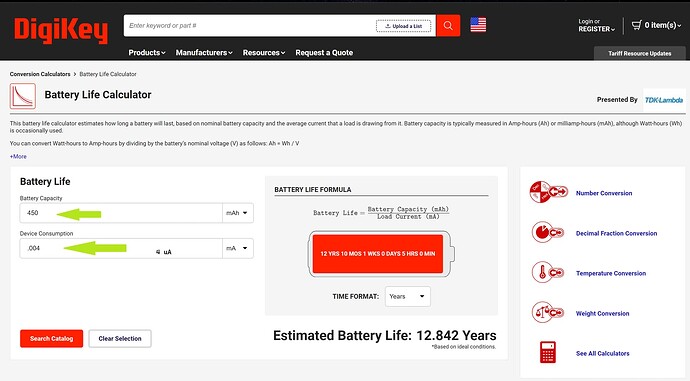Hi there,
No , kidding on the watch … I get it but the point I was making is it’s real. Companies like chipilo are doing just that using a coin cell. I always stated there are CAVEATS so to be clear and stated being the XIAO board design is one of them. No code was posted, just as a general fact that would determine the overall POWER required, The Sleep current (2uA) is only base number for sales ![]() albeit it has been demonstrated/verified on here. The Silicon will do what it says. I use the CR2450 with a XIAO without issue, It’s connected to the battery pads, (no usb will ever be connected) DFU is BLE
albeit it has been demonstrated/verified on here. The Silicon will do what it says. I use the CR2450 with a XIAO without issue, It’s connected to the battery pads, (no usb will ever be connected) DFU is BLE ![]() (in fact you don’t need the usb) it’s a beacon.
(in fact you don’t need the usb) it’s a beacon.
here is one example
https://www.nordicsemi.com/Nordic-news/2025/08/nRF54L-Series-powers-new-line-up-of-Chipolo-tracking-solutions
nRF54L Series SoCs deliver range
Nordic’s nRF54L Series SoCs feature a high link budget 2.4 GHz radio offers a maximum receive (RX) sensitivity of -96 dBm (1 Mbps Bluetooth LE) and a maximum transmit (TX) output of up to 8 dBm, and a total link budget of >104 dBm, enabling up to 90 m of Bluetooth range for the Chipolo POP, and up to 120 m of range for the LOOP and CARD devices. From the Chipolo companion app, users can also set up additional finding features like ‘Call Your Phone’ and ‘Out of Range Alerts’ (for Android).
“When we were selecting an SoC for our Chipolo POP, LOOP and CARD trackers, the most important thing was its ability to implement simultaneous support of Apple Find My, Find Hub, and Chipolo functionality on one device,” says Jure Zdovc, VP of Hardware Engineering, Chipolo. “Nordic’s nRF54L15 SoC’s 1.5 MB non-volatile memory (NVM) and 256 KB RAM provided the large memory capacity we required, while still keeping our product pricing in the range of our previous devices.
“Ultra-low power consumption is also a key competitive advantage for asset trackers. With the nRF54L Series SoCs, we are confident we can deliver highly competitive products.”
The Chipolo POP employs a CR2032 coin cell battery providing users up to 12 months battery life between replacement. The Chipolo LOOP and CARD both employ a rechargeable cell that provides up to 6 months battery life between recharge. The nRF54L Series SoC’s radio, combined with an efficient MCU, enables significantly lower power consumption for typical Bluetooth LE applications and use cases.
"
I have taken one apart, new one uses a nrf52840, old one used a cr2032 and nrf52832 pretty Steller IMO. and it just getting started with the 54 series. ![]()
HTH
GL ![]() PJ
PJ ![]()
Bottom Line …coin cells are a thing. ![]()
![]()