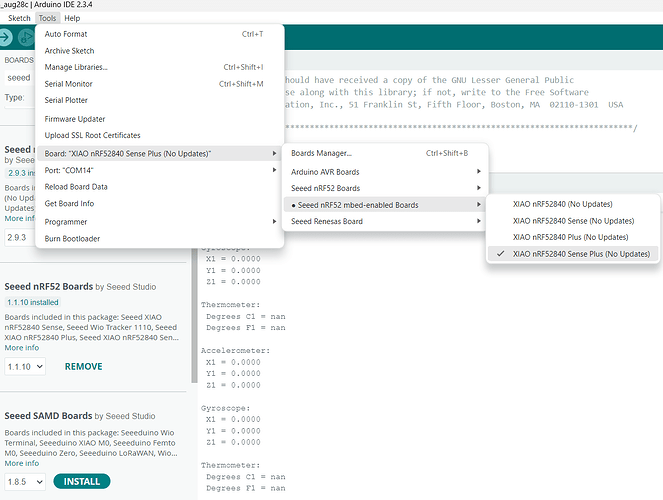I’m using Arduino IDE 2.3.4 with Seeed nRF52 mbed-enabled Boards 2.9.3 and Seeed nRF52 Boards 1.1.10. I’m running the HighLevelExample code on XIAO nrf52840 sense plus, but the output data is always 0.00. aHow can I fix this?
i dont think you want to used MBED anymore… i know some units are MBED and some are not and some software is MBED and MBED is bad and old… AFAiK
Thank you for your answer. I’m a beginner, and I followed the instructions on the website. However, there are no specific instructions for the Xiao Sense Plus. I’ve tried everything I can, but it still doesn’t work.
YES understandable… it is a little new and the software may be behind especially on arduino IDE… what are you trying to do. Maybe a XIAO Esp32C OR S series may have better support. I have found the ESP has better support on arduino than maybe NRF products. I am sure others on here may have more help than me
take a look at these for prototyping
holy hell, I’m with you brother. I am also new, I’m not a coder… i’m trying to get the nRF52840 BLE Sense Plus working on Arduino IDE and it’s a nightmare… the libraries simply. don’t. work. It’s wild man… there’s something wrong during every example upload. I’m just trying to get the accelerometer or Gyroscope to work and see something, ANYTHING on the serial monitor. even the libraries that specifically say “by Seeed studios” …don’t even work with this thing it’s insane! (looking at the ONLY BMM150 library on Arduino IDE) false advertising on being able to use arduino i guess… can someone direct me to a github library with anything that ACTUALLY works for the XIAO sense plus?.. I’ll post if I find anything but man… the guy on youtube got his working in under two minutes, feeling mislead ![]()
the problem is XIAO is not the same as ESP32 development board or whatever flavor… It takes a little time and program ming experience to learn the things that have to be changed to make the code work… and also the code is generic and old. also the whole problem with forking someone elses code… this is the whole problem why we cant have anything nice… at one time seeed was trying to maintain their own code base… but that fell thru the wayside
Hi there,
And welcome here,
So you more than likely are using the wrong BSP for the objective your trying to achieve. The BSP is probably the most frustrating for new users and non programmers. Check out the Demo’s on here with code I have posted You can copy and paste one of those and it will work.
The LIB and the BSP are what your working with here.
try this one, Note the comments in the header. Use the Board manager TAB to find the BSP and Roll it back to an older Version that is better matched and works with the IMU. ![]()
HTH
GL ![]() PJ
PJ ![]()
stay at it , you’ll get it. ![]()
thank you for your encouragement, and insight.
but your advice is confusing. you said check out “this one” but didn’t give a name of the actual BSP. the only thing I see related to that in the post is where you mention WORKs perfectly with BSP 2.9.2 is the BSP called Park_IMU? and you’re recommending to use version 2.9.0 or 2.9.1? is that because the later version don’t work as well with the Xiao nRF52840?
thank you again.
Hi there,
No, Sorry to confuse you. They all work, However the INT pin must be defined explicitly if you use the 2.9.3 not with 2.9.0 the BSP’s sometimes has a pin macro…either way, the link has the code and the compiler output.
If you know how to look at it you will see the versions and libraries’ used to make it work. Mind you this is only one POV, there are other ways too, have you run any of the Examples in the Arduino IDE?
The High level examples and the extras demonstrate polling and buffers and such. There is a lot of things it (IMU) can do, the sleep and double tap wake-up is nice. Check all the demo’s I posted. (all with code). ask any questions. ![]()
HTH
GL ![]() PJ
PJ ![]()
it seems the high level example works ok!
I’m getting data to show up (mostly using chatgpt for this project as a newbie)
the serial monitor is outputing x,y,z data and chat gpt has given me examples that have run. I saw another one of your posts that covered FIFO buffering, and told chatGPT to give me a code for a sketch in the FIFO sketch that would allow the data to come through more rapidly, the rate was too slow! but it seems IDE is working for what I need it to for now honestly, I was. thinking of trying Nordic’s BSP specifically for the nRF52840 on the XIAO sense plus.
but for now i’m curious, has anyone had any luck using MAX/MSP with arduino IDE? my serial monitor runs data, but MAX simply won’t take any of the data… is there another post or topic where people talk about using these XIAO sense plus, Arduino IDE, and MAX?
Hello I have the same problem. I can not read the IMU values.
I bought a Xiao nrf52840 sense plus. but on the card “sense” is not writen !
I try the BSP 2.9.3 and the high level sample of the library LSM6DS3 2.0.5. But I had to modify the library so I can compile it. SPI.setBitOrder(MSBFIRST); is not avaiable any more. see arduino web for the library SPI.
But it should not be a problem because we use I2C to communicate with the IMU.
I use arduino IDE 2.3.6 and all library updated.
the reponse of the High Level sample is simply : [FAILURE] Failed to start IMU.
after this I try to check all different adress of the I2C bus with out success using this code
#include <Wire.h>
void setup() {
Serial.begin(9600);
while (!Serial);
Serial.println(“![]() Scanning I2C bus…”);
Scanning I2C bus…”);
Wire.begin();
Wire.setTimeout(5);
for (byte addr = 1; addr < 127; addr++) {
Wire.beginTransmission(addr);
uint8_t error = Wire.endTransmission();
if (error == 0) {
Serial.print(“![]() Found device at 0x”);
Found device at 0x”);
Serial.println(addr, HEX);
}
else if (error == 4) {
Serial.print(“![]() Unknown error at 0x”);
Unknown error at 0x”);
Serial.println(addr, HEX);
}
}
Serial.println(“Scan complete.”);
}
void loop() {}
the INFO_UF2.txt contain this
UF2 Bootloader 0.6.1 lib/nrfx (v2.0.0) lib/tinyusb (0.10.1-293-gaf8e5a90) lib/uf2 (remotes/origin/configupdate-9-gadbb8c7)
Model: Seeed XIAO nRF52840
Board-ID: Seeed_XIAO_nRF52840_Sense
SoftDevice: S140 version 7.3.0
Date: Nov 12 2021
do you have some help for me ? thank
Hi there,
And Welcome here,
Take a look at the Easy DMA and the FiFo tech in the IMU, that will allow full rate for sampling at any speed, also read up on the Filters. In the end you will need one.
![]()
Also take mind the BSP’s also need to be considered some work better than others as far as latency is concerned. Of course you’ll need to use interrupts as well.
We have several demo’s here that cover and some even have the code and compiler output so you can learn which and how it works. Check those and post up any questions you may have.
HTH
GL ![]() PJ
PJ ![]()