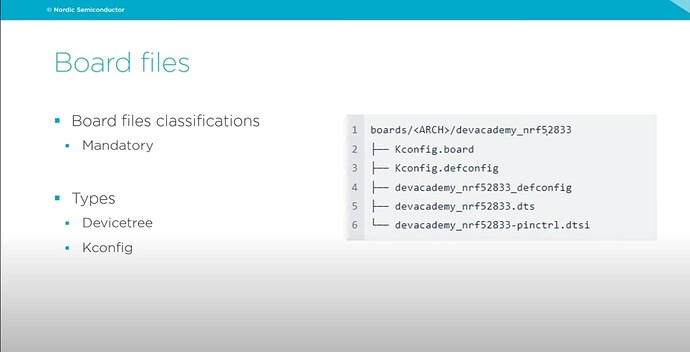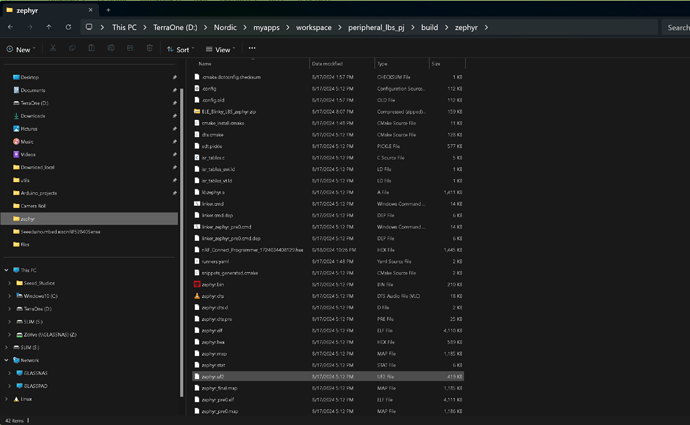Hi there,
Some are familiar with the Basic Blinky Sketch a similar one exists for BLE , nRF_Blinky is the app from Nordic others exists… I created a Build with the NCS (nRF_connect_SDK) an chose the target as the nRf52840_DK board. (first video) after I flashed it to the dev board and it works. I create a NEW build for the Xiao_nRF52840_BLE board as the target. same code different target is all. After it builds, I can just drag and drop the Uf2 file the build creates to the Xiao in BootLoader mode open as a drive. after a few seconds I see the LED flashing like it’s advertising as the Demo does.
I open Nrf_connect _BLE tool and scan I see the DK and the Xiao advertising the LBS. Nice
they both show up in the phone app… too!
At this point I had to go back and ADD the button to the device tree file map. and another build and BoB’s your uncle. Man this SDK is powerful.
HTH
GL ![]() PJ
PJ ![]()
Sweet it can be two ways , add it to the device tree or create an overlay for the whole Xiao Expansion board. ![]()
BLE_Blinky_LBS_zephyr.zip (158.2 KB)
uf2 file is in the zip.