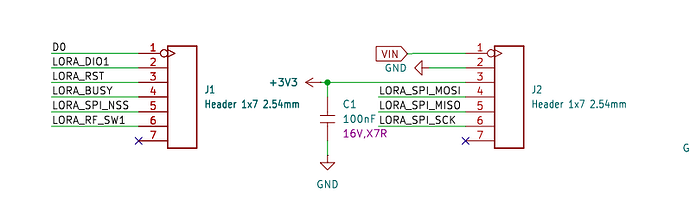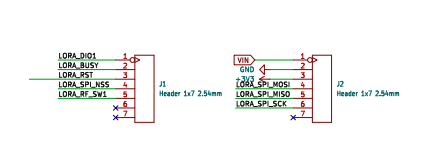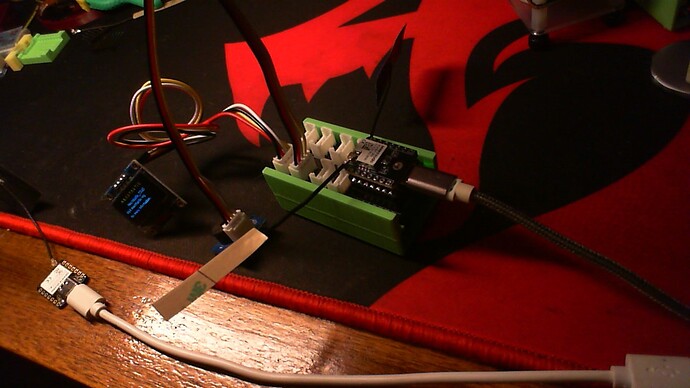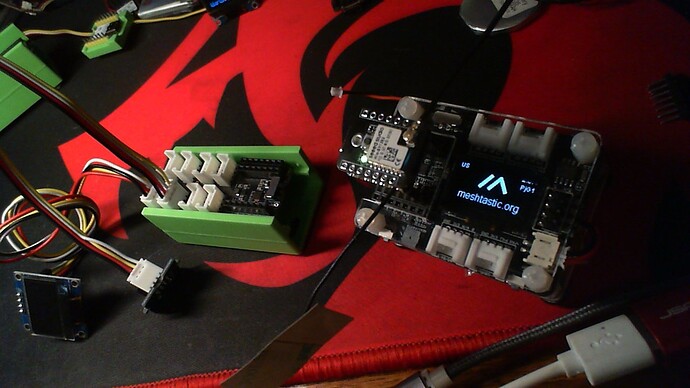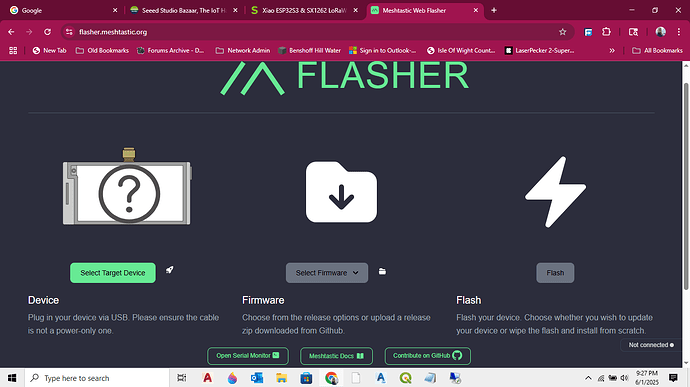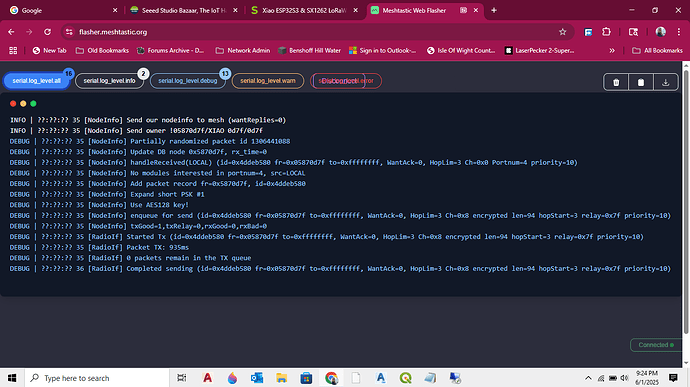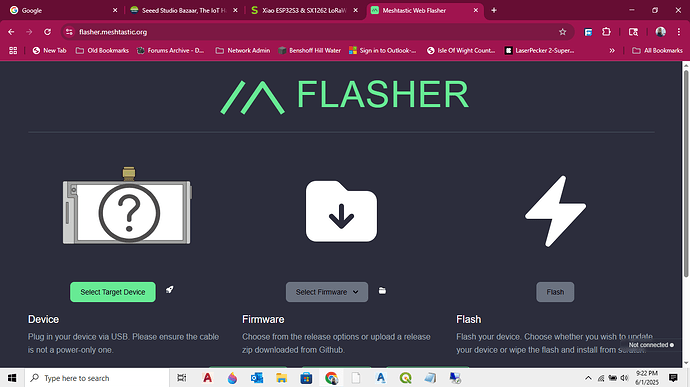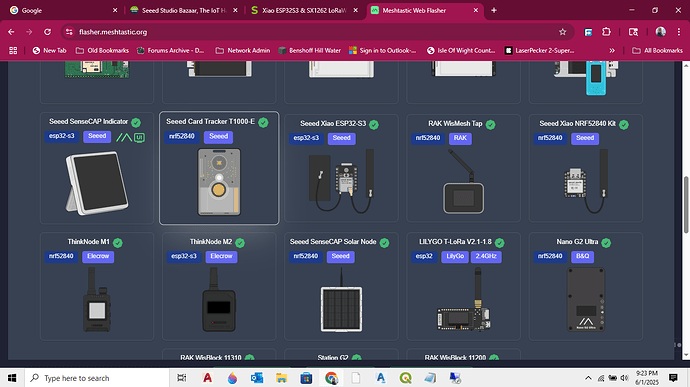i there,
i there,
So I just ,turned on BLUETOOTH , plugged it in ,scanned & Paired it with the Phone “123456”
opened the app and it was ready to be added…? Did you get that?
Can you connect it to a com port and see if it’s spitting out the log info,
Try serial monitor in Arduino , open the port , does it make the USB device sound when you plug it in?
What is your setup like?
HTH
GL  PJ
PJ 
You’ll get it hangin there… 
e[0me[34mDEBUG e[0m| 22:02:51 17 [Router] e[34mDelivering rx packet (id=0x8d8bc704 fr=0x274c6124 to=0x274c6124, WantAck=0, HopLim=3 Ch=0x0 Portnum=6 requestId=77bf699c rxtime=1748815371 priority=70)
e[0me[34mDEBUG e[0m| 22:02:51 17 [Router] e[34mUpdate DB node 0x274c6124, rx_time=1748815371
e[0me[34mDEBUG e[0m| 22:02:51 17 [Router] e[34mForwarding to phone (id=0x8d8bc704 fr=0x274c6124 to=0x274c6124, WantAck=0, HopLim=3 Ch=0x0 Portnum=6 requestId=77bf699c rxtime=1748815371 priority=70)
e[0me[34mDEBUG e[0m| 22:02:51 17 [Router] e[34mModule 'routing' considered
e[0me[32mINFO e[0m| 22:02:51 17 e[32mTell client we have new packets 7
e[0me[32mINFO e[0m| 22:02:51 17 e[32mBLE notify fromNum
e[0me[34mDEBUG e[0m| 22:02:51 17 e[34mFromRadio=STATE_SEND_PACKETS
e[0me[34mDEBUG e[0m| 22:02:51 17 e[34mFromRadio=STATE_SEND_PACKETS
e[0me[34mDEBUG e[0m| 22:02:51 17 e[34mphone downloaded packet (id=0x8d8bc704 fr=0x274c6124 to=0x274c6124, WantAck=0, HopLim=3 Ch=0x0 Portnum=6 requestId=77bf699c rxtime=1748815371 priority=70)
e[0me[34mDEBUG e[0m| 22:02:55 21 [Power] e[34mBattery: usbPower=0, isCharging=0, batMv=3744, batPct=53
e[0me[32mINFO e[0m| 22:03:00 26 e[32mtoRadioWriteCb data 0x2001baca, len 49
e[0me[34mDEBUG e[0m| 22:03:00 26 e[34mNew ToRadio packet
e[0me[34mDEBUG e[0m| 22:03:00 26 e[34mPACKET FROM PHONE (id=0x77bf699d fr=0x00000000 to=0x274c6124, WantAck=1, HopLim=3 Ch=0x0 Portnum=6 priority=70)
e[0me[34mDEBUG e[0m| 22:03:00 26 e[34mEnqueued local (id=0x77bf699d fr=0x00000000 to=0x274c6124, WantAck=1, HopLim=3 Ch=0x0 Portnum=6 rxtime=1748815380 priority=70)
e[0me[32mINFO e[0m| 22:03:00 26 e[32mTell client we have new packets 8
e[0me[32mINFO e[0m| 22:03:00 26 e[32mBLE notify fromNum
e[0me[34mDEBUG e[0m| 22:03:00 26 [Router] e[34mAdd packet record fr=0x0, id=0x77bf699d
e[0me[34mDEBUG e[0m| 22:03:00 26 [Router] e[34mhandleReceived(REMOTE) (id=0x77bf699d fr=0x00000000 to=0x274c6124, WantAck=1, HopLim=3 Ch=0x0 Portnum=6 rxtime=1748815380 priority=70)
e[0me[34mDEBUG e[0m| 22:03:00 26 [Router] e[34mModule 'Admin' wantsPacket=1
e[0me[32mINFO e[0m| 22:03:00 26 [Router] e[32mReceived Admin from=0x0, id=0x77bf699d, portnum=6, payloadlen=25
e[0me[32mINFO e[0m| 22:03:00 26 [Router] e[32mHandle admin payload 34
e[0me[34mDEBUG e[0m| 22:03:00 26 [Router] e[34mClient set config
e[0me[32mINFO e[0m| 22:03:00 26 [Router] e[32mSet config: Device
e[0me[32mINFO e[0m| 22:03:00 26 [Router] e[32mDisable NRF52 bluetooth
I’m getting this at 9600 buad com23, so… 
You see this link ?
If you’re going to reflash it do yourself a favor , seperate the B@B’s and put the Xiao in Bootloader mode, while connected to the USB. the Flasher will see it right away.
Works on either Dev board.