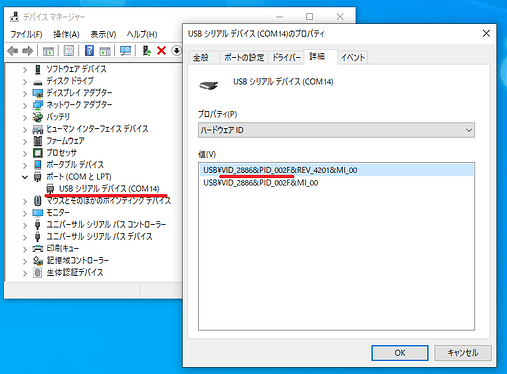I have been having issues uploading code to the Xiao board. It was hit or miss for a while and now it is just hanging every time. I have attempted the double tap reset a few times with no luck, it chooses a new COM port usually but otherwise nothing changes. This happens when trying to upload the Blink example even. I have the board plugged directly into the motherboard rear I/O USB. Windows 10 64-bit PC. Here is what I get when uploading.
Installed the Seeed Samb drivers via the .json method
Board: Seeeduino XIAO, USB Stack: Arduino, Selected correct port
Arduino IDE says Uploading…
Sketch uses 34596 bytes (13%) of program storage space. Maximum is 262144 bytes.
Forcing reset using 1200bps open/close on port COM9
processing.app.debug.RunnerException
at cc.arduino.packages.uploaders.SerialUploader.uploadUsingPreferences(SerialUploader.java:152)
at cc.arduino.UploaderUtils.upload(UploaderUtils.java:77)
at processing.app.SketchController.upload(SketchController.java:732)
at processing.app.SketchController.exportApplet(SketchController.java:703)
at processing.app.Editor$UploadHandler.run(Editor.java:2055)
at java.lang.Thread.run(Thread.java:748)
Caused by: processing.app.SerialException: Error touching serial port ‘COM9’.
at processing.app.Serial.touchForCDCReset(Serial.java:107)
at cc.arduino.packages.uploaders.SerialUploader.uploadUsingPreferences(SerialUploader.java:136)
… 5 more
Caused by: jssc.SerialPortException: Port name - COM9; Method name - openPort(); Exception type - Port busy.
at jssc.SerialPort.openPort(SerialPort.java:164)
at processing.app.Serial.touchForCDCReset(Serial.java:101)
… 6 more