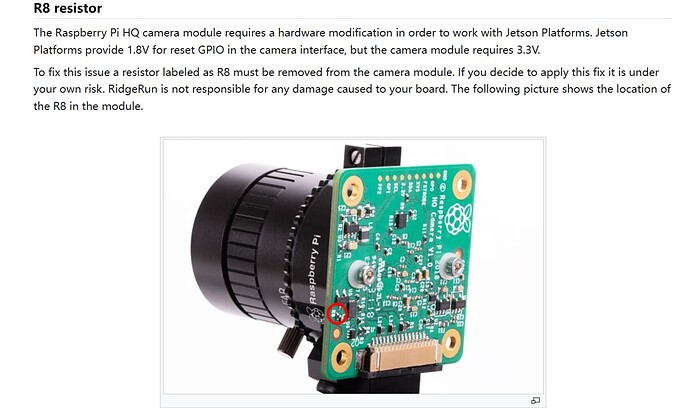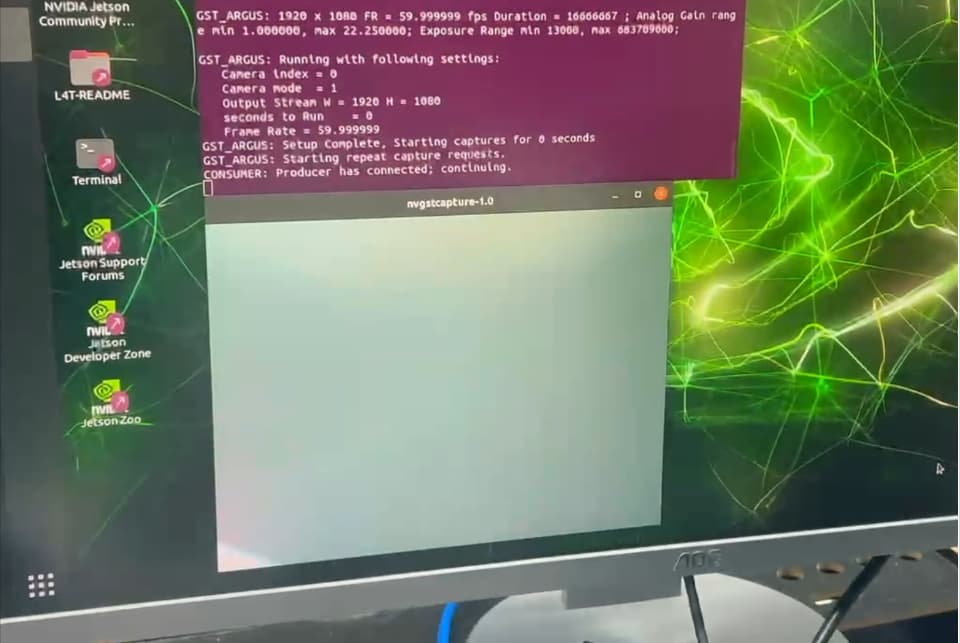Sorry for being late. We tested it on our end. We used this camera:
We obtained the same results. Later, we discovered that the A603 provides 1.8V for the reset GPIO in the camera interface, but the camera module requires 3.3V. To fix this issue a resistor labeled as R8 must be removed from the camera module.
So I suspect that your camera has the same situation as we did. When we remove R8, we can use the IMX477 normally.