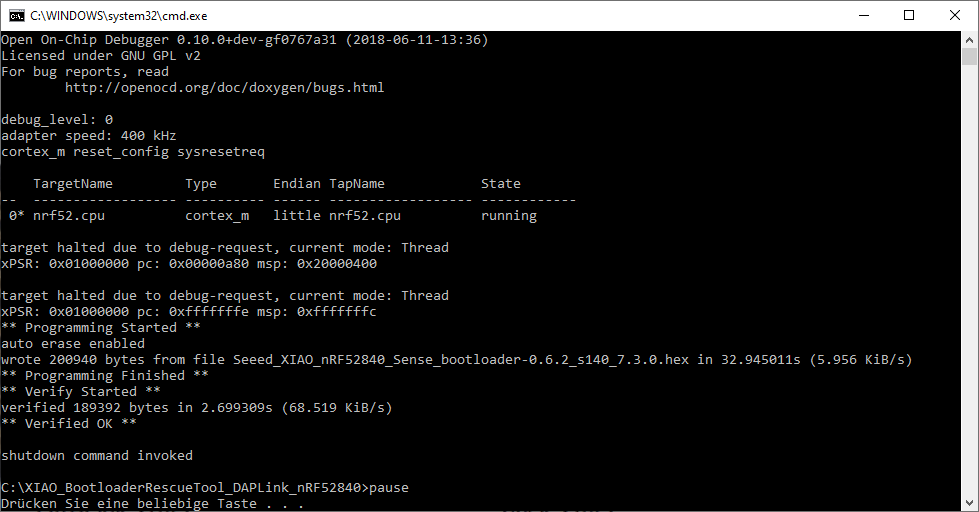Hello,
some days ago i bricked one of my XIAO BLE Sense boards (nRF52840).
Based on:
How to unbrick a dead XIAO using a XIAO(DAPLink) and OpenOCD
and:
I have managed to restore the Bootloader and the Softdevice on the XIAO BLE
using a XIAO SAMD(DAPLink) and OpenOCD.
Screenshot:
Howto:
Sorry, but I am not allowed to upload something at the moment.
So you have to copy the (combined) Bootloader and Softdevice file from:
“C:\Users\XXXXXX\AppData\Local\Arduino15\packages\Seeeduino\hardware\nrf52\1.1.8\bootloader\Seeed_XIAO_nRF52840_Sense\Seeed_XIAO_nRF52840_Sense_bootloader-0.6.2_s140_7.3.0.hex” to the “XIAO_BootloaderRescueTool_DAPLink” folder.
And the flash.cfg looks like this:
source [find interface/cmsis-dap.cfg]
transport select swd
debug_level 0
source [find target/nrf52.cfg]
init
targets
reset init
nrf5 mass_erase
halt
program Seeed_XIAO_nRF52840_Sense_bootloader-0.6.2_s140_7.3.0.hex verify
reset
shutdown
Note:
You don’t have to disconnect the wires between the two XIAOs to test the XIAO BLE.
Just swap the USB connection.
Many thanks to all the people who made this possible with their work and knowledge sharing ![]()