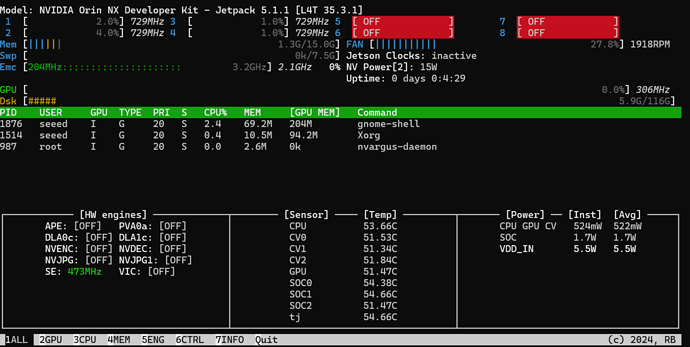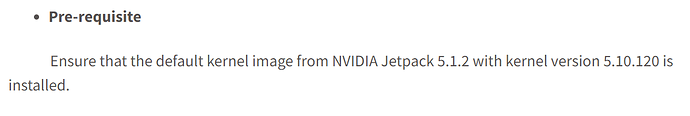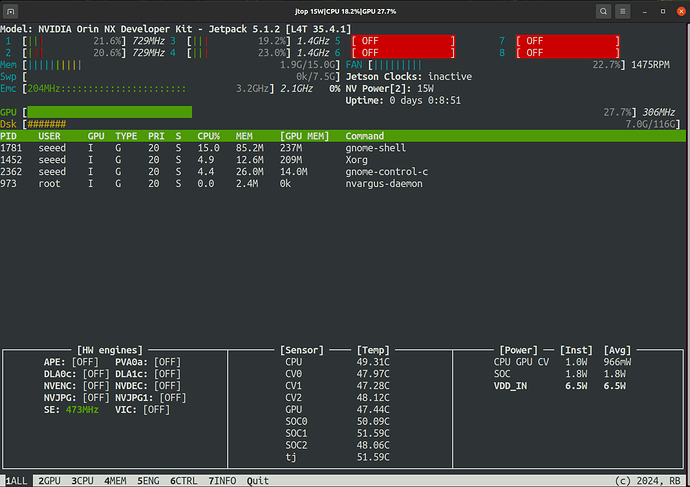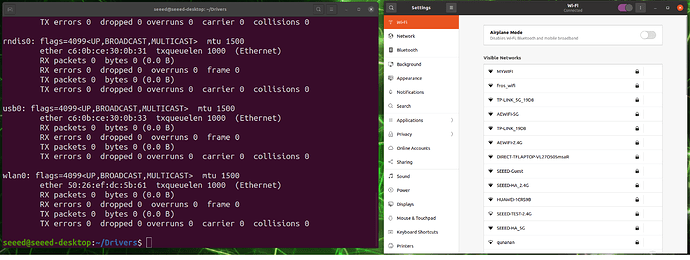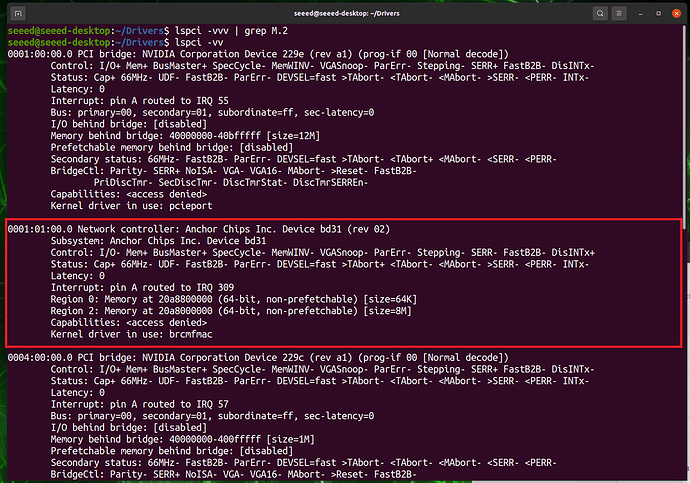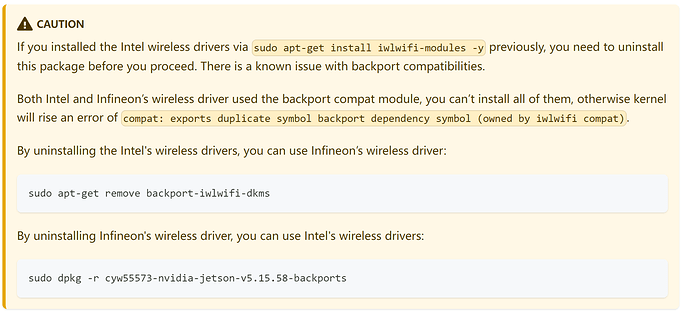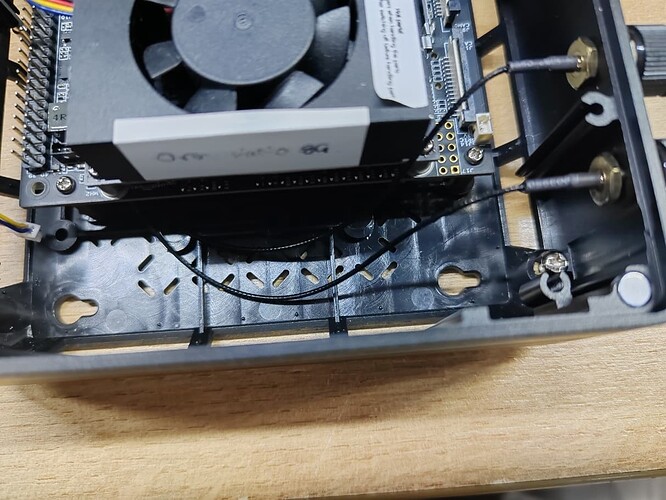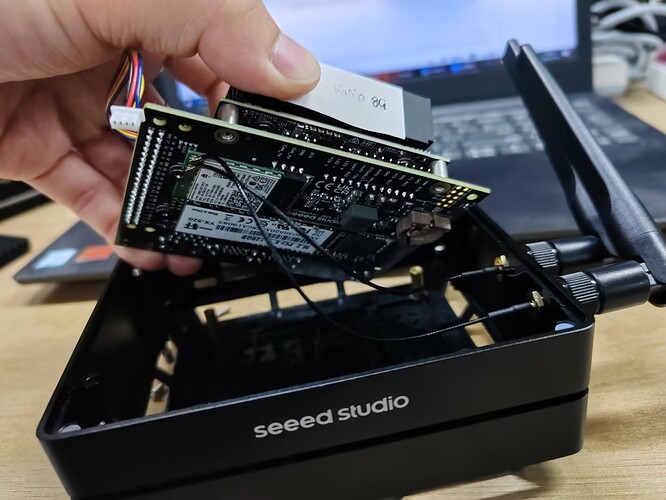Hi, I am having trouble installing the wifi-drivers for the Jetson Orin Nx J4012. I followed the guide on “Use Infineon Wi-Fi Module on reComputer”. I also bought the same brand/model for the wifi module and antenna as described in the guide.
I encountered the following errors when running the command.
$ sudo dpkg -i cyw55573-jetson-orin-agx-1.0-1-arm64.deb
(Reading database ... 157484 files and directories currently installed.)
Preparing to unpack cyw55573-jetson-orin-agx-1.0-1-arm64.deb ...
Unpacking cyw55573-jetson-orin-agx (1.0) over (1.0) ...
Setting up cyw55573-jetson-orin-agx (1.0) ...
insmod: ERROR: could not load module compat.ko: No such file or directory
insmod: ERROR: could not load module cfg80211.ko: No such file or directory
insmod: ERROR: could not load module brcmutil.ko: No such file or directory
insmod: ERROR: could not load module brcmfmac.ko: No such file or directory
I searched for these 4 missing modules under /lib/modules and found that all 4 modules are inside /lib/modules/5.10.120-tegra instead of /lib/modules/5.10.192-tegra despite the command uname -r giving 5.10.192-tegra as the system information.
For additional information, I have another Jetson which I successfully installed the wifi-modules and drivers. Running uname -r on that Jetson gives me /lib/modules/5.10.120-tegra.
Can I know how should I go about installing the wifi-drivers? Am I missing some steps? Thank you.