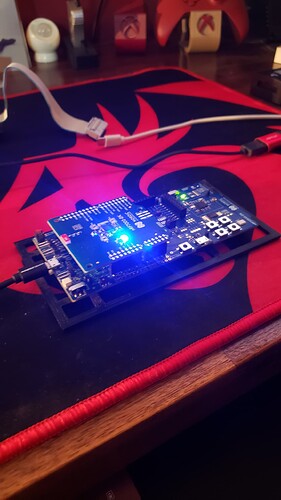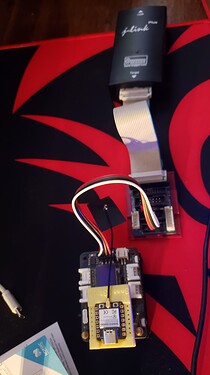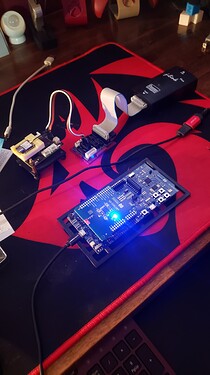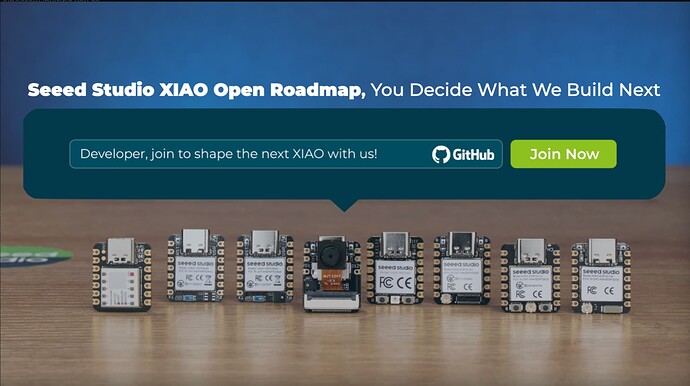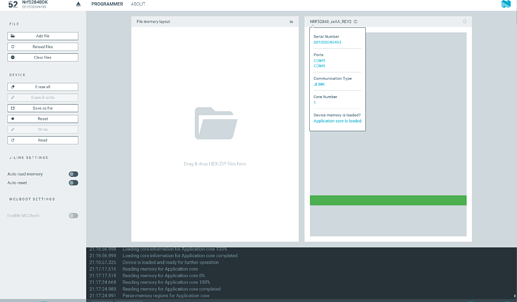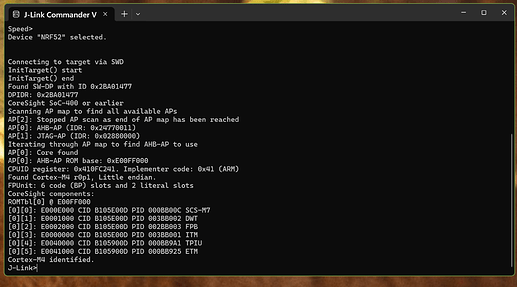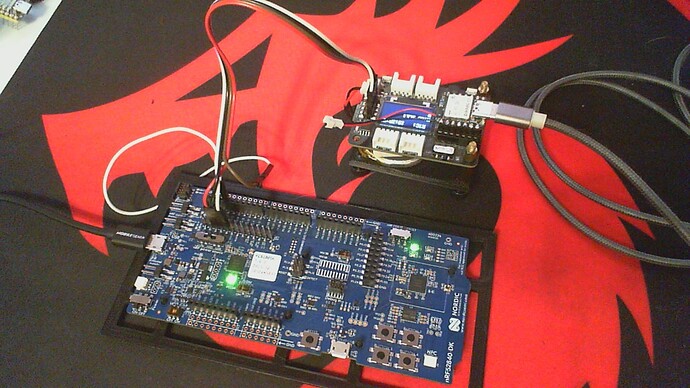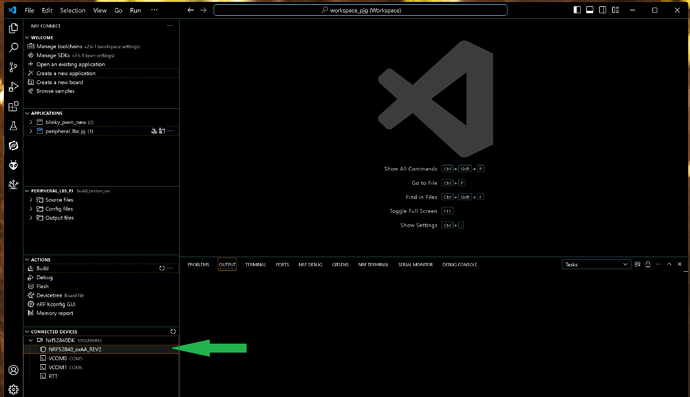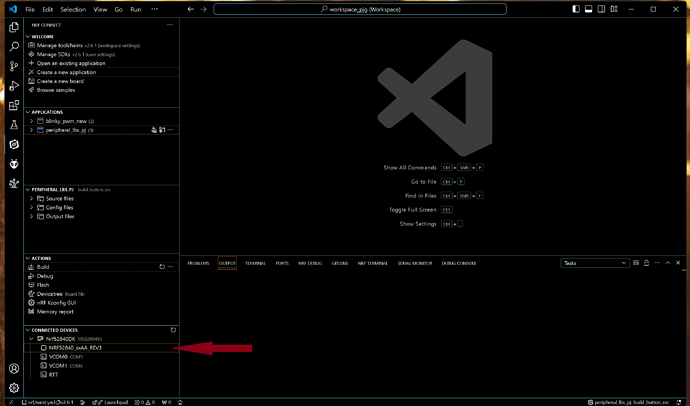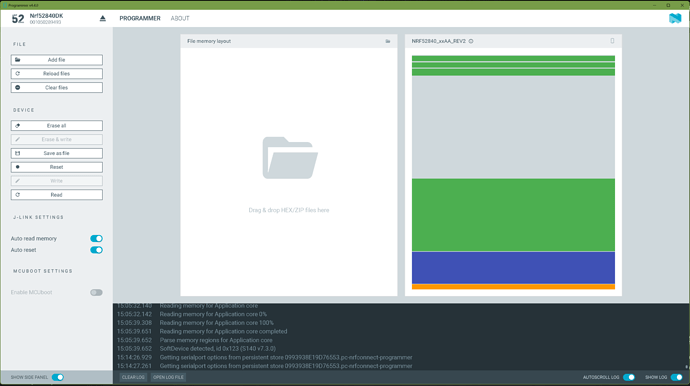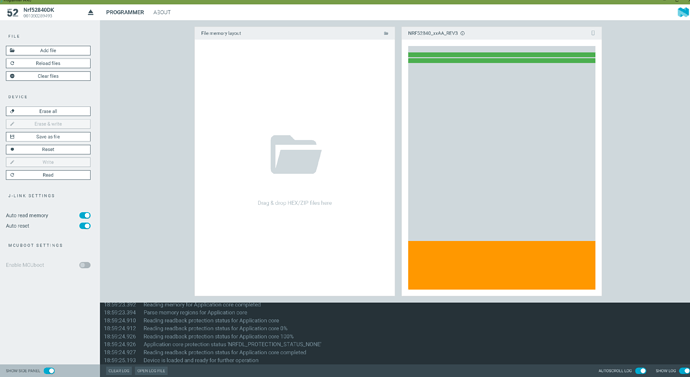Hi there,
Makers and beginners if you’ve plateaued in Software Development for these Xiao’s
I have been learning the nRF SDK using Visual Studio Code (VSCode) and it is a significant advancement for even beginner developers who feel limited by the Arduino IDE. check it out!
While the Arduino IDE is excellent for beginners and quick prototyping, VSCode, coupled with the nRF SDK, unlocks the full potential of the nRF52840 MCU. This transition provides access to a broader range of BLE features, such as Coded PHY for extended range BLE communication and Google’s Find My Device service. Moreover, Nordic Semiconductor is continually expanding their portfolio, adding support for WiFi and Low Power Cellular, which the SDK fully leverages. This means you can stay ahead in the rapidly evolving field of IoT and wireless communication.
The best part I’ve found is that Nordic Semiconductor offers a comprehensive, free training course through a series of YouTube videos. These guided videos are an excellent resource, requiring only an investment of around 10 hours of your time to get started.(took me probably an hour all in) installed and testing the DK board with a blink_pwm flash downloaded to the DK boards LED (1 of 4) ON! and breathing. Also For approximately $50, you can purchase the nRF52840 Development Kit (DK),
which includes a built-in J-Link debugger capable of programming external targets.That alone is very nice (not an edu version either) This powerful piece of technology is further enhanced if you already own the Power Profiler Kit 2 (PPK2). also works with the NRF_for_Desktops programmer tool too!
With abundant, and constantly updated documentation, learning and developing with the nRF SDK using VSCode is a free yet immensely valuable step up. The combination of advanced tools, extensive features, and high-quality support makes this transition a no-brainer for developers looking to elevate their skills.
With the addition of the nRF7002 WiFi module to your nRF52840 DK board, you’re well-equipped for WiFi applications.
Seeed potentially creating a BLE/WiFi with IMU Sense type Xiao, would be incredibly versatile, combining the strengths of BLE, WiFi, and IMU sensing capabilities in a compact form factor.
And the debugging works, too—LOL! ![]()
(you go from 3 pieces to 1 board.)
With the built-in J-Link debugger on the nRF52840 Development Kit, you can seamlessly debug your projects right from Visual Studio Code. This feature allows you to set breakpoints, step through your code, and inspect variables, making the development process much smoother and more efficient.
By moving to the nRF SDK and VSCode, you gain access to professional-grade platform for other stuff too, like Marlin builds, for 3d printers and PLatformIO but it’s the debugging tools that significantly enhance your ability to troubleshoot and optimize your projects.
It’s a game-changer, offering a level of insight and control that goes beyond what the Arduino IDE provides. So, dive in and experience the power of effective debugging alongside the comprehensive capabilities of the nRF52840 and its advanced features!
Nordic Semiconductor’s plan to integrate WiFi across their entire line, including the new nRF34 and nRF54 series, alongside low-power cellular, is indeed a game-changer. This comprehensive connectivity solution will enable seamless end-to-end IoT integration, providing robust and flexible options for developers. As these technologies converge, the potential for innovative IoT applications will expand significantly, offering improved performance, energy efficiency, and broader connectivity options. It’s a great time to be involved in IoT development!
with some ingenuity, jumpers and a good socket you can use it on the whole Xiao family.
More as it develops, I’m past the first two quizzes and pressing on! ![]()
GL ![]() PJ
PJ
![]()