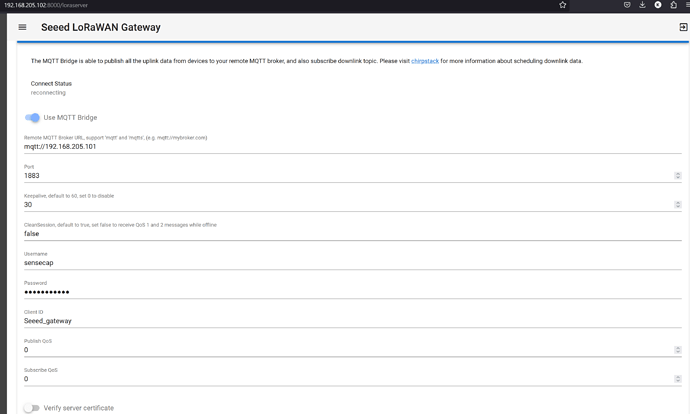Hi,
I have SenseCAP Outdoor Gateway configured in my local network. I set up a mosquitto broker on my PC (192.168.205.101) listening at port 1883. I can’t get the gateway MQTT bridge to connect to the broker. It displays reconnecting under status, even when I type deliberately a wrong broker address. See photo below: Zrzut-ekranu-2024-11-02-213642 hosted at ImgBB — ImgBB
Hi there,
and Welcome here.
So what is the network configuration info of the gateway and what is set for the PC’s net mask? Post more info and I’m certain you’ll get it figured out.
HTH
GL ![]() PJ
PJ ![]()
Here is your png. (after a few posts you can post pics , etc, yada , yada ![]() )
)
What do you get froma Netstat?
Check open ports: To see which ports are open, type netstat -ab and look for items in the “LISTENING” state. The open port numbers appear after the last colon in the local IP address
https://www.bodhost.com/kb/how-to-find-open-ports-on-netstat/
![]()
Hi,
the gateway is connected straight to the computer running a DHCP server. The net mask is 255.255.255.0. Port 1883 is open (127.0.0.1:1883 listening), as I have also confirmed with another IoT gateway, sending MQTT messages. My broker works with that gateway as well. So I am pretty sure the network configuration is correct and it is the SenseCAP gateway problem.
Also, on he broker I can see that number of connected devices increments when the gateway tries to connect, but it disappears immediately.
The same problem occurs when I connect a router (running a DHCP server) in between the gateway and the PC.
Photo is not visible.
Hi there,
I re pasted it after I was able to view it.
HTH
GL ![]() PJ
PJ
The photo works for me, also PJ_Glasso posted it in his reply. Do you have any ideas why the bridge cannot connect?
do you have any video or info on mqtt broker… i need to figure this out as well… I was going to try to set up a server on a raspberry pi zero W … but apparently it is not supported… and my other pi died… My pie died… for those who have seen the movie Kill Bill… you may catch the reference