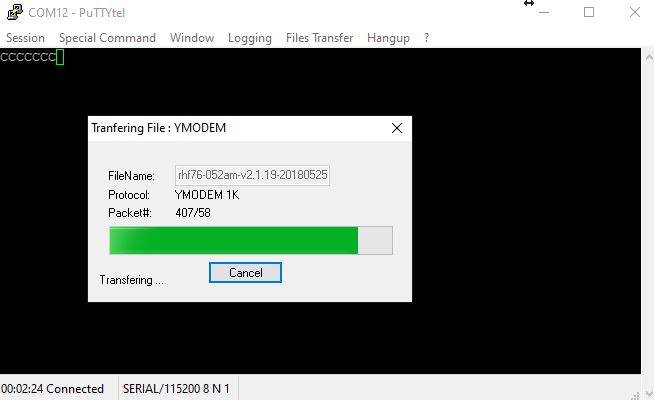Hello,
I am having issues to upload the a new firmware to the seeeduino lorawan board.
I did the following steps:
- Upload of the following sketch to the board:
// Update firmware to RHF76-052AM
#include <Arduino.h>
#include <SoftwareSerial.h>
SoftwareSerial mySerial(45, 44); // RX, TX
void setup()
{
mySerial.begin(115200);
Serial.begin(115200);
}
void loop()
{
while(mySerial.available())
{
Serial.write(mySerial.read());
}
while(Serial.available())
{
mySerial.write(Serial.read());
}
}
2. Open extraputty and connect to the board as described on the seeed studio wiki (Seeeduino LoRaWAN | Seeed Studio Wiki). I saw the char ‘C’ printed in extraputty. I then uploaded the file over Files Transfer > Ymodem > Send. The Transferring File dialog opens, the RX/TX LED started blinking, and the software started to upload the firmware.
Unfortunately the upload process did not stop. See picture below.
Please can somebody help me with my issue?
Thanks in advance
Sebastian