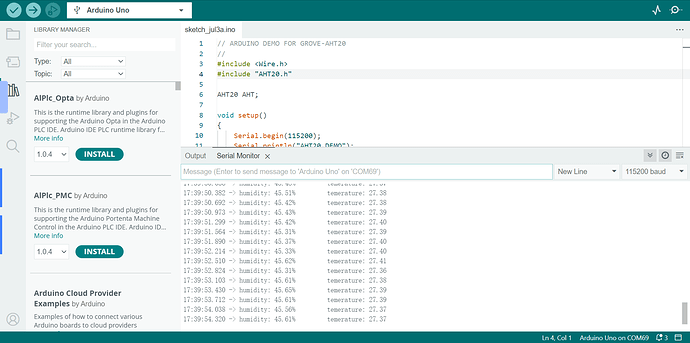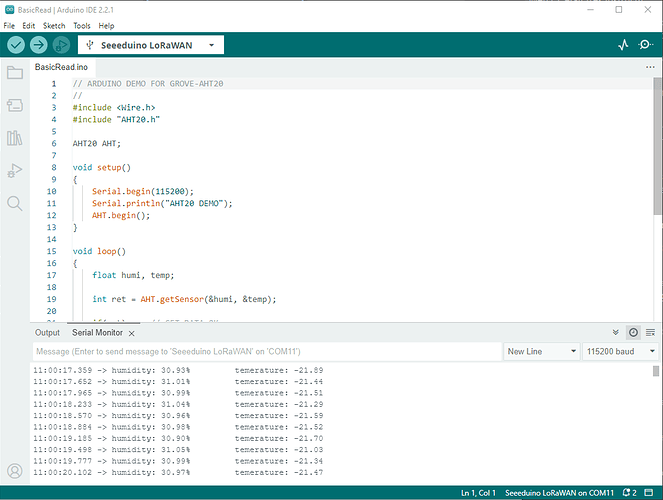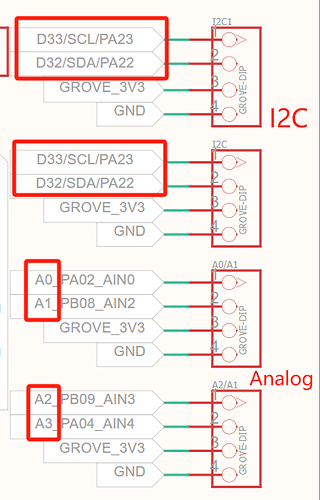Hi,
I am working with a AHT20 temperature and humidity sensor connected on one of the groove ports.
I can read it on the first two ports and not on the third and fourth ports.
I loaded the programme proposed for scanning I2C bus and finding addresses of devices on it.
I get the right address on the first two ports:
“I2C device found at address 0x38!”
but nothing when the device is on the two last ports:
“No I2C devices found”
Do they need some activation?
Moreover, when getting data from it, humidity is coherent but temperature is always around -18°C (in my office).
I tried several libraries and their examples as sketches (AHT20_Arduino_Library, DFRobot_DHT20, Seeed_Arduino_ATH20). All of them seem to have the same offset.
Hello,
May I know which specific MCU model you are referring to as “Seeeduino LoraWan”? Perhaps you can provide me with the SKU or the specific name of the product you are using.
Regarding the issue of inaccurate temperature measurements with the AHT20, we will conduct testing on our end. If we have any test results, we will promptly reply to you on this thread.
I thought there was only one by seeeduino:
Seeeduino LoRaWAN with GPS (RHF76-052DM)
looking closely at it, I can see on the board itsel V1.0 by Seeed Studio 2016/10/08 (but I bought it less than a year ago), and on the RisingHF chip V3.5.13
Thanks for your interest in my issue
I apologize for keeping you waiting for so long.
Regarding the 4 Grove interfaces on the Seeeduino LoRaWAN with GPS, two of them are I2C interfaces, and the other two are Analog interfaces. Therefore, if you connect your device to an Analog interface and cannot detect the I2C address, it is expected behavior.
Regarding the issue you mentioned about the temperature always being -18℃, we have conducted tests. When using the code provided on our Wiki to retrieve temperature and humidity, everything is working normally.
May I ask if you have made any modifications to the code yourself?
Thanks for your answers.
OK for the groove connectors. How was I supposed to guess that when reading Seeeduino LoRaWAN | Seeed Studio Wiki ?
Now that you said it, I can see a Pin Map but I am not sure it is related to the groove connectors.
As for the Demo programme, I have just downloaded it again to be sure (from Grove - AHT20 I2C Industrial Grade Temperature&Humidity Sensor | Seeed Studio Wiki ) and got the same output:
I’m sorry I’m late.
Here’s the schematic for the interface with Grove.
Regarding your abnormal sensor values, do you have another MCU? Maybe you can try it on another MCU to see if it works
the IIC technology allows the use if a single “channel” or BUS but each device has to have a unique IIC Address
Unfortunatly if you put 4 of the same exact sensor they will have the same address and will clash on the network and probably causes the error data you are experiencing
I do not know of any system that has multiple independent IIC channels
the problem you are experiencing is worked around with this product
if you have 4 devices, each with different IIC adresses ( sensor and OLED display) you can use a product such as this. Also of note if you connect multiple OLED displays on the bus they will all show the exact image, because OLED only recieved data and does not transmit
this device you cannot have more than one same address on the bus
regards
Blockquote
Thanks for your answers.
OK for the groove connectors. How was I supposed to guess that when reading Seeeduino LoRaWAN | Seeed Studio Wiki ?
Blockquote
This is standard for all Grove systems,
the cables are all 4 wire of the same layout -
Black=Gnd / Red=Power / White=Data Line A / Yellow=Data Line B
By this design you cannot mistake the power and ground but no two grove units have the same pinout with the exception of IIC
Regards
I run the provided program for scanning the I2C bus to find device addresses, it correctly identifies the AHT20 on the first two ports with the message “I2C device found at address 0x38!” It doesn’t detect anything on the last two ports, displaying “No I2C devices found.” I’ve verified the wiring, power supply, and even tested the sensor on the working ports, confirming its functionality.
After a long moving and a change of computer, I am resuming my testings.
With the help of a colleague, and a fresh mind, we noticed a tip line on the web page of the board. The line is too long to be read at first glance. It needs to be shifted to make sense.
“If you want to use the 4 on-board Grove connector, please use digitalWrite(38, HIGH) to open VCC. Otherwise you can’t provide power to Grove modules.”
Adding the command to setup() solved the problem