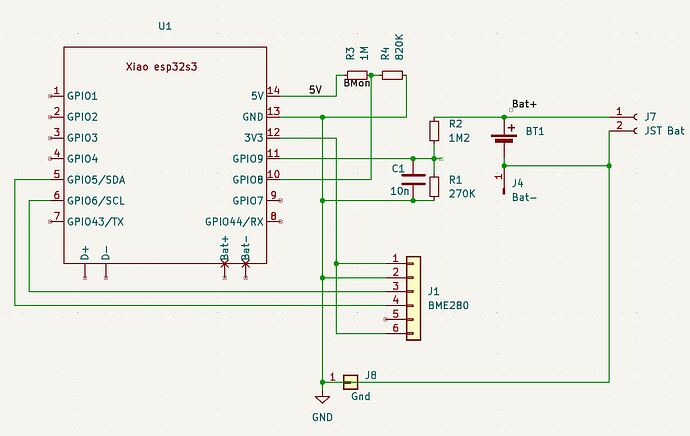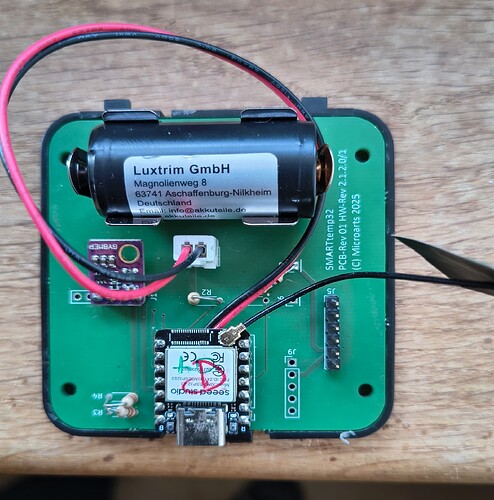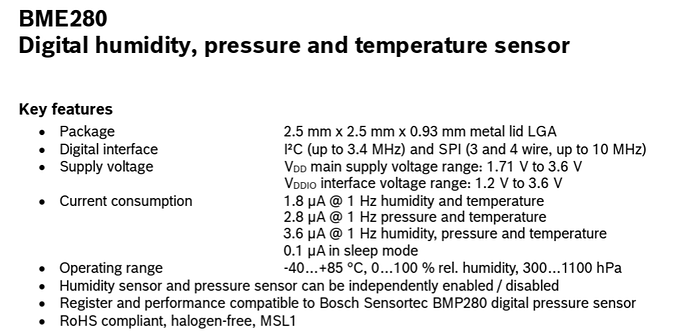Hi, I didn’t write the code I’m using. I used an internet tutorial with a code walkthrough.
My programming level is pretty low.
Would you please suggest what I should change or add in the source code, if of course I’m not making it difficult for you.
Тhank you!
#include “esp_camera.h”
#include “FS.h”
#include “SD.h”
#include “SPI.h”
#define CAMERA_MODEL_XIAO_ESP32S3
#include “camera_pins.h”
unsigned long lastCaptureTime = 0;
int imageCount = 1;
bool camera_sign = false;
bool sd_sign = false;
void photo_save(const char * fileName) {
camera_fb_t *fb = esp_camera_fb_get();
if (!fb) {
Serial.println(“Failed to get camera frame buffer”);
return;
}
writeFile(SD, fileName, fb->buf, fb->len);
esp_camera_fb_return(fb);
Serial.println(“Photo saved to file”);
}
void writeFile(fs::FS &fs, const char * path, uint8_t * data, size_t len){
Serial.printf(“Writing file: %s\n”, path);
File file = fs.open(path, FILE_WRITE);
if(!file){
Serial.println("Failed to open file for writing");
return;
}
if(file.write(data, len) == len){
Serial.println("File written");
} else {
Serial.println("Write failed");
}
file.close();
}
void setup() {
Serial.begin(115200);
while(!Serial);
camera_config_t config;
config.ledc_channel = LEDC_CHANNEL_0;
config.ledc_timer = LEDC_TIMER_0;
config.pin_d0 = Y2_GPIO_NUM;
config.pin_d1 = Y3_GPIO_NUM;
config.pin_d2 = Y4_GPIO_NUM;
config.pin_d3 = Y5_GPIO_NUM;
config.pin_d4 = Y6_GPIO_NUM;
config.pin_d5 = Y7_GPIO_NUM;
config.pin_d6 = Y8_GPIO_NUM;
config.pin_d7 = Y9_GPIO_NUM;
config.pin_xclk = XCLK_GPIO_NUM;
config.pin_pclk = PCLK_GPIO_NUM;
config.pin_vsync = VSYNC_GPIO_NUM;
config.pin_href = HREF_GPIO_NUM;
config.pin_sscb_sda = SIOD_GPIO_NUM;
config.pin_sscb_scl = SIOC_GPIO_NUM;
config.pin_pwdn = PWDN_GPIO_NUM;
config.pin_reset = RESET_GPIO_NUM;
config.xclk_freq_hz = 20000000;
config.frame_size = FRAMESIZE_UXGA;
config.pixel_format = PIXFORMAT_JPEG; // for streaming
config.grab_mode = CAMERA_GRAB_WHEN_EMPTY;
config.fb_location = CAMERA_FB_IN_PSRAM;
config.jpeg_quality = 12;
config.fb_count = 1;
if(config.pixel_format == PIXFORMAT_JPEG){
if(psramFound()){
config.jpeg_quality = 10;
config.fb_count = 2;
config.grab_mode = CAMERA_GRAB_LATEST;
} else {
config.frame_size = FRAMESIZE_SVGA;
config.fb_location = CAMERA_FB_IN_DRAM;
}
} else {
// Best option for face detection/recognition
config.frame_size = FRAMESIZE_240X240;
#if CONFIG_IDF_TARGET_ESP32S3
config.fb_count = 2;
#endif
}
// camera init
esp_err_t err = esp_camera_init(&config);
if (err != ESP_OK) {
Serial.printf(“Camera init failed with error 0x%x”, err);
return;
}
camera_sign = true;
if(!SD.begin(21)){
Serial.println(“Card Mount Failed”);
return;
}
uint8_t cardType = SD.cardType();
if(cardType == CARD_NONE){
Serial.println(“No SD card attached”);
return;
}
Serial.print("SD Card Type: ");
if(cardType == CARD_MMC){
Serial.println(“MMC”);
} else if(cardType == CARD_SD){
Serial.println(“SDSC”);
} else if(cardType == CARD_SDHC){
Serial.println(“SDHC”);
} else {
Serial.println(“UNKNOWN”);
}
sd_sign = true;
Serial.println(“Photos will begin in one minute, please be ready.”);
}
void loop() {
if(camera_sign && sd_sign){
// Get the current time
unsigned long now = millis();
if ((now - lastCaptureTime) >= 3000) {
char filename[32];
sprintf(filename, "/image%d.jpg", imageCount);
photo_save(filename);
Serial.printf("Saved picture:%s\n", filename);
Serial.println("Photos will begin in one minute, please be ready.");
imageCount++;
lastCaptureTime = now;
}
}
}