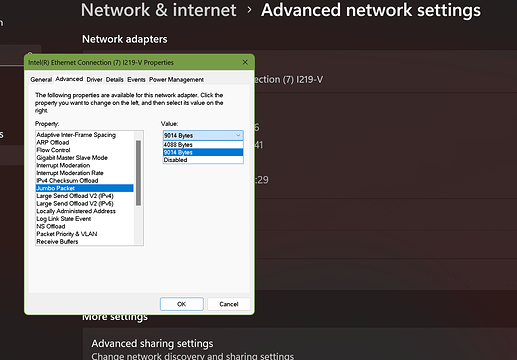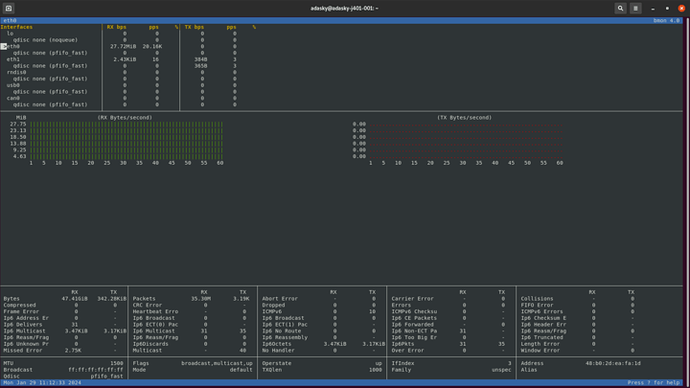Hello,
We are trying to stream 2MBps stream to j4012 which is acting as RTSP client:
We receive many RX Drops and overflow errors.
No matter what ethernet port we select: eth0 or eth1
No matter if we have a switch between client and server or not.
We are using stock image jetpack5.1.1
What can be the source of the issue?
Thanks,
Oshi
We have made changes to buffer limits to support streaming:
net.ipv4.tcp_rmem = 4096 262144 16777216
net.ipv4.tcp_wmem = 4096 262144 16777216
net.core.netdev_max_backlog = 5000
net.core.wmem_max=12582912
net.core.rmem_max=12582912
net.ipv4.tcp_rmem= 10240 87380 12582912
net.ipv4.tcp_wmem= 10240 87380 12582912
Kernel Interface table
Iface MTU RX-OK RX-ERR RX-DRP RX-OVR TX-OK TX-ERR TX-DRP TX-OVR Flg
can0 16 0 0 0 0 0 0 0 0 ORU
eth0 1500 48029671 0 290 0 4392 0 0 0 BMRU
eth1 1500 238740 0 3603 0 4295 0 0 0 BMRU
lo 65536 1413 0 0 0 1413 0 0 0 LRU
rndis0 1500 0 0 0 0 0 0 0 0 BMU
usb0 1500 0 0 0 0 0 0 0 0 BMU
wlan0 1500 0 0 0 0 0 0 0 0 BMU
Ip:
Forwarding: 2
48876911 total packets received
11 with invalid addresses
0 forwarded
0 incoming packets discarded
48876719 incoming packets delivered
9829 requests sent out
15776 dropped because of missing route
14 reassemblies required
7 packets reassembled ok
Icmp:
1091 ICMP messages received
37 input ICMP message failed
ICMP input histogram:
destination unreachable: 11
echo requests: 931
echo replies: 112
1271 ICMP messages sent
0 ICMP messages failed
ICMP output histogram:
destination unreachable: 116
echo requests: 224
echo replies: 931
IcmpMsg:
InType0: 112
InType3: 11
InType8: 931
InType9: 37
OutType0: 931
OutType3: 116
OutType8: 224
Tcp:
169 active connection openings
3 passive connection openings
2 failed connection attempts
1 connection resets received
6 connections established
4979 segments received
6469 segments sent out
1 segments retransmitted
0 bad segments received
169 resets sent
Udp:
46181585 packets received
42863 packets to unknown port received
2536334 packet receive errors
2196 packets sent
2536334 receive buffer errors
0 send buffer errors
IgnoredMulti: 33103
UdpLite:
TcpExt:
145 TCP sockets finished time wait in fast timer
31 delayed acks sent
Quick ack mode was activated 1 times
608 packet headers predicted
433 acknowledgments not containing data payload received
1383 predicted acknowledgments
TCPSackRecovery: 1
1 fast retransmits
TCPDSACKOldSent: 1
7 connections reset due to unexpected data
TCPSackShiftFallback: 1
IPReversePathFilter: 26
TCPRcvCoalesce: 52
TCPAutoCorking: 176
TCPWantZeroWindowAdv: 1
TCPOrigDataSent: 3980
TCPDelivered: 4125
IpExt:
InMcastPkts: 133096
OutMcastPkts: 186
InBcastPkts: 33110
OutBcastPkts: 18
InOctets: 69546439932
OutOctets: 1054176
InMcastOctets: 29942300
OutMcastOctets: 78736
InBcastOctets: 8949598
OutBcastOctets: 1391
InNoECTPkts: 48876951