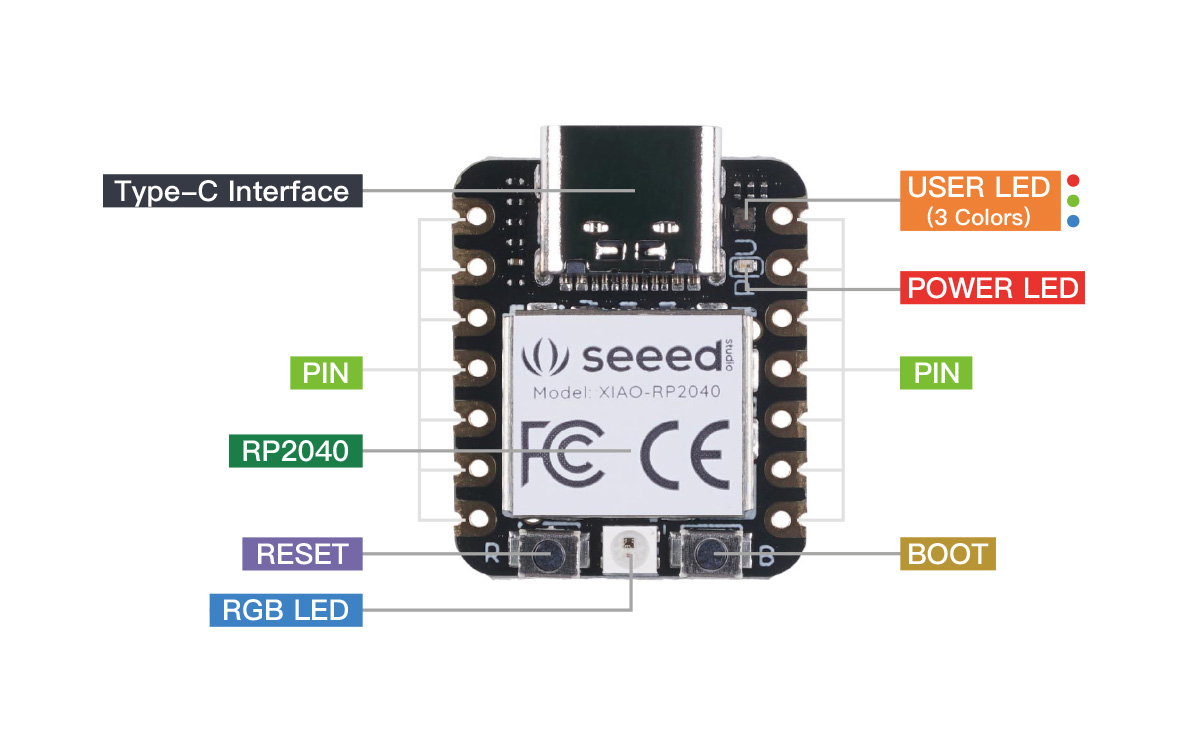Na i dont have this in my code.
As i weote before, it works a couple times and than not anymore.
Then I can also not connect the rp2040 to the computer anymore…
Here is the code:
CODE ALT
#include “FastLED.h”
#define NUM_LEDS 6
#define LED_TYPE WS2812B
#define COLOR_ORDER GRB
#define DATA_PIN D0
#define VOLTS 5
#define MAX_MA 1000
CRGBArray<NUM_LEDS> leds;
#define TWINKLE_SPEED 4
#define TWINKLE_DENSITY 8
#define SECONDS_PER_PALETTE 15
CRGB gBackgroundColor = CRGB::Black;
#define AUTO_SELECT_BACKGROUND_COLOR 0
#define COOL_LIKE_INCANDESCENT 0
CRGBPalette16 gCurrentPalette;
CRGBPalette16 gTargetPalette;
void setup() {
FastLED.setMaxPowerInVoltsAndMilliamps( VOLTS, MAX_MA);
FastLED.addLeds<LED_TYPE,DATA_PIN,COLOR_ORDER>(leds, NUM_LEDS)
.setCorrection(TypicalLEDStrip);
chooseNextColorPalette(gTargetPalette);
}
void loop()
{
EVERY_N_SECONDS( SECONDS_PER_PALETTE ) {
chooseNextColorPalette( gTargetPalette );
}
EVERY_N_MILLISECONDS( 10 ) {
nblendPaletteTowardPalette( gCurrentPalette, gTargetPalette, 12);
}
drawTwinkles( leds);
FastLED.show();
delay(50);
}
void drawTwinkles( CRGBSet& L)
{
uint16_t PRNG16 = 11337;
uint32_t clock32 = millis();
CRGB bg;
if( (AUTO_SELECT_BACKGROUND_COLOR == 1) &&
(gCurrentPalette[0] == gCurrentPalette[1] )) {
bg = gCurrentPalette[0];
uint8_t bglight = bg.getAverageLight();
if( bglight > 64) {
bg.nscale8_video( 16);
} else if( bglight > 16) {
bg.nscale8_video( 64);
} else {
bg.nscale8_video( 86);
}
} else {
bg = gBackgroundColor;
}
uint8_t backgroundBrightness = bg.getAverageLight();
for( CRGB& pixel: L) {
PRNG16 = (uint16_t)(PRNG16 * 2053) + 1384;
uint16_t myclockoffset16= PRNG16;
PRNG16 = (uint16_t)(PRNG16 * 2053) + 1384;
uint8_t myspeedmultiplierQ5_3 = ((((PRNG16 & 0xFF)>>4) + (PRNG16 & 0x0F)) & 0x0F) + 0x08;
uint32_t myclock30 = (uint32_t)((clock32 * myspeedmultiplierQ5_3) >> 3) + myclockoffset16;
uint8_t myunique8 = PRNG16 >> 8;
CRGB c = computeOneTwinkle( myclock30, myunique8);
uint8_t cbright = c.getAverageLight();
int16_t deltabright = cbright - backgroundBrightness;
if( deltabright >= 32 || (!bg)) {
pixel = c;
} else if( deltabright > 0 ) {
pixel = blend( bg, c, deltabright * 8);
} else {
pixel = bg;
}
}
}
CRGB computeOneTwinkle( uint32_t ms, uint8_t salt)
{
uint16_t ticks = ms >> (8-TWINKLE_SPEED);
uint8_t fastcycle8 = ticks;
uint16_t slowcycle16 = (ticks >> 8) + salt;
slowcycle16 += sin8( slowcycle16);
slowcycle16 = (slowcycle16 * 2053) + 1384;
uint8_t slowcycle8 = (slowcycle16 & 0xFF) + (slowcycle16 >> 8);
uint8_t bright = 0;
if( ((slowcycle8 & 0x0E)/2) < TWINKLE_DENSITY) {
bright = attackDecayWave8( fastcycle8);
}
uint8_t hue = slowcycle8 - salt;
CRGB c;
if( bright > 0) {
c = ColorFromPalette( gCurrentPalette, hue, bright, NOBLEND);
if( COOL_LIKE_INCANDESCENT == 1 ) {
coolLikeIncandescent( c, fastcycle8);
}
} else {
c = CRGB::Black;
}
return c;
}
uint8_t attackDecayWave8( uint8_t i)
{
if( i < 86) {
return i * 3;
} else {
i -= 86;
return 255 - (i + (i/2));
}
}
void coolLikeIncandescent( CRGB& c, uint8_t phase)
{
if( phase < 128) return;
uint8_t cooling = (phase - 128) >> 4;
c.g = qsub8( c.g, cooling);
c.b = qsub8( c.b, cooling * 2);
}
#define HALFFAIRY ((CRGB::FairyLight & 0xFEFEFE) / 2)
#define QUARTERFAIRY ((CRGB::FairyLight & 0xFCFCFC) / 4)
const TProgmemRGBPalette16 FairyLight_p FL_PROGMEM =
{ CRGB::FairyLight, CRGB::FairyLight, CRGB::FairyLight, CRGB::FairyLight,
HALFFAIRY, HALFFAIRY, CRGB::FairyLight, CRGB::FairyLight,
QUARTERFAIRY, QUARTERFAIRY, CRGB::FairyLight, CRGB::FairyLight,
CRGB::FairyLight, CRGB::FairyLight, CRGB::FairyLight, CRGB::FairyLight
};
#define C9_Red 0x800080
#define C9_Orange 0x008000
#define C9_Green 0x046002
#define C9_Blue 0x070758
#define C9_White 0x606820
const TProgmemRGBPalette16 RetroC9_p FL_PROGMEM =
{ C9_Red, C9_Orange, C9_Red, C9_Orange,
C9_Orange, C9_Red, C9_Orange, C9_Red,
C9_Green, C9_Green, C9_Green, C9_Green,
C9_Blue, C9_Blue, C9_Blue,
C9_White
};
const TProgmemRGBPalette16* ActivePaletteList[] = {
&FairyLight_p,
&RetroC9_p,
&RainbowColors_p
};
void chooseNextColorPalette( CRGBPalette16& pal)
{
const uint8_t numberOfPalettes = sizeof(ActivePaletteList) / sizeof(ActivePaletteList[0]);
static uint8_t whichPalette = -1;
whichPalette = addmod8( whichPalette, 1, numberOfPalettes);
pal = *(ActivePaletteList[whichPalette]);
}