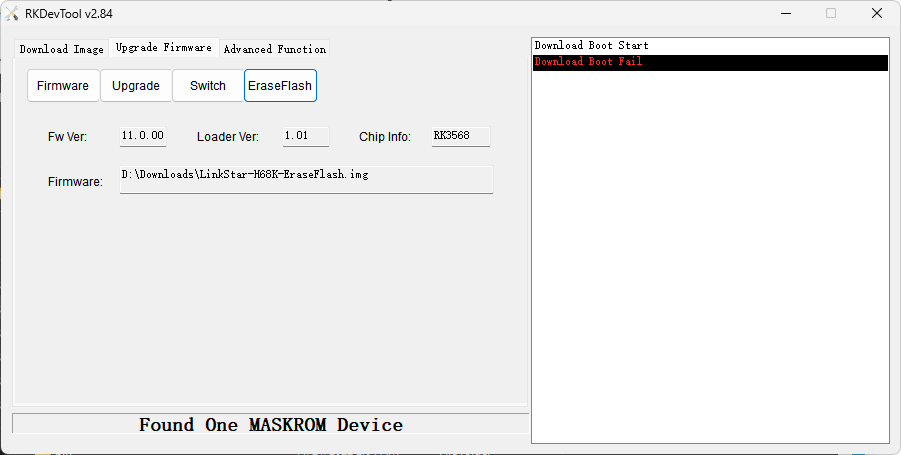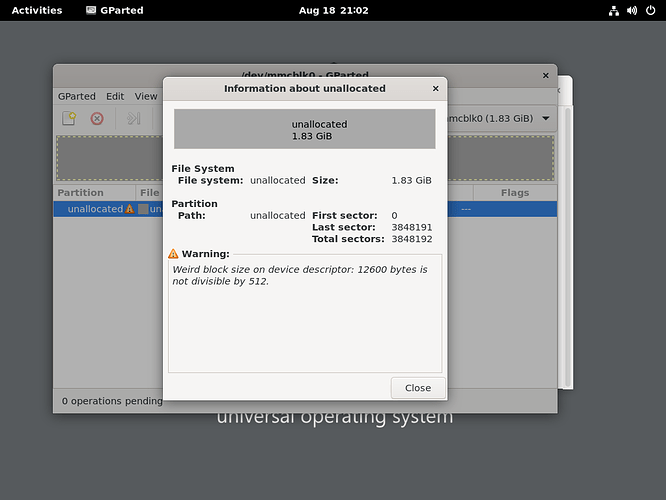After many try to install Armbian in emmc something broke my emmc.
I use
- DriverAssitant_v5.12
- H6XK-Boot-Loader.bin
- RKDevTool_Release_v2.84
- Armbian_community_24.5.0_trunk.389_h68k_desktop.img
RKDevTool log:
00:20:07 799 Layer<3-2>:Download Boot Start
00:20:11 605 Layer<3-2>:Download Boot Success
00:20:11 605 Layer<3-2>:Wait For Maskrom Start
00:20:13 858 Layer<3-2>:Wait For Maskrom Success
00:20:13 872 Layer<3-2>:Test Device Start
00:20:13 908 Layer<3-2>:Test Device Success
00:20:13 953 Layer<3-2>:Get FlashInfo Start
00:20:13 984 <LAYER 3-2> INFO:FlashInfo: 00 70 DB FF 00 04 04 00 28 00 01
00:20:14 015 <LAYER 3-2> INFO:GetFlashInfo-->Emmc storage.
00:20:14 065 Layer<3-2>:Get FlashInfo Success
00:20:14 100 Layer<3-2>:Erase Flash Start
00:24:32 101 Layer<3-2>:Erase Flash Success
00:24:32 109 Layer<3-2>:Reset Device Start
00:24:33 175 Layer<3-2>:Reset Device Success
00:26:00 930 Layer<3-2>:Test Device Start
00:26:00 940 Layer<3-2>:Test Device Success
00:26:00 978 Layer<3-2>: Download 0.bootfs at 0x00000000...
00:26:06 042 Error:RKU_Write-->WriteFile failed,bRet=0,err=995,size=1048576,write=0
00:26:13 053 ERROR:RKU_ResetPipe-->DeviceIoControl failed,err=121
00:26:13 053 ERROR:DownloadImage-->RKU_WriteLBA failed,Written(0),RetCode(0)
00:26:13 104 Layer<3-2>: RunProc is ending, ret=0
00:26:52 991 Error:RKU_Read-->ReadFile failed,bRet=0,err=995,size=13,read=0
00:26:52 991 Error:ResetMaskromProc-->RKU_ResetDevice failed,err=-4
00:27:07 757 Error:RKU_Read-->ReadFile failed,bRet=0,err=995,size=13,read=0
00:27:14 780 ERROR:RKU_ResetPipe-->DeviceIoControl failed,err=121
dmesg log from raspbian boot from sdcard
949.688186] mmc0: Enabling HPI failed
[ 955.280902] I/O error, dev mmcblk0, sector 3848064 op 0x0:(READ) flags 0x80700 phys_seg 1 prio class 2
[ 960.873680] I/O error, dev mmcblk0, sector 3848065 op 0x0:(READ) flags 0x80700 phys_seg 1 prio class 2
[ 966.466438] I/O error, dev mmcblk0, sector 3848066 op 0x0:(READ) flags 0x80700 phys_seg 1 prio class 2
[ 972.059205] I/O error, dev mmcblk0, sector 3848067 op 0x0:(READ) flags 0x80700 phys_seg 1 prio class 2
[ 977.652009] I/O error, dev mmcblk0, sector 3848068 op 0x0:(READ) flags 0x80700 phys_seg 1 prio class 2
[ 983.244782] I/O error, dev mmcblk0, sector 3848069 op 0x0:(READ) flags 0x80700 phys_seg 1 prio class 2
[ 988.837534] I/O error, dev mmcblk0, sector 3848070 op 0x0:(READ) flags 0x80700 phys_seg 1 prio class 2
[ 994.430289] I/O error, dev mmcblk0, sector 3848071 op 0x0:(READ) flags 0x80700 phys_seg 1 prio class 2
mmc
mmc extcsd read /dev/mmcblk0
=============================================
Extended CSD rev 1.5 (MMC 4.41)
=============================================
Card Supported Command sets [S_CMD_SET: 0x01]
HPI Features [HPI_FEATURE: 0x01]: implementation based on CMD13
Background operations support [BKOPS_SUPPORT: 0x00]
Background operations status [BKOPS_STATUS: 0x00]
1st Initialisation Time after programmed sector [INI_TIMEOUT_AP: 0x00]
Power class for 52MHz, DDR at 3.6V [PWR_CL_DDR_52_360: 0x00]
Power class for 52MHz, DDR at 1.95V [PWR_CL_DDR_52_195: 0x00]
Minimum Performance for 8bit at 52MHz in DDR mode:
[MIN_PERF_DDR_W_8_52: 0x00]
[MIN_PERF_DDR_R_8_52: 0x00]
TRIM Multiplier [TRIM_MULT: 0x00]
Secure Feature support [SEC_FEATURE_SUPPORT: 0x15]
Secure Erase Multiplier [SEC_ERASE_MULT: 0x00]
Secure TRIM Multiplier [SEC_TRIM_MULT: 0x00]
Boot Information [BOOT_INFO: 0x01]
Device supports alternative boot method
Boot partition size [BOOT_SIZE_MULTI: 0x10]
Access size [ACC_SIZE: 0x06]
High-capacity erase unit size [HC_ERASE_GRP_SIZE: 0x01]
i.e. 512 KiB
High-capacity erase timeout [ERASE_TIMEOUT_MULT: 0x00]
Reliable write sector count [REL_WR_SEC_C: 0x08]
High-capacity W protect group size [HC_WP_GRP_SIZE: 0x01]
i.e. 512 KiB
Sleep current (VCC) [S_C_VCC: 0x00]
Sleep current (VCCQ) [S_C_VCCQ: 0x00]
Sleep/awake timeout [S_A_TIMEOUT: 0x00]
Sector Count [SEC_COUNT: 0x003ab800]
Device is NOT block-addressed
Minimum Write Performance for 8bit:
[MIN_PERF_W_8_52: 0x00]
[MIN_PERF_R_8_52: 0x00]
[MIN_PERF_W_8_26_4_52: 0x00]
[MIN_PERF_R_8_26_4_52: 0x00]
Minimum Write Performance for 4bit:
[MIN_PERF_W_4_26: 0x00]
[MIN_PERF_R_4_26: 0x00]
Power classes registers:
[PWR_CL_26_360: 0x00]
[PWR_CL_52_360: 0x00]
[PWR_CL_26_195: 0x00]
[PWR_CL_52_195: 0x00]
Partition switching timing [PARTITION_SWITCH_TIME: 0x00]
Out-of-interrupt busy timing [OUT_OF_INTERRUPT_TIME: 0x00]
Card Type [CARD_TYPE: 0x03]
HS eMMC @52MHz - at rated device voltage(s)
HS eMMC @26MHz - at rated device voltage(s)
CSD structure version [CSD_STRUCTURE: 0x02]
Command set [CMD_SET: 0x00]
Command set revision [CMD_SET_REV: 0x00]
Power class [POWER_CLASS: 0x00]
High-speed interface timing [HS_TIMING: 0x01]
Erased memory content [ERASED_MEM_CONT: 0x00]
Boot configuration bytes [PARTITION_CONFIG: 0x78]
User Area Enabled for boot
No access to boot partition
Boot config protection [BOOT_CONFIG_PROT: 0x00]
Boot bus Conditions [BOOT_BUS_CONDITIONS: 0x00]
High-density erase group definition [ERASE_GROUP_DEF: 0x00]
Boot write protection status registers [BOOT_WP_STATUS]: 0x00
Boot Area Write protection [BOOT_WP]: 0x00
Power ro locking: possible
Permanent ro locking: possible
ro lock status: not locked
User area write protection register [USER_WP]: 0x00
FW configuration [FW_CONFIG]: 0x00
RPMB Size [RPMB_SIZE_MULT]: 0x01
Write reliability setting register [WR_REL_SET]: 0x00
user area: existing data is at risk if a power failure occurs during a write operation
partition 1: existing data is at risk if a power failure occurs during a write operation
partition 2: existing data is at risk if a power failure occurs during a write operation
partition 3: existing data is at risk if a power failure occurs during a write operation
partition 4: existing data is at risk if a power failure occurs during a write operation
Write reliability parameter register [WR_REL_PARAM]: 0x00
Enable background operations handshake [BKOPS_EN]: 0x00
H/W reset function [RST_N_FUNCTION]: 0x00
HPI management [HPI_MGMT]: 0x00
Partitioning Support [PARTITIONING_SUPPORT]: 0x03
Device support partitioning feature
Device can have enhanced tech.
Max Enhanced Area Size [MAX_ENH_SIZE_MULT]: 0x000100
i.e. 131072 KiB
Partitions attribute [PARTITIONS_ATTRIBUTE]: 0x00
Partitioning Setting [PARTITION_SETTING_COMPLETED]: 0x00
Device partition setting NOT complete