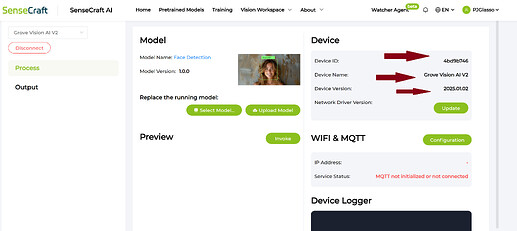Hi there,
and Welcome here…
Where are you stuck at? Turns out there is no UF2 file for restore for the GVAI2 only the V1 version had one for it.
The GVAI2 you load the Examples restore Sketch on a mounted Xiao C3 on the Boards mcu header pins.
Compile and upload the sketch, You press reset on the c3 while pressing the boot button on the GVAI2 and you get the prompt to Hit enter or q to restart.
Hit Enter and tap the boot button on the GVAI2 it will restore the bootloader and bob’s your uncle, after you connect to the tools web site SenseCraft AI
Connect there and Upload the face detector, when it completes ,
disconnect and go back to Senscraft AI site and go again.
connect will show it’s back.
see the red arrows, previously they are blank
HTH
GL ![]() PJ
PJ ![]()
Working again…