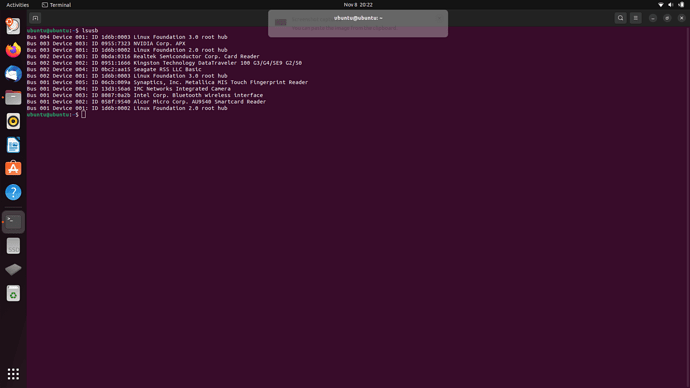Hi.
I need to reinstall the original firmware on reComputer J4012. Im following the instruction in seeed wiki page, and I got almost everything right. When I send this command: sudo ./tools/kernel_flash/l4t_initrd_flash.sh --external-device nvme0n1p1 -c tools/kernel_flash/flash_l4t_external.xml -p “-c bootloader/t186ref/cfg/flash_t234_qspi.xml” --showlogs --network usb0 p3509-a02+p3767-0000 internal
I get the following answer ins the final of the process and the flash does not happen:
-
* - Step 3: Start the flashing process *
-
*
Waiting for target to boot-up…
Waiting for target to boot-up…
Waiting for target to boot-up…
Waiting for target to boot-up…
Waiting for target to boot-up…
Waiting for target to boot-up…
Waiting for target to boot-up…
Waiting for target to boot-up…
Waiting for target to boot-up…
Waiting for target to boot-up…
Waiting for target to boot-up…
Waiting for target to boot-up…
Waiting for target to boot-up…
Waiting for target to boot-up…
Waiting for target to boot-up…
Waiting for target to boot-up…
Waiting for target to boot-up…
Waiting for target to boot-up…
Waiting for target to boot-up…
Waiting for target to boot-up…
Waiting for target to boot-up…
Waiting for target to boot-up…
Waiting for target to boot-up…
Waiting for device to expose ssh …RTNETLINK answers: File exists
RTNETLINK answers: File exists
Waiting for device to expose ssh …Run command: flash on fc00:1:1:0::2
SSH is not ready
Cleaning up…
Can anyone help me?