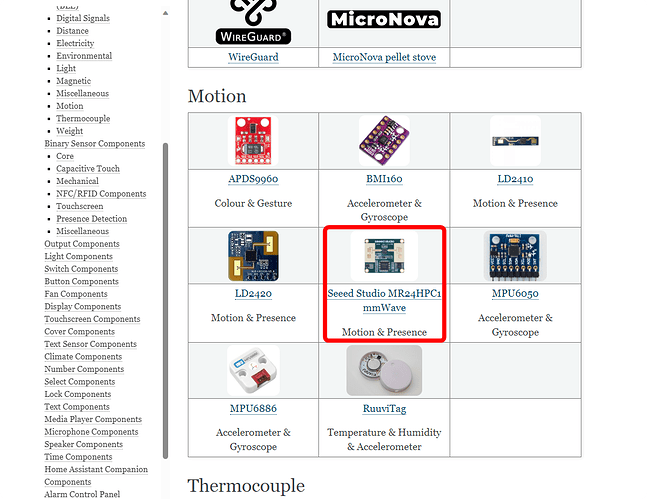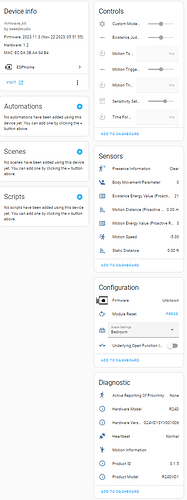Since the firmware we made is based on the driver file for the radar, adding it to ESPHome will result in this error message since your device did not download this driver file. I’m trying to finish the development of the external components of ESPHome so that I won’t have a similar problem, sorry guys, give me some more time! ![]()
Understood. Thank you for your work on it! It is a fun project and I look forward to getting it working fully.
Keep us posted. Thank you!
Just received 3 of these yesterday and have been doing all sorts of things to try to get them to join HomeAssistant. The 3 minute promise is a joke, but I think I figured it out. I was looking at this post and followed some of the links and ended up here" XIAO ESP32C3 accesses Home Assistant via ESPHome service | Seeed Studio Wiki" In it there is a section on running these commands:
cd /config/esphome/
curl -o R24dvd_new.h https://files.seeedstudio.com/wiki/homs-xiaoc3-linkstar/R24dvd_new.h
Once I did that and reflashed my device, it worked like I expected.
Hope that is the easy solution. Gonna try adding one out of the unopened box and see if that works.
Just plugged in the other 2 and they popped up as new devices. Looks like they need to add that part to the instructions.
After adding the other 2 devices I am still unable to get them to appear in the ESPHome dashboard.
Anyone manage to get this working? I still get the encryption key error :S
Sorry to keep you all waiting. I felt it was important to keep everyone updated on the progress of the kit’s ESPHome integration so far. We have now submitted the first version of the integration and documentation for the base functionality to the official ESPHome, so I’m sure it won’t be long before you guys will be able to use the suite’s integrations in a more convenient way.
Before ESPHome merges my code, you can read the documentation used at the preview link, and I’ll provide a simple yaml configuration file for you to use.
Seeed Studio MR24HPC1 mmWave (Kit) — ESPHome — Seeed Studio MR24HPC1毫米波(套件) — ESPHome (deploy-preview-3383–esphome.netlify.app)
wow, this yaml allowed my device to update in home assistant and ESPHome.
Thank you!
When I use this mmwave-kit-external-components/example/mr24hpc1.yaml to define my device in ESPHome the Device Sensors work fine. But the Controls of the device are all greyed out?
Hi, please remove the original mmwave_kit component you have added and re-add it before using our latest firmware.
The current setup function is not ready yet.
Do you have an ETA on when this will be official in ESPHome? Have 3 of these devices and cannot get any of them to show up in HomeAssistant ESPHome view.
You can always update the firmware to use the latest dashboard. Regarding the official support for ESPHome, I consulted with our partners at ESPHome and it will take some time for them to review the code and merge our commits at a suitable time.
I tried the updated yaml and it failed. Here are the steps;
1, deleted the existing mmWave in ESPHome dashboard, it was offline.
2, Plugged in the mmWave USB to the back of the HA Yellow board. Went to the link posted above and updated the firmware, this was successful.
3, Connected with my phone to the wifi and added ssid and password.
4, It then showed up in ESPHome dashboard, in blue and had a adopt button, so I did that. And in that process is stated an update is available, so I tried that.
It failed before the update and after with the following;
NFO ESPHome 2023.12.5
INFO Reading configuration /config/esphome/seeedstudio-mmwave-kit-aaa8f8.yaml…
Failed config
esphome: None
name: seeedstudio-mmwave-kit-aaa8f8
friendly_name: SeeedStudio mmWave Kit aaa8f8
name_add_mac_suffix: False
project:
name: seeedstudio.mmwave_kit
version: 1.1
platformio_options:
board_build.flash_mode: dio
board_build.mcu: esp32c3
includes:
Could not find file '/config/esphome/../headers/mr24hpc1_mmwave_kit.h'. Please make sure it exists (full path: /config/headers/mr24hpc1_mmwave_kit.h).
- ../headers/mr24hpc1_mmwave_kit.h
build_path: build/seeedstudio-mmwave-kit-aaa8f8
Still looking to get this installed.
Don’t click the adopt button. Follow the seeed studio instructions to add.
The firmware version you are using is old, please use the new firmware and read the new Wiki content to proceed.
mmWave Human Detection Sensor Kit | Seeed Studio Wiki