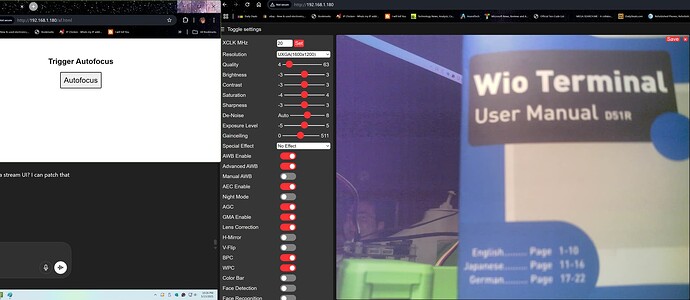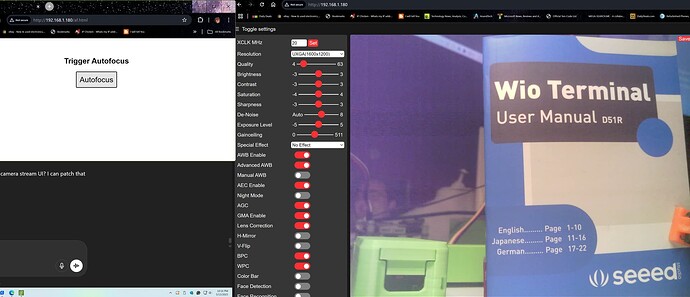Hi there,
So I updated it and Shoe-Horned in the AutoFocus to the CameraWebServer Demo. It adds a separate web page with a single trigger button (until I gzip another camera_index.html page with the button added) time permitting.
For now you add your wifi credz, flash and upload it. Open the Camera Server web page IP address and set the resolution to UxGA 1600x1200 (is optimal for AF) start the stream and place a paper or object in front of it, Open the AF webpage adjacent to it, and click the button you will see the image adjust after a 3 seconds.
move the object back (further away) or forward (closer) it will auto focus now continuously.
WORKS VERY , WELL!!! ![]()
I zipped the folder and attached so help yourself.
check out the stills of before and after , and Yes it runs HOT!
but with the heatsinks installed image is Great!
Before…
After …
HTH
GL ![]() PJ
PJ ![]()
camera_AF.zip (52.8 KB)