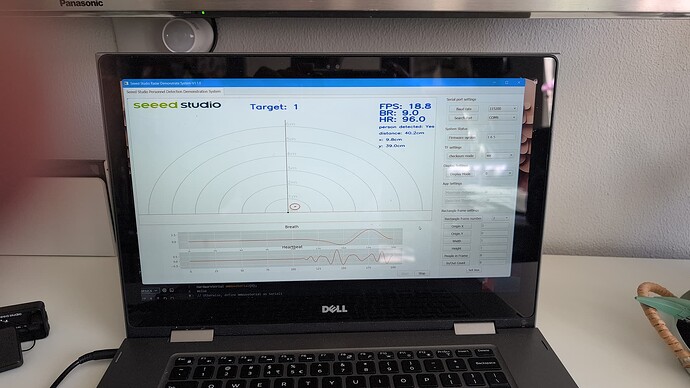I just bought this sensor, MR60BHA2. I tried different examples, and all of them worked properly. Now I want to try GUI software from Seeed Wiki, but I can’t make it work. I expect that it is necessary to upload the right code to the sensor, but which one is the right? I tried all the examples from the sensor library, and none of them worked with the GUI.
Thank you very much for the help.
Hi Martin,
Welcome to the seeed community:)
May I ask what product you purchased specifically? Because we have 2 products based on MR60BHA2:
The sole sensor: 60GHz mmWave Radar Module - Respiratory Heartbeat Detection | FMCW | Sync Sense | Privacy Protect - Seeed Studio
And the sensor module with MCU: XIAO 60GHz mmWave Human Breathing and Heartbeat Sensor -MR60BHA2
For the former product (the sole sensor one), it’s life has ‘ended’ so we do not offer any technicial support. For the later, could you please attach any photo of the error raised? Also, please offer me any GUI code you tried to execute?
Regards,
John
Hi John,
I use the current version with XIAO
XIAO 60GHz mmWave Human Breathing and Heartbeat Sensor -MR60BHA2
the GUI application I tried to use from product wiki page.
As I mentioned, I can program XIAO ESP32C6 by the examples and I get correct response to the serial line. On the Wiki page, there is a GUI application available for download to test, which can help me evaluate it more effectively. However, there is a problem that GUI application do not display any data from the device. So I expect I need a correctly programmed XIAO ESP32C6 MCU to provide communication between the GUI and mmWave unit, but I can’t find code for this purpose.
Thank you again for the help.
Got the same issues, when running the GUI software with the sensor connected to desktop it doesn’t show any information, desktop doesn’t recognize the USB when connected to MR60BHA2 sensor, only get desktop connection when connected to esp32 board.
would like to use the GUI software to test sensor.
Hi Martin i’ve finally figured out how to get the GUI Software working, Seems that this only can be accessed before you flash the unit. I finally succeeded in flashing the latest firmware and after flashing I was able to readout the sensor Graph…
Just don’t know if any configuration can be done.