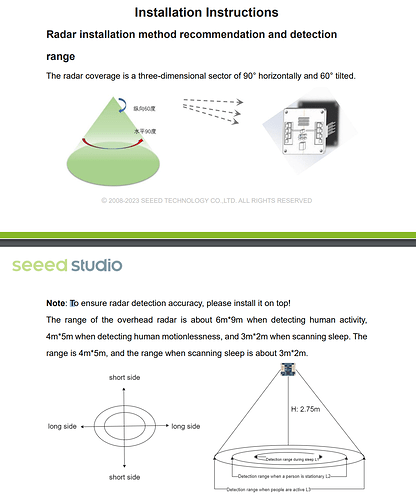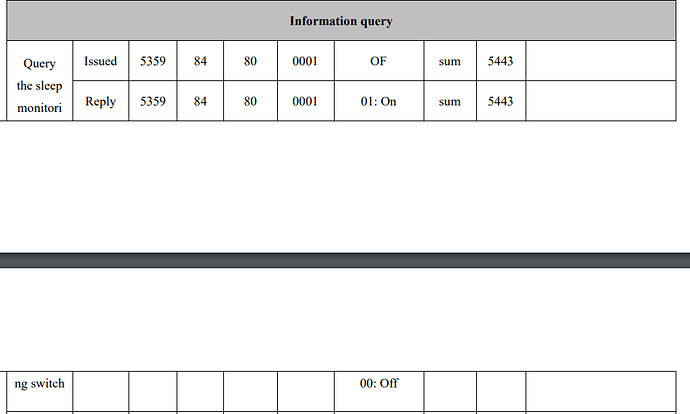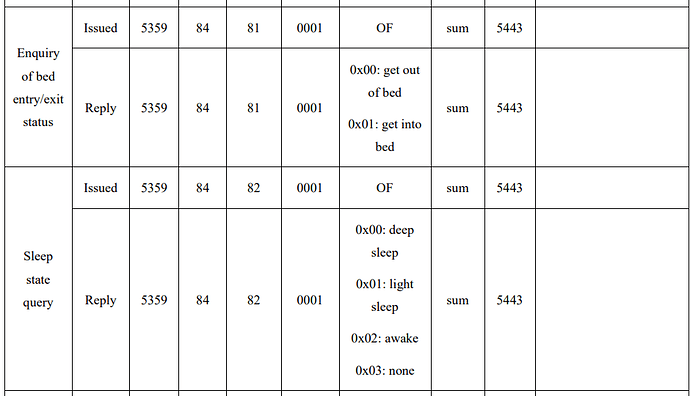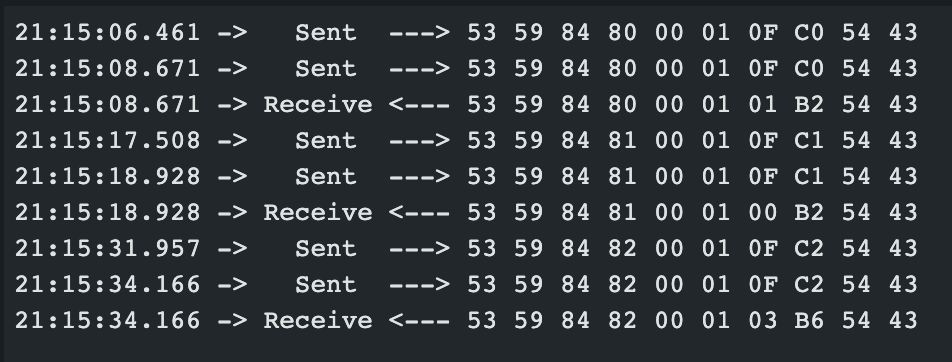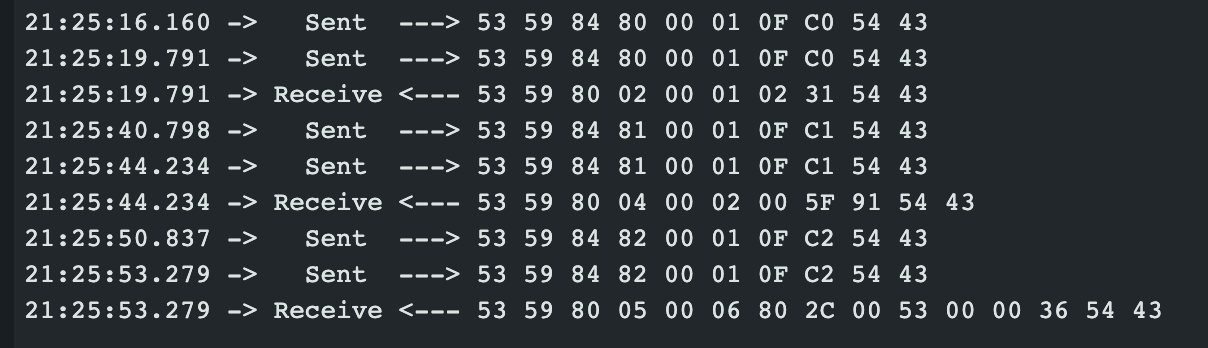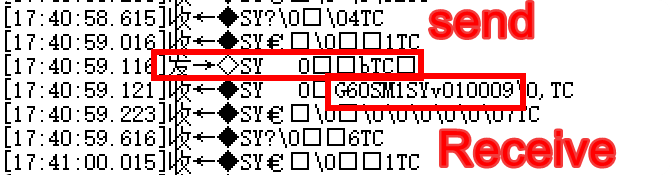Hi,
I installed the mmWave 60ghz Respiratory sensor on top and I’m using the sleep function. These sensors are brand new and the latest firmware version is installed. I’m noticing that the sensor_report is not giving back the sleep statue and sleep quality, all the other reports like light and deep sleep, awake time etc is working as expected. I tried 6 different sensors and using the latest Arduino code from GitHub - limengdu/Seeed-Studio-MR60BHA1-Sensor
The sleep transfer mode is enabled and doing a reboot so I’m sure the sensor is in the proper mode.
Does anyone have an idea what might be the issue?
Hi there,
Is the subject close enough , How is it installed ?
I see the reports that it’s a 2 meter Circle for Sleep 
HTH
Gl

PJ
Thanks for your reply. Yes, the sensor is located on top and is within the 2.75m height (around 1.5m). Position of human is exactly under the sensor.
I did some tests and discovered some changes in behaviour of different boards. I bought 5 brand new boards, all of them are exactly the same, some of them don’t come up with OUTBED or INBED and some do. The sleep statue is only working if I’m powering the sensor with my laptop and waiting for at least 30 mts.
Basically in my code there is something like ModeSelect_fuc(2); to set the sensor in the sleep mode. then in the loop I’m calling the SleepInf_Decode() and the implementation is exactly the same as the documentation.
Hi there,
WOW, with 5 of them something is NOT correct.
First thing to look at is the Power Supply. Use a Battery Pack, How is it powered exactly and do you have a photo?
HTH
GL  PJ
PJ
Hello, you can check whether the current sleep monitoring is on or not by using the message in the following screenshot
To respond correctly to the sleep monitoring state, you need to lie down in a real bed and be in a calm mood, keeping your body as still as possible to simulate the sleep state as much as possible.
If the sleep statue and sleep quality you are referring to are not reported to you in real time, you can check if the feature is responding properly by querying it autonomously
Thanks for your answer. I did a couple of tests, so I’m located around 1 - 1.5 meter away from the sensor.
Board 1:
According to the datasheet the sensor is ON, I’m out bed and sleep state is awake.
Board 2:
Looks like the receive message are totally different and don’t know how to read this with the information table, I expected something from the reply but got this.
The second board doesn’t seem to be responding correctly. Do you have J-link or USB to UART? You can fix this by reflashing the firmware.
Please note that if you want to reflash the firmware by UART, you need to check your firmware version first.
command:
0x53 0x59 0x02 0xA4 0x00 0x01 0x0F 0x62 0x54 0x43
G60SM1SYv010009 is the model number reported on the radar, where 10009 is the version number. This means that this sensor supports the UART upgrade.