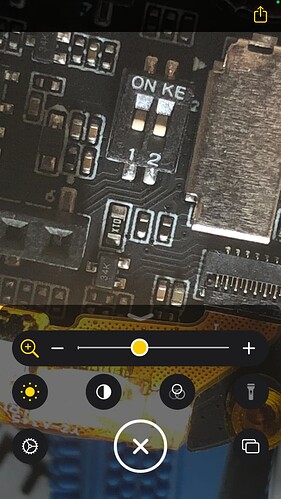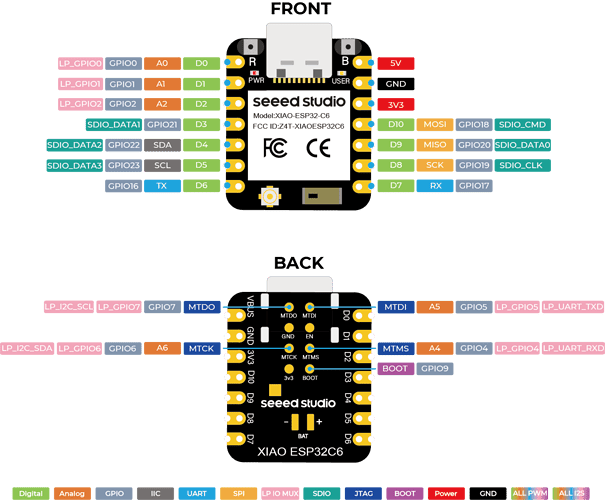I am continuing to play around with the Seeed Round Display and understand the world of electronics in the process. Reading through the page linked here under the KE Button & GPIO section it talks about a tiny switch.
That you can see in this photo too.
It says that if in the OFF MODE, which I assume it is in this photo? it is unclear? I can use pins D6 and A0 as GPIO pins?
Does that mean I can somehow link an external sensor to one of these pins on the ESP32C6 I am using with this display?
I am trying to build a simple clock that I can power down during the day and back up at night and indeed link to coming awake on touch and then going back to sleep when not.
I got the clock working, but figuring out how to use this unit with this command, I struggle to understand the ins and outs.
esp_sleep_enable_ext0_wakeup(D6,ESP_EXT1_WAKEUP_ANY_HIGH);
The application looks a little like this. I use a touch sensor to wake it up and it then goes to sleep by itself.
Touch Sensor at aliexpress URL
How do I connect a touch sensor to the Round Display? Has anyone tried this sort of thing?