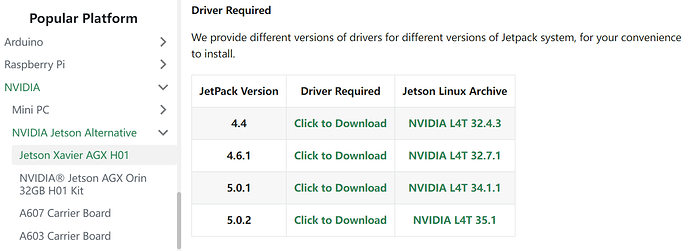I have a Jetson Xavier AGX H01 model kit and have put a NVMe drive (Samsung 830) into the slot, and cannot get the drive to show up to the OS at all. The jetson used to be on jetpack 4.6.1 and the drive wasn’t recognized, so I upgraded to jetpack 5.0.2 thinking maybe some driver got updated, and still the drive it not recognized. I used this drive in another computer so I know the drive is good. I looked around for a user manual to see if there was something I was missing like some jumper settings or something, but still could not figure it out. Any help would be appreciated. My method for checking if the drive was there was using lsblk.
I can add here, I did figure out the drive I was using was SSD and not NVMe. I found an NVMe drive and put it in, and now the jetson will not boot up.
Hello.
Actually you need to install it into emmc. We have official drivers for the Jetson Xavier AGX H01. If your jetson does not start now, we recommend that you re-flash your system. Then select the corresponding driver according to your version and install it.
The Wiki is linked below.
I hope this helps you!
I understand how to flash the system and that I flash to the emmc. I want to add a nvme drive to use as storage.
Now I’m unable to flash the system at all. here’s where it fails, have tried several times and it keeps failing in the same spot:
Error: Return value 8
Command tegrarcm_v2 --download bct_bootrom br_bct_BR.bct --download bct_mb1 mb1_bct_MB1_sigheader.bct.encrypt --download bct_mem mem_rcm_sigheader.bct.encrypt
Failed flashing t186ref.Maybe this post will help you.
I did land on that page and nothing in there helped. Most of the nvidia forum points the users to the board manufacturers if it is not one of their dev kits. This is me following the Seeed Studio provided instructions to the letter so I’m wondering if this board is borked somehow or if there’s some different instructions I can follow.
This is a guide to expanding systems by transferring them to external storage devices.
I hope this is helpful.
So yeah I know how to do all that stuff, and I think my problem probably was the wrong type of SSD. Since this post I have the right type of SSD, but as I posted a couple posts ago I can no longer flash the device (even without the drive in).
We would still hope that you will then follow the steps in our Wiki to brush the system to emmc. If any error is reported in the middle, please copy the details of the error report so that we can better solve the problem for you.
It has been a while but I still have exactly the error I posted above on June 1. No NVMe drive is installed and I’m flashing exactly as per the instructions provided on your wiki here Jetson Xavier AGX H01 | Seeed Studio Wiki