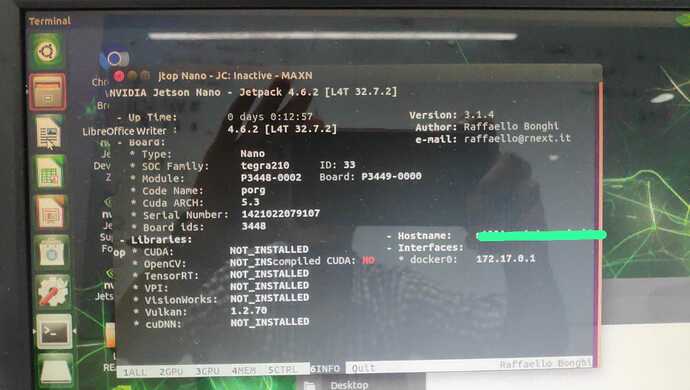Hi, I have a Jetson Nano Dev Kit B01 4GB with SeedStudio J101 carrier board and I am trying to set up the Jetpack OS 4.6.1 in it following this article:- https://wiki.seeedstudio.com/install_NVIDIA_software_to_Jetson-101/#flashing-to-emmc-with-command-line.
I knew that there was a pre installed Jetpack in the 16 gb emmc but it was without the necessary libraries like CUDA, OpenCV, TensorRT, cuDNN etc.
I followed the “Flashing to eMMC with command-line” section from the article
So I followed the above article and followed the steps:-
- Put the board in recovery mode.
- Connected it to a Ubuntu 20.04 host OS.
- Followed the steps from the article and downloaded the necessary driver from NVIDIA site and did all the necessary operation as stated in the article and flashed the OS onto the Jetson Nano.
Upon finishing the steps I got the successfully flashed message at the the end without any errors.
I followed up by setting the Jetpack OS in Jetson Nano and after that I checked for libraries and again I saw that the necessary libraries were not installed which can be seen the image below:-
I was hoping that upon setting up the device everything will be downloaded i.e. the full Jetpack OS with everything as mentioned on NVIDIA website and that I can start using it for my projects.
I know that after installing the whole Jetpack OS, very little space would be left, that’s why I was going further flash this OS on to an external SD card and set it up so as to boot it from SD card taking reference form another seedstudio article & use it, but that was not the case. I am stuck at setting up the OS part itself.
What I am expecting is that all the key features mentioned in this link :- JetPack SDK 4.6.1 | NVIDIA Developer on NVIDIA website to be present in the Jetpack 4.6.1 after the flashing to the board
I am new to this Jetson nano and I am not sure what is missing here? Do I need to do anything else? Am I missing something? But I need this issue to be resolved.
Please help me with this.
Note:- Also I don’t know why in the above image I accessed the window using “jtop” cmd and it shows that I have Jetpack 4.6.2 [L4T 32.7.2], whereas from the plain terminal If I check the version it shows Jetpack 4.6.1 [L4T 32.7.1] the one that I intended to download.