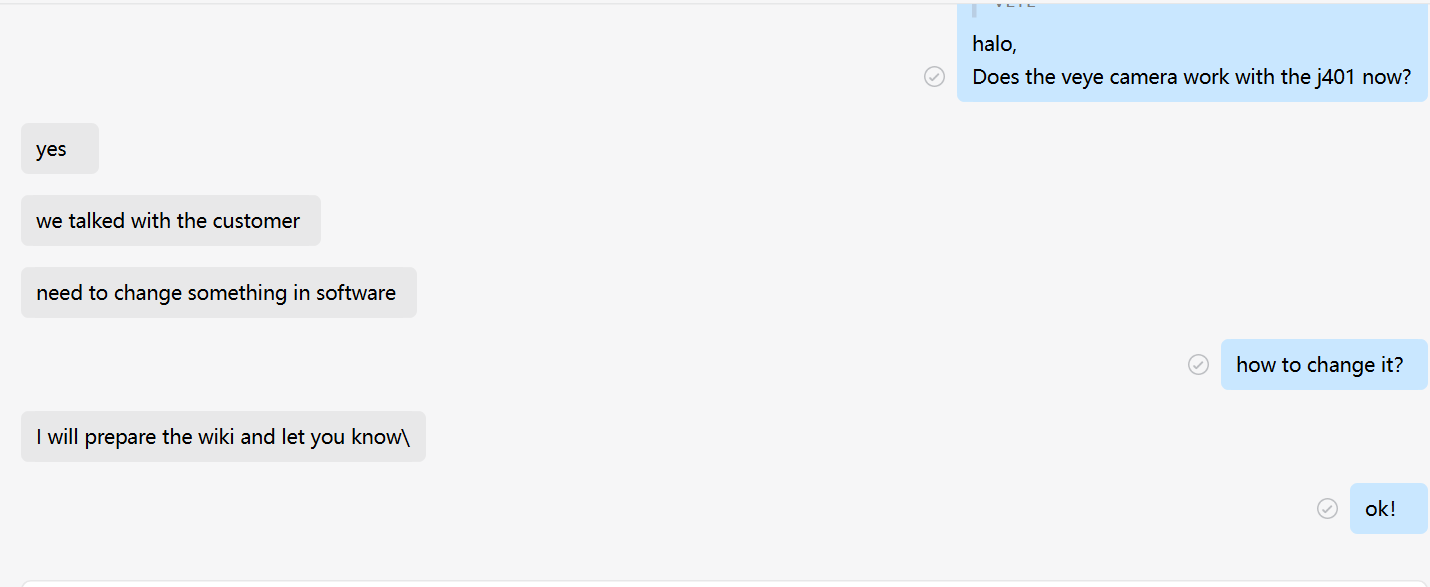Dear Sir, I purchase J401 and connect to Orin NX 8GB module. THe purpose for this board is to connect to VeYe IMX462 camera by the FFC. But after install all the driver and JetPack, the detection of camera fail. And discuss with VeYe FAE, they found the I2C drive cannot communicate on J401’s I2C. Are there any solution ?
No Support from Seeed Studio ?
I’m sorry to keep you waiting for so long. We are testing and checking, we will reply you as soon as possible!
After testing, we found the Arducam AR0234 also cannot support by J401!
May we know if any updates ?
I’m sorry to tell you that for the time being, the VeYe camera is not supported on our board ![]()
HI
May I know the root cause ?
Also, If veye camera cannot support, how about the Arducam AR0234 module ?
Or which mipi camera in 2M that tested before and can support on J401 ?
Thanks!
Vincent Ng
IMX219 can be used on J401. You can take a look:
But seems this one didn’t support Jetson Orin NX with J401 ?
How about AR0234 from Arducam which same isssue as VeYe’s camera module, did it support Orin NX with J401 ? OR even this one (from Arducam) also not support ?
IMX219 supports the Jetson Orin NX with J401. Our engineers have tested the IMX219 and it can be used normally. We will be updating our bazaar soon
Hi!
So this one can support J401 with Orin NX ?
*SKU: 102110719
Also, which version of Jetpack and any specific driver need ?
May we also have link about the software installation ?
Yes, you can use this product on J401. You can download Jetpack as recommended by the Wiki, and there are no additional drivers you need to replace.
Hi!
Only one camera works for dual imx219 settings. Are there any suggestions?
Setup:
OrinNX 8GB JP5.1.1 R35.3.1
Two IMX219 M12/CS mount CMOS Cameras
Seeed J401 carrier
Error:
nvarguscamerasrc sensor-id=0 ! video/x-raw(memory:NVMM), width=(int)1920, height=(int)1080, framerate=(fraction)20/1 ! nvvidconv flip-method=0 ! video/x-raw, width=(int)960, height=(int)540, format=(string)BGRx ! videoconvert ! video/x-raw, format=(string)BGR ! appsink
GST_ARGUS: Creating output stream
CONSUMER: Waiting until producer is connected…
GST_ARGUS: Available Sensor modes :
GST_ARGUS: 3280 x 2464 FR = 21.000000 fps Duration = 47619048 ; Analog Gain range min 1.000000, max 10.625000; Exposure Range min 13000, max 683709000;GST_ARGUS: 3280 x 1848 FR = 28.000001 fps Duration = 35714284 ; Analog Gain range min 1.000000, max 10.625000; Exposure Range min 13000, max 683709000;
GST_ARGUS: 1920 x 1080 FR = 29.999999 fps Duration = 33333334 ; Analog Gain range min 1.000000, max 10.625000; Exposure Range min 13000, max 683709000;
GST_ARGUS: 1640 x 1232 FR = 29.999999 fps Duration = 33333334 ; Analog Gain range min 1.000000, max 10.625000; Exposure Range min 13000, max 683709000;
GST_ARGUS: 1280 x 720 FR = 59.999999 fps Duration = 16666667 ; Analog Gain range min 1.000000, max 10.625000; Exposure Range min 13000, max 683709000;
GST_ARGUS: Running with following settings:
Camera index = 0
Camera mode = 2
Output Stream W = 1920 H = 1080
seconds to Run = 0
Frame Rate = 29.999999
GST_ARGUS: Setup Complete, Starting captures for 0 seconds
GST_ARGUS: Starting repeat capture requests.
CONSUMER: Producer has connected; continuing.
nvbuf_utils: dmabuf_fd -1 mapped entry NOT found
Error generated. /dvs/git/dirty/git-master_linux/multimedia/nvgstreamer/gst-nvarguscamera/gstnvarguscamerasrc.cpp, threadExecute:694 NvBufSurfaceFromFd Failed.
Error generated. /dvs/git/dirty/git-master_linux/multimedia/nvgstreamer/gst-nvarguscamera/gstnvarguscamerasrc.cpp, threadFunction:247 (propagating)
Thanks.
Also, from Veye’s updates, seems Seeedstuido solve the issue for IMX462 ? May we also have some updates for firmware ?
Hi vincentng:
I’m happy to tell you that after a long wait, seeedstudio has fixed the connection issues on imx462, and we’re working on a wiki manual that will be posted as soon as it’s available!It may take some time to wait patiently. Thank you for waiting for SeeedStudio for a long time,We will publish the wiki as soon as possible.
Thanks for advise. And waiting for the good news.
For the dual IMX219 on J401, we still trying the method you provided, but seems from Nvidia there issues on device tree setup. Will update once we test.
Device tree problems may need to consult Nvidia official technical support, I guess need to rewrite the driver compilation kernel and device tree to solve the problem