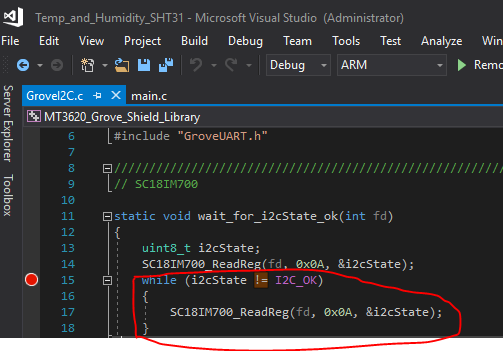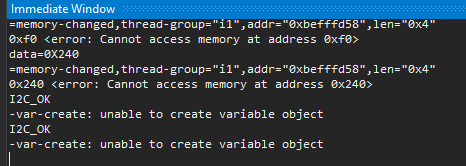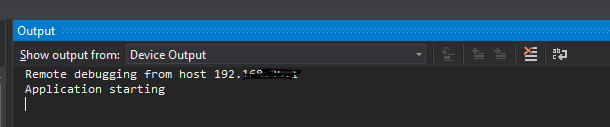Team,
We are exploring projects on the Azure Sphere MT3620 using MT3620 Grove Shield v1.0 for capturing temperature and Humidity with Grove - Temp&Humi Sensor(SHT31) sensor (I2C) .Now we are facing a error while setting up the project could you please check the below and help us to fix it .
Steps Followed :
- Connections
• Connect Grove - Temp&Humi Sensor(SHT31) to I2C port of MT3620 Grove Shield.
• Plug the MT3620 base shield to Azure Sphere MT3620 Development board.
• Plug the USB cable to Azure Sphere MT3620 Development board and PC. - Software
• Downloaded the source code and made all the changes as per informed in the page (<LINK_TEXT text=“http://wiki.seeedstudio.com/Grove_Start … pment_Kit/”>Grove Starter Kit for Azure Sphere MT3620 Development Kit | Seeed Studio Wiki</LINK_TEXT> )
Issue Occurred:
A. When Remote GDB Debugger option is hit we can see the project did not produce the temperature and humidity result in the device output .
Troubleshoot Steps:
A. We tried to debug the code by adding checkpoint and found there was infinite loop in the below code
while (i2cState != I2C_OK)
{
SC18IM700_ReadReg(fd, 0x0A, &i2cState);
}
B. We tried to check the value of I2C_OK and received the below error .
C. When we checked the output it stalls after this .
Help Needed :
Could you please work with us or let us know if there are any troubleshoot or solutions applicable for the same . We are happy to work on a remote session to fix this issue .
Note : Azure sphere Kit has been configured as per the page <LINK_TEXT text=“https://docs.microsoft.com/en-us/azure- … l/overview”>Quickstarts to get started with an Azure Sphere developer kit</LINK_TEXT>
Hardware Connection
Base Azure Sphere MT3620
Shield MT3620 Grove Shield v1.0
Sensor Grove - Temp&Humi Sensor(SHT31)
GitHub Source Code :
GitHub - Seeed-Studio/MT3620_Grove_Shield: C library, Azure Sphere, MT3620 Grove Shield, I2C, Analog, SC18IM700, AD7992, Visual Studio 2017
We are looking forward for a solution from you .
Thanks
Jay