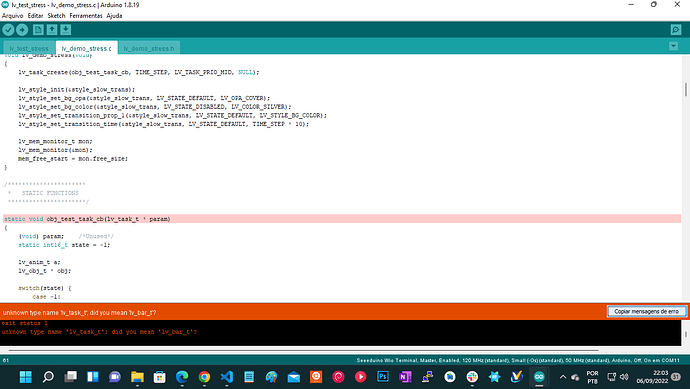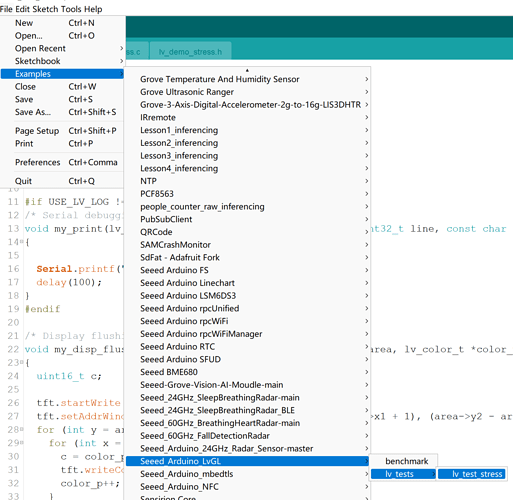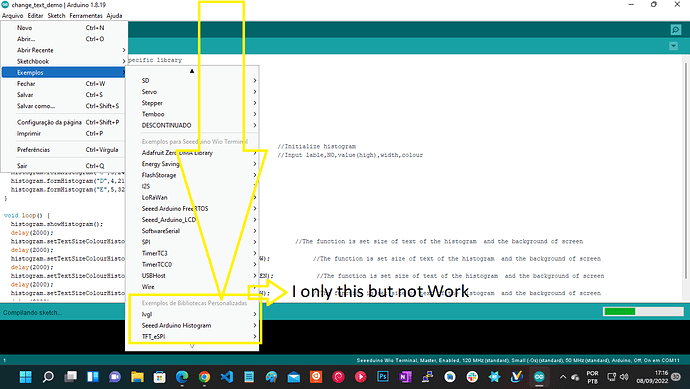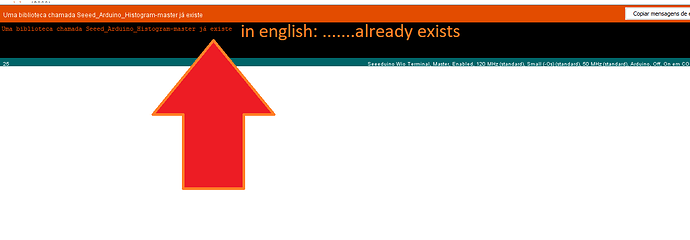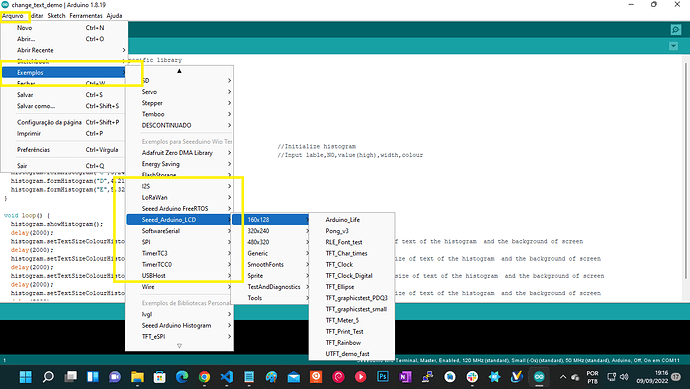Hi,
I can blink led in my wio terminal. But I need LVGL Example named benchmark and lv_test_stree.ino
But I still haven’t been successful even by what is mentioned on the site below:
Note
The current port of the FPS under benchmark demo is not displaying properly, please stay tune to more updates.
I know about 320*240 spi serial tft, correct? What else do I have to learn? Would you have a very simple and functional example code?
My issue LOG:
issue wio terminal in arduino with lvgl
Arduino: 1.8.19 (Windows 10), Placa:"Seeeduino Wio Terminal, Master, Enabled, 120 MHz (standard), Small (-Os) (standard), 50 MHz (standard), Arduino, Off, On"
show original
My issue screen:
Note:
Citric
September 8, 2022, 3:25am
2
You can try using the example in the LvGL library, which works successfully.
@Citric Tks. But examples not work’s for me yet. Look the pic in original post. I need other example and/Or step by step
@Citric
Citric
September 9, 2022, 7:34am
5
You can try out the library and look forward to your feedback.
This library is a free and open-source graphics library that has a demo to tests the performance in various cases. For example rectangle, border, shadow, text, image blending, image transformation,...
@Citric I already had this lib installed. And I still don’t have the Seeed_Arduino_Lvgl option. I restart IDE, but not solved yet
@Citric i can do this is Big Sur, Arduino ide. In Mac only one way to include library (zip file) which is in the sketch menu and it worked. But in w11 I had included the lib through the tools menu and then the sketch menu and I got the error below:
issue Arduino ide wio terminal LVGL tests example in windows 11
Arduino: 1.8.19 (Windows 10), Placa:"Seeeduino Wio Terminal, Master, Enabled, 120 MHz (standard), Small (-Os) (standard), 50 MHz (standard), Arduino, Off, On"
In file included from c:\users\neuberfran\onedrive\documentos\arduino\libraries\lvgl-8.3.1\src/misc/lv_log.h:16:0,
from c:\users\neuberfran\onedrive\documentos\arduino\libraries\lvgl-8.3.1\lvgl.h:25,
from C:\Users\neuberfran\OneDrive\Documentos\Arduino\libraries\lvgl-8.3.1\src/lvgl.h:17,
from C:\Users\neuberfran\OneDrive\Documentos\Arduino\libraries\Seeed_Arduino_LvGL-master\examples\lv_tests\lv_test_stress\lv_demo_stress.h:16,
from C:\Users\neuberfran\OneDrive\Documentos\Arduino\libraries\Seeed_Arduino_LvGL-master\examples\lv_tests\lv_test_stress\lv_demo_stress.c:9:
c:\users\neuberfran\onedrive\documentos\arduino\libraries\lvgl-8.3.1\src\lv_conf_internal.h:46:17: note: #pragma message: Possible failure to include lv_conf.h, please read the comment in this file if you get errors
#pragma message("Possible failure to include lv_conf.h, please read the comment in this file if you get errors")
^~~~~~~show original
Not sure if it was because of that
I’m researching and it seems that only in the new versions of the arduino ide there are two ways to include libs
Citric
September 13, 2022, 7:09am
9
My computer is also on windows 11, but I have no problem running the program. By the way, the version number of Arduino is 1.8.19.
Citric
September 13, 2022, 7:13am
10
I see from the program error message you provided that you are using the lvgl-8.3.1 library. This library does not work with Wio Temrinal.
1 Like