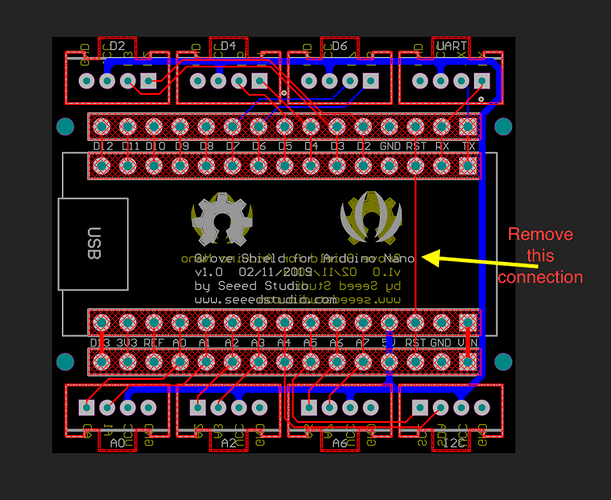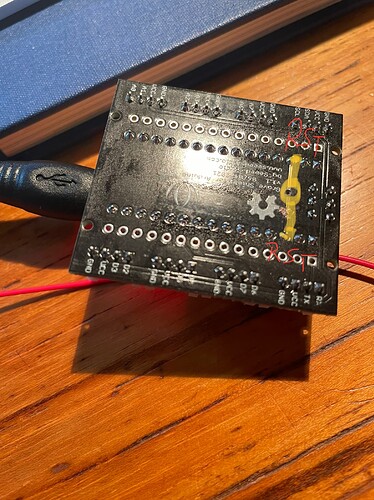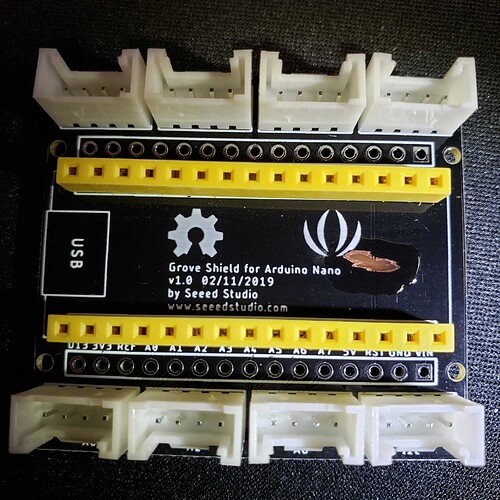Hi, I bought a grove shield for Arduino Nano v1.0. I wanted to use it with a Arduino Nano Connect RP2040.
I experienced that when I mount the Arduino Nano Connect to the shield, the Nano is losing the ability to create a USB serial port. When I take the Nano Connect RP2040 off the grove shield the Nano is again able to establish a USB serial connection with a host PC.
Yet it is eight days ago that I created my post. No reaction at all! Why?
I have the same problem, when the RP2040 Connect is connected to the Grove Shield for Nano it loses/can not establish USB connection to PC.
I could resolve the problem:
The schematics displayed here Grove Shield for Arduino Nano | Seeed Studio Wiki
shows a connection between the RST - RST pins.
If you remove that connection, the Grove Nano shield works fine with RP2040 Connect board.
I removed the connection by drilling a small hole directly opposite the middle jumper of the 3.3/5V switch. Be careful not to cut the connections of the 3.3/5V switch on the other side of the board:
@Bodobolero. Thank you for your response and the solution. I go to drill the hole tomorrow. Then sure go to check the result.
Note that I used the newer Model with the 3,3/5v switch.
I have version 1.0 of the board without a switch.
This morning I drilled a hole in my shield, but not totally through. It worked out OK
Hole drilled.
Next I mounted an Arduino Nano Connect RP2040 onto the shield and connected a M5Stack 3-port I2C hub to the I2C connector of the shield. Onto the I2C hub I connected a TMP117 temperature sensor.
TMP117 sensor connected to Arduino Nano Connect
I loaded an example sketch from Adafruit. I modified it to print only to the IDE Monitor window. The sketch works OK. Conclusion: for me the modification of the shield works! Again thanks @Bodobolero.
P.S.: when the Arduino IDE (v1.8.19 MS Windows 11) finished the build, now appears for a few moments a popup window of the MS Windows File Explorer, showing the drive of the Arduino Nano Connect. (when the IDE is flashing the sketch to the microcontroller.
I know this post is from Dec 2022 but maybe you can help me yet. I bought a Nano RP2040 connect and a Grove Shield 1.2 with the tension switch and it still doesn’t work. Any tips?
And while I am it… any way to connect the Gravity water level sensor (Liquid_Level_Sensor-FS-IR02_SKU__SEN0205-DFRobot) to the shield?
Did you drill the whole exactly as specified above?
Not yet! I thought that with the switch, I didn’t need to! Going to try it then. Thanks!
Edit: I feel dumb now… more than before. It worked perfectly. Thanks again!