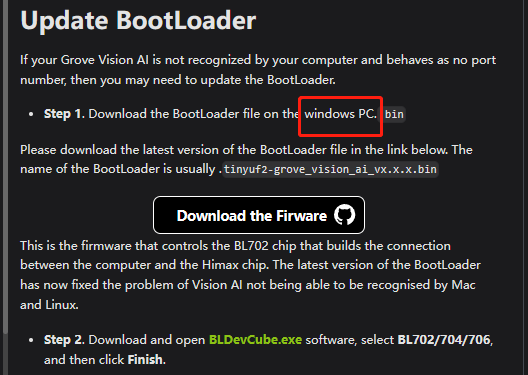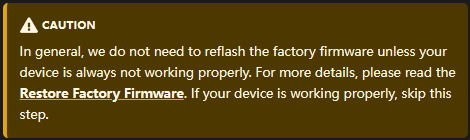Hi again- Hoping you can help me further troubleshoot my Grove Vision AI sensor. (And hoping I didn’t somehow brick it!!!)
- I’m using a Windows 11 PC now.
- The GROVEAI appears as a drive but I get an error (with no details) when I try to copy over the .uf2 file with my custom model. (It’s about 22MB.)
- The serial monitor fails to display the message shown in the tutorial.
- I installed Bouffalo Lab Dev Cube 1.8.5 but am unable to update the bootloader. I get this error when trying to Create & Download the tinyuf2-grove_visiono_ai_v2.0.1.bin file:
[17:16:01.234] - Close COM3 Success
[17:16:01.255] - EFUSE_CFG
[17:16:01.256] - BOOTHEADER_CFG
[17:16:01.271] - Create bootheader using C:\Users\olive\Downloads\BouffaloLabDevCube-v1.8.5\chips\bl702\img_create_mcu/efuse_bootheader_cfg.ini
[17:16:01.272] - Updating data according to <C:\Users\olive\Downloads\BouffaloLabDevCube-v1.8.5\chips\bl702\img_create_mcu/efuse_bootheader_cfg.ini[BOOTHEADER_CFG]>
[17:16:01.275] - Created file len:176
[17:16:01.279] - Create efuse using C:\Users\olive\Downloads\BouffaloLabDevCube-v1.8.5\chips\bl702\img_create_mcu/efuse_bootheader_cfg.ini
[17:16:01.282] - Updating data according to <C:\Users\olive\Downloads\BouffaloLabDevCube-v1.8.5\chips\bl702\img_create_mcu/efuse_bootheader_cfg.ini[EFUSE_CFG]>
[17:16:01.286] - Created file len:128
[17:16:01.292] - Image create path: C:\Users\olive\Downloads\BouffaloLabDevCube-v1.8.5\chips\bl702\img_create_mcu
[17:16:01.293] - Config file: C:\Users\olive\Downloads\BouffaloLabDevCube-v1.8.5\chips\bl702\img_create_mcu/img_create_cfg.ini
[17:16:01.297] - Image hash is b’478789c81acd02b2d0ff85bbe4c720c0a49b3dbfbe04f77e3e984376384bcfaa’
[17:16:01.299] - Header crc: b’75e9f079’
[17:16:01.299] - Write flash img
[17:16:01.301] - Encrypt efuse data
[17:16:01.304] - ========= eflash loader config =========
[17:16:01.378] - Version: eflash_loader_v2.4.6
[17:16:01.379] - Program Start
[17:16:01.380] - ========= eflash loader cmd arguments =========
[17:16:01.381] - None
[17:16:01.381] - Config file: C:\Users\olive\Downloads\BouffaloLabDevCube-v1.8.5\chips\bl702\eflash_loader\eflash_loader_cfg.ini
[17:16:01.383] - serial port is COM3
[17:16:01.383] - cpu_reset=False
[17:16:01.385] - chiptype: bl702
[17:16:01.386] - ========= Interface is uart =========
[17:16:01.388] - com speed: 2000000
[17:16:01.389] - Eflash load helper file: C:\Users\olive\Downloads\BouffaloLabDevCube-v1.8.5\chips\bl702\eflash_loader/eflash_loader_32m.bin
[17:16:01.390] - ========= load eflash_loader.bin =========
[17:16:01.390] - Load eflash_loader.bin via uart
[17:16:01.391] - ========= image load =========
[17:16:01.500] - ack is
[17:16:01.501] - Not ack OK
[17:16:01.501] - result:
[17:16:01.782] - tx rx and power off, press the machine!
[17:16:01.785] - cutoff time is 0.05
[17:16:01.844] - power on tx and rx
[17:16:02.847] - reset cnt: 0, reset hold: 0.05, shake hand delay: 0.1
[17:16:02.848] - clean buf
[17:16:02.858] - send sync
[17:20:22.311] - Error: Write timeout
[17:20:22.313] - shake hand fail
[17:20:22.314] - ########################################################################
[17:20:22.315] - 请按照以下描述排查问题:
[17:20:22.316] - GPIO28是否上拉到板子自身的3.3V,而不是外部的3.3V
[17:20:22.316] - GPIO15(RX)是否连接到USB转串口的TX引脚
[17:20:22.317] - GPIO14(TX)是否连接到USB转串口的RX引脚
[17:20:22.317] - 在使用烧录软件进行烧录前,是否在GPIO28拉高的情况下,使用Reset/Chip_En复位了芯片
[17:20:22.318] - 烧录软件所选择的COM口,是否是连接芯片的串口
[17:20:22.318] - 烧录软件上选择的波特率是否是USB转串口支持的波特率
[17:20:22.319] - 3.3V供电是否正常
[17:20:22.320] - 板子供电电流是否正常(烧录模式下,芯片耗电电流5-7mA)
[17:20:22.322] - ########################################################################
[17:20:22.323] - shake hand fail
[17:20:22.346] - Load helper bin time cost(ms): 260955.73120117188
[17:20:22.347] - ErrorCode: 0050, ErrorMsg: BFLB IMG LOAD SHAKEHAND FAIL
[17:20:22.347] - ErrorCode: 0003, ErrorMsg: BFLB LOAD HELP BIN FAIL
[17:20:22.348] - Burn Retry
[17:20:22.348] - 0
[17:20:22.348] - Burn return with retry fail