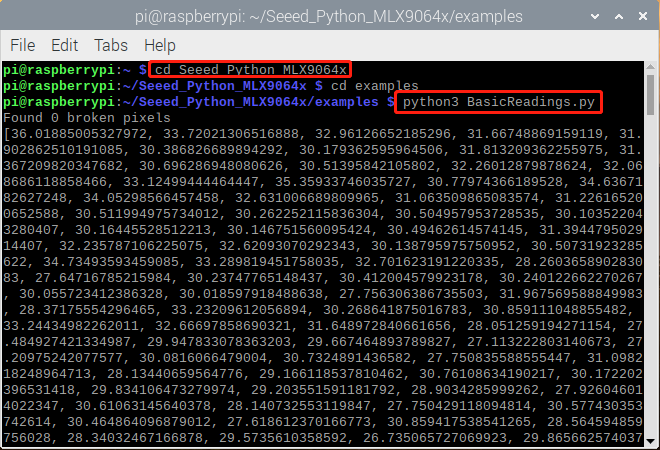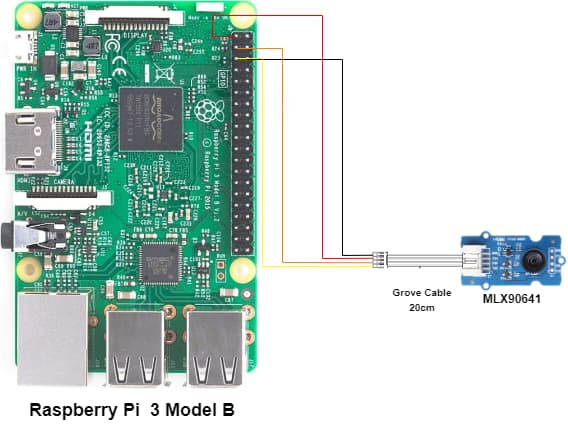Hi Seeed Studio Team,
Thank you for your support.
I am testing 101020992 with connecting to Raspberry Pi 3.
The connection image is as follows.

I connected it to a Raspberry Pi and ran Getting Started by Raspberry Pi, which is
published by seeed studio, to check its operation.
When I entered the command 「sudo ircamera I2C MLX90641」and ran the Python code, I got a error「float division by zero」
Investigating the cause, we found that 0x2427[kVdd] is 0. Is this the cause?
If this is the cause,
Can you give some advice for why this happened and what should we do for it?
(Same question as below But written Japanese.
Questions about mlx90641 getting started by raspberry pi - Community - Seeed Forum (seeedstudio.com))
Kind Regards,
Takashi
T4623908
I’m sorry to keep you waiting.
Our team is currently following up and will be reviewing the bug on the program in the near future. If there is a solution, we will get back to you on this thread as soon as possible.
Thanks again for your patience!
@Seeed_Seraphina
Cpuld you check the update for this case?
Kind Regards.
Takashi
Sorry dear,
We are currently working diligently to prioritize and address your issue. We sincerely apologize for making you wait for such a long time.
If there are any results, we will definitely contact you as soon as possible.
Hi there,
Just wanting to know Have you performed all of the steps on the WIKI? And What do you get when you do the Basic readings test py ?
Can you say what pins your connected to on the PI?
HTH
GL

PJ
also this one , what do you see?
pi@raspberrypi:~/Seeed_Python_SGP30 $ i2cdetect -y -r 1
0 1 2 3 4 5 6 7 8 9 a b c d e f
00: -- -- -- -- -- -- -- -- -- -- -- -- --
10: -- -- -- -- -- -- -- -- -- -- -- -- -- -- -- --
20: -- -- -- -- -- -- -- -- -- -- -- -- -- -- -- --
30: -- -- -- 33 -- -- -- -- -- -- -- -- -- -- -- --
40: -- -- -- -- -- -- -- -- -- -- -- -- -- -- -- --
50: -- -- -- -- -- -- -- -- -- -- -- -- -- -- -- --
60: -- -- -- -- -- -- -- -- -- -- -- -- -- -- -- --
70: -- -- -- -- -- -- -- --

1 Like
@PJ_Glasso -san
The customer replied,
Just wanting to know Have you performed all of the steps on the WIKI?
Yes Performed all.
And What do you get when you do the Basic readings test py ?
Same as ZeroDivisionsError when Basic readings test py was performed.
Can you say what pins your connected to on the PI?
connected to GPIO2,GPIO3. Here is the Pic.
Can you say what pins your connected to on the PI?
pi@raspberrypi:~/Seeed_Python_SGP30 $ i2cdetect -y -r 1
Here it is below.
0 1 2 3 4 5 6 7 8 9 a b c d e f
00: – – – – – – – – – – – – –
10: – – – – – – – – – – – – – – – –
20: – – – – – – – – – – – – – – – –
30: – – – 33 – – – – – – – – – – – –
40: – – – – – – – – – – – – – – – –
50: – – – – – – – – – – – – – – – –
60: – – – – – – – – – – – – – – – –
70: – – – – – – – –
Can you give some advice?
Kind Regards,
Takashi
Hi there,
Very Good.
So because you get error on basic py test, No need to torture yourself with the other code examples.
It looks like address is correct. However it either getting the wrong responce or NULL ?
Can you change the pins and edit the code , which BTW can you post? or is it the Wiki example if so then it’s not necessary.
HTH
GL  PJ
PJ
1 Like