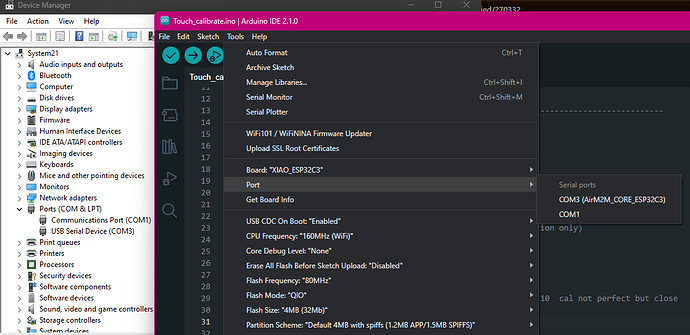Hello,
I started using ESP32C3 XIAO I purchased a few months ago. The components do not communicate with the computer. When I connect them to the Arduino IDE using USB a tiny red led is on. The IDE doesn’t identify the com port.
I replaced the component with Xeeeduino XIAO. After changing the board type the Xeeeduino is identified and fully functional.
I downloaded the Flash download tool. The tool also doesn’t identify the port.
What can I do more?
Regards
Yona
Do you get the windows USB tones when you plug in your board? Check the window device manager.
I assume windows but you should identify the operating system you have.
This is what my computer shows:
JohnRob,
Thank you for the input. When connecting the Windows doesn’t play a tune but issues a message: “The last USB device you connected to this computer malfunctioned. The Windows doesn’t recognize it”. It doesn’t appear in the ports list of the device manager.
When I replace the ESP32C3 with Seeduino (only relacing the device, leaving the same selected port and USB cable) the port is identified as COM5.
Hi Yona_gy,
I remove old ports from device manager and reboot computer and try again, Also be sure you’ve got the latest updates.
HTH
GL  PJ
PJ
Thanks to all responders. I solved the issue by reverting to Arduino Nano Every.