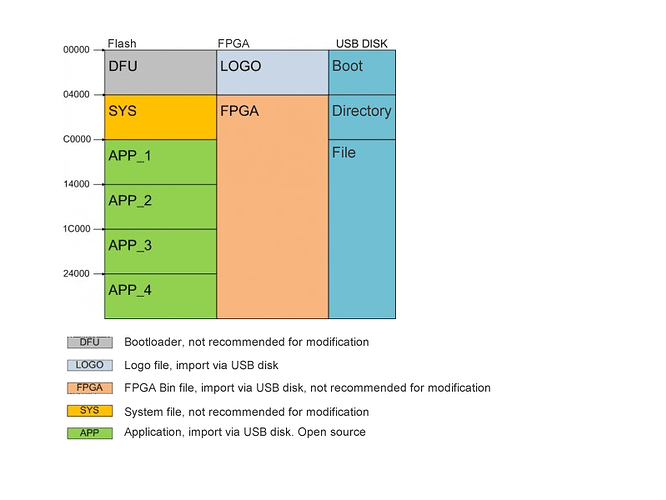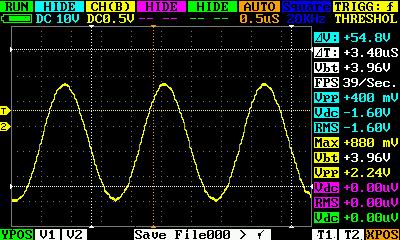Got mine tonight… Thanks a lot I am ashamed to admit to being quite excited!
Cool calm collected head back on, some impressions.
Like dnordenberg I initially struggled with the interface for a few minutes. But once I got my head around the fact that most of the buttons are not used most of the time, the penny dropped for me. I would not describe it as terrible, the operation is fairly consistent. I really like the ability to select the stats you wish displayed down the right hand side of the menu. Moving trigger values is slow as noted in the OP.
Triggers. The Singl trigger just as dnordenberg said is not operating as I would expect, it just loads the first frame of the buffer as far as I can tell. Not only that, playing with the test signal from the device, some of the other triggers don’t perform just the way I would expect them to. I have not quite narrowed down what is wrong and under what trigger conditions things are not right. Triggering on the rise and fall of the signal seems fine though for repeated patterns
Signal Generator. The square wave signal is fine, but the sine, triangle and saw waves are pretty mangled the resolutionof them seems ultra low… I guess that is what you mean by the wave out bandwith being 100khz
Saving Signals: How do I save to cvs or dat? I take it I will need to save to dat before I can load a signal into the scope? Saving is not intuitive, but with instructions it is easy enough to learn.
Updating firmware: I like the update method, seems pretty easy to operate, not sure if it worked for me… My welcome screen reads…
Hardware Ver2.2 Serial No: FC45C879
DS203 Mini DSO SYS Ver 1.02
DS203 Mini DSO APP Ver 2.01
Enhance Hardware Version
The file naming on the firmware I downloaded is 0106_APP.hex and 1229_SYS.hex. There was no change after doing the “update”, I am guessing that this would mean that my firmware was up to date? A suggestion for the bootloader… Can you make it report back its progress something like “updated from SYS 1.00 to 1.02” more useful feedback to the user though only a small point.
Screen. I have to disagree with dnordenberg, Ok the there are better screens around, but the screen is readable at most viewing angles that I am likely to use the scope at. I have a couple of your aluminium stands and I would say that a stand is going to be a good idea for most users…
Plastics. My rear cover fits on pretty well. panel fit is reasonable. I would not have noticed anything untoward with it if I had not read comments about there being issues. For the price of the scope I would describe the finish as being merchantable… Would love to see a polished or brushed aluminium version “rugged” version.
I am going to write up a review of the scope… but I will make it clear of course that the mosel I am using is an engineering sample. Looking forward to see how this product improves. The quad is looking like a solid scope…
Questions…
What is the name of those connectors for the probes. I will want to make more probe sets…
Can all four channels be used simultaneously? (I guess so but I would want to find out
Can the analogue channels operate as logic probes via software?