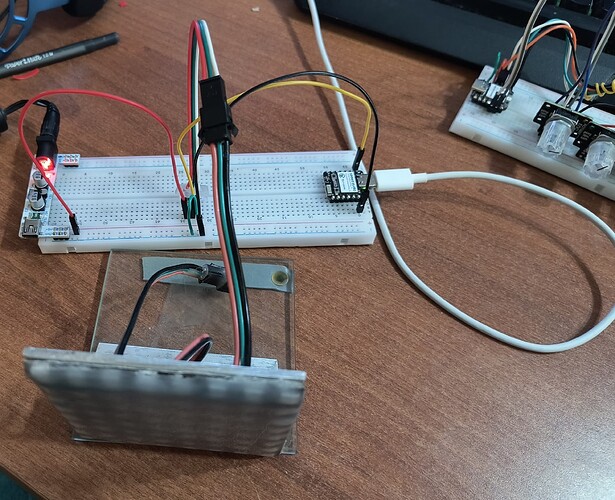I’m working on a fun project with a xiao NRF54L15, I grabbed a couple of these because I wanted to try out the NRF line of kit, and the onboard accelerometer and microphone piqued my interest.
After a couple of weeks working on this I realize that it’s so new that there’s not a lot of info out there regarding it. the VPR /FLPR Fast lightweight peripheral. [Technical Documentation](https://VPR core in Nordic documentation)
as embarrassing and out of spec as my dev process is, I’ll try sharing it here, as I have successfully gotten quite a bit of stuff working, but my setup is definitely non-compliant with how the wiki suggests setting up. Disclaimer, I am not responsible if copying what I’m doing breaks your development environment, or causes your dog to run away. Proceed with Caution!
4 Likes
The first issue that vscode / nrf connect has for me, is that it has never been able to load the device list. It should be able to, as I can run nrfutil device on the same system, and it spits out a device list. and west flash will happily find that device that nrfutil sees, but vscode still pretends i don’t have any devices.
has anyone else managed to set it up in a way that the board shows up in vscode?
1 Like
the main instruction set for the VPR core is here.
1 Like
Here’s nrf54l15 & ws2812 test hardware setup.
External power for the Leds from a breadboard supply. (set to output 3.3)
Note: Shared connection between the NRF/Power supply/LED ground. not doing this can damage the mcu.
For ws2812 hardware I’ve connected an 8x8 matrix that I tested with another controller to ensure it works correctly.
1 Like
(ws2812_venv) PS C:\nrfprojects\nrf_ws2812_flpr\peripheral_nus> west build --board xiao_nrf54l15/nrf54l15/cpuapp --pristine – -DBOARD_ROOT=“C:/nrfprojects/platform-seeedboards/zephyr”
works mostly heh
1 Like