Hi,
i could upload some other firmware using normal .img files.
But that image is not persistent, after reboot the Bootloader responds with:
secboot running…
CCCCCCCCCCCCCCCCCCCCCCCCCCCCCCCC
Even after: Flashing using PA0 = low condition with reset
“w600tool.py” -p COM15 --upload-baud 115200 --upload “D:\Work_Air602_firmware\W60x_MicroPython_1.10_B1.5_img\W60X_MicroPython_1.10_B1.5_img\1M_Flash\wm_w600.fls”
fails with:
Opening device: COM15
Error: IMG file is required for secboot
I thought (having read “WM_W60X_Firmware Generation Guide + WM_W60X_SECBOOTFunction Guide”) that resetting and PA0 = low
will open the Bootloader for .fls Images?
Using the Sendfile option in SSCOM V5.13.1
Also fails (with reset PA0=low and sending ESC (1B) -sequences) :
Îļþ´óС: 347548
BaudRate 115200bps
Time require: 31,3570003509521 S
Wait…
update error…
update error…
update error…
update error…
update error…
update error…
User abort£¡
Send ok£¡update error…
GGGGGGGGGGGCCCCCCCCCCCCCCCCCCCCCCCCCCCCCCCCC
Could you please describe the process how to flash the MicroPython- or other images persistently by replacing the useless (!) original AT-command flash image or adequate bootloader?
regards
Juergen
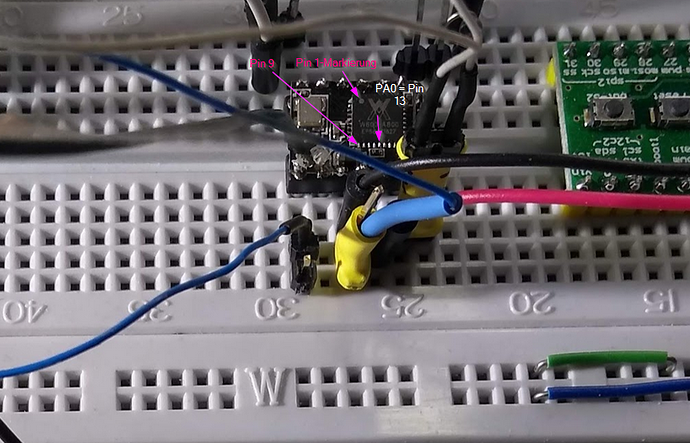
 , sorry my fault!
, sorry my fault!